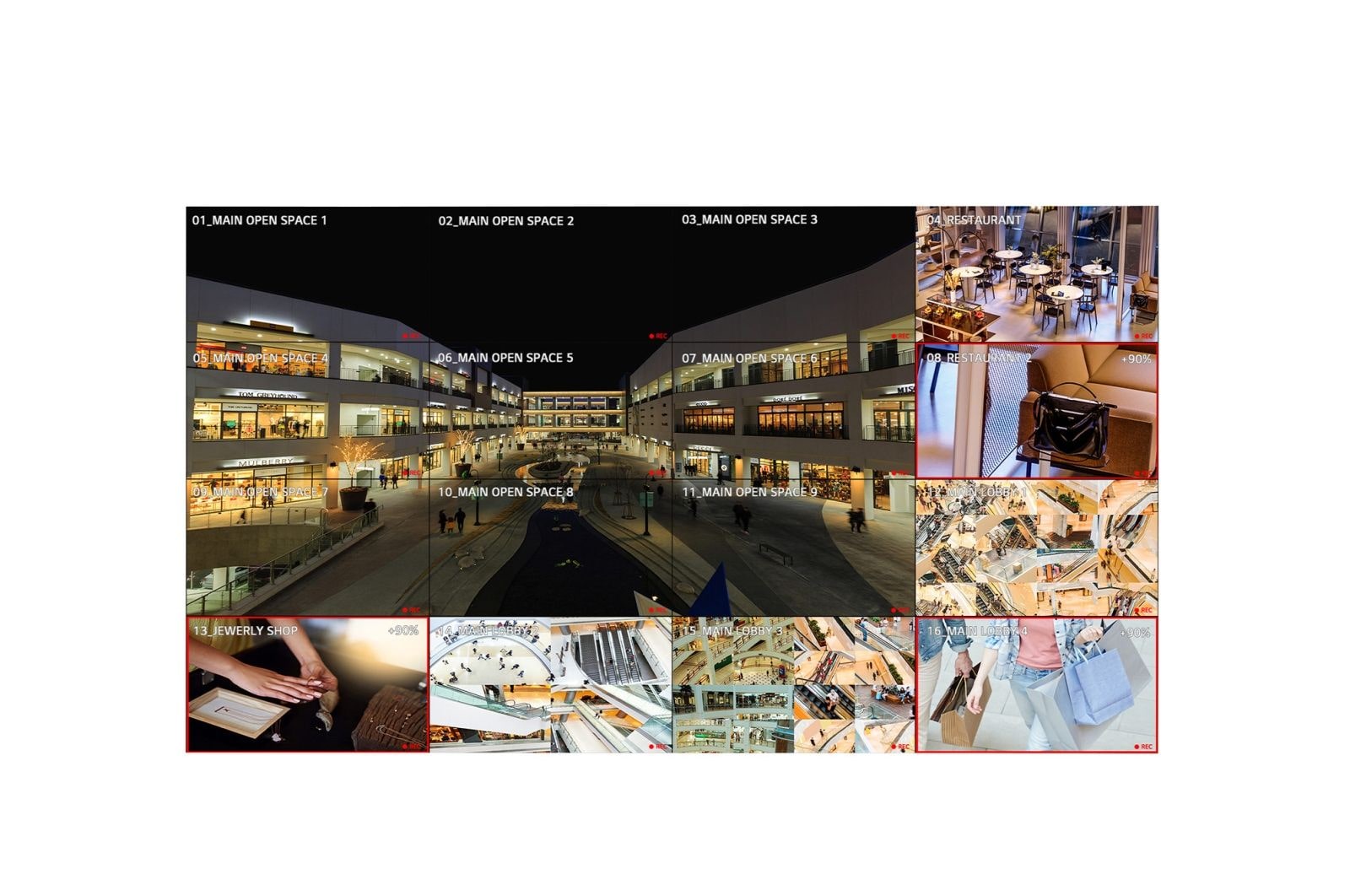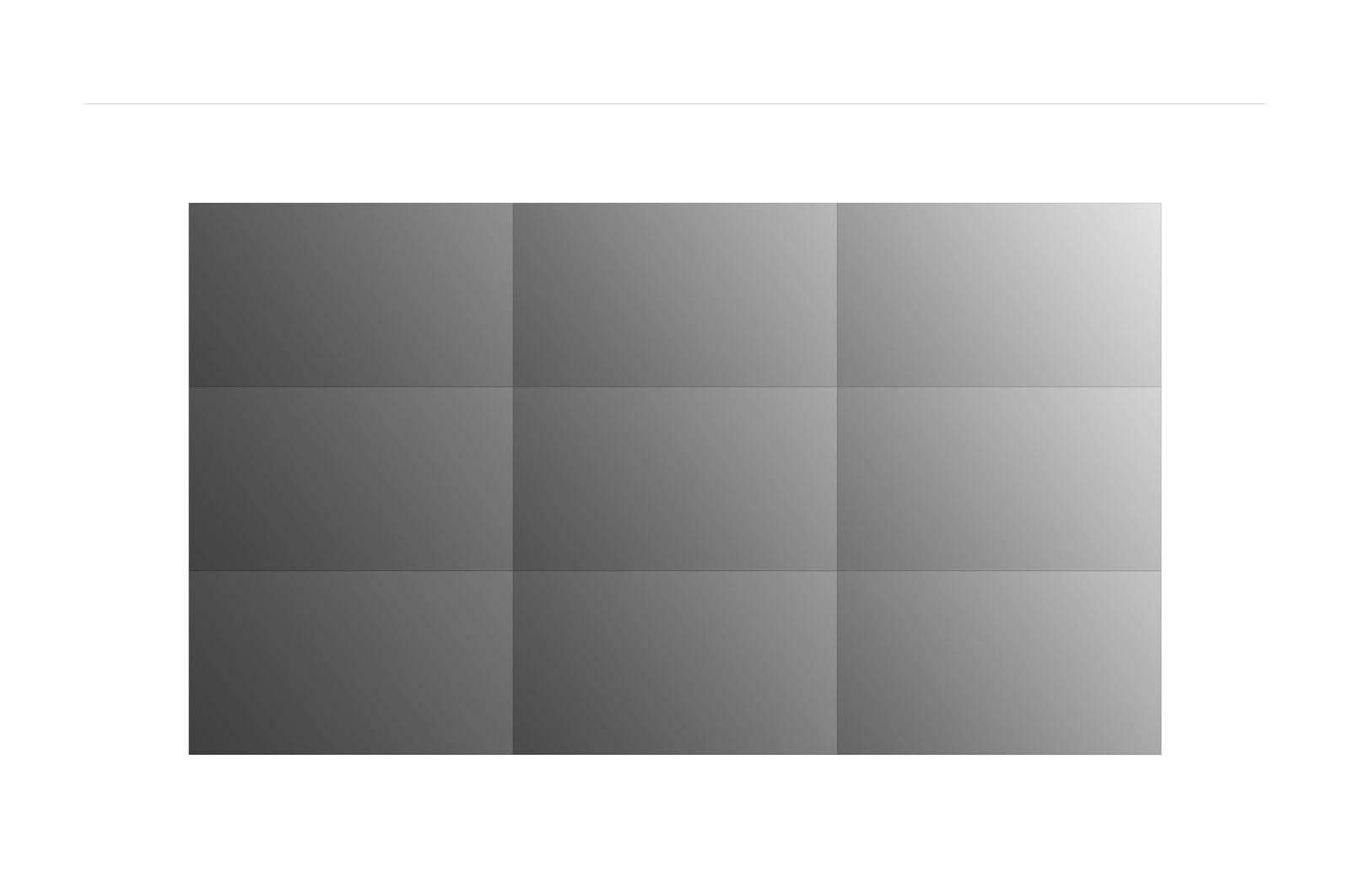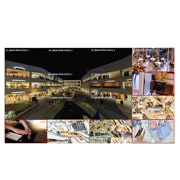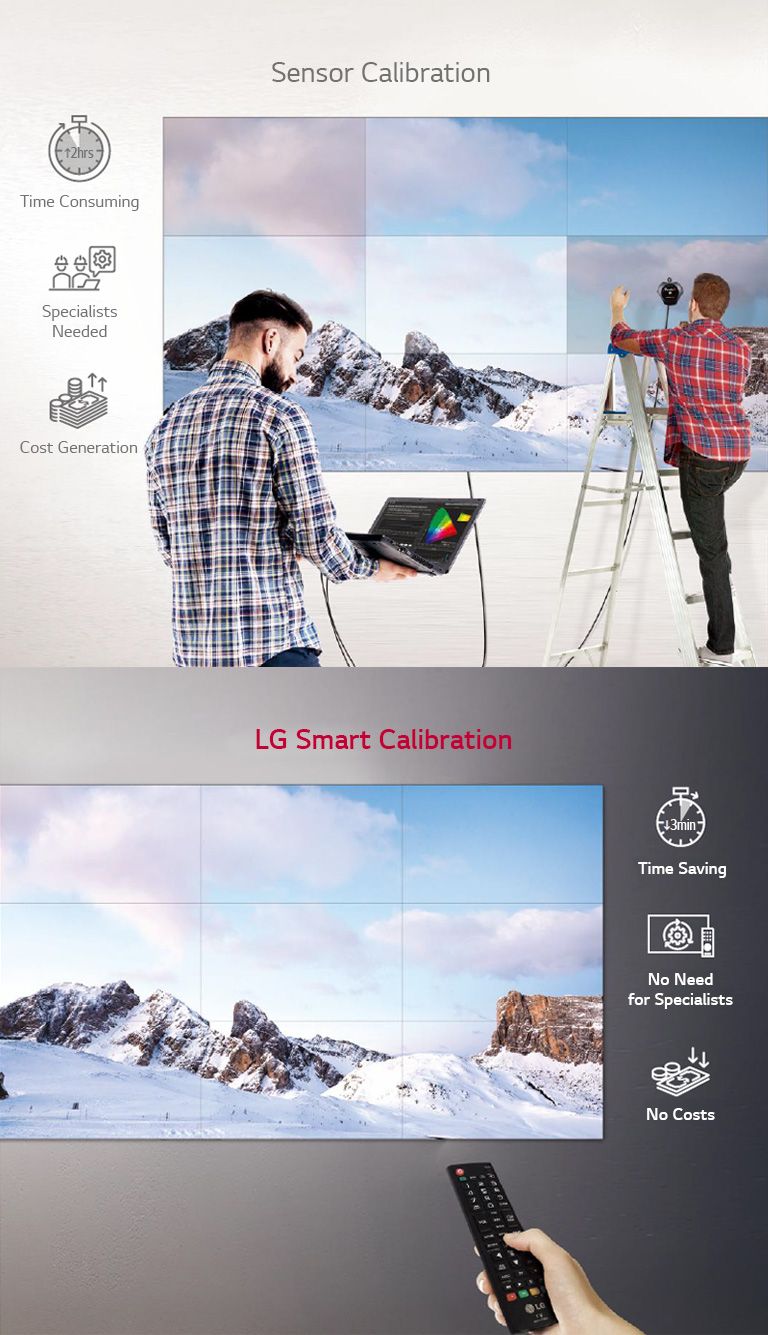We use cookies, including cookies from third parties, to enhance your user experience and the effectiveness of our marketing activities. These cookies are performance, analytics and advertising cookies, please see our Privacy and Cookie policy for further information. If you agree to all of our cookies select “Accept all” or select “Cookie Settings” to see which cookies we use and choose which ones you would like to accept.
0.44mm Even Bezel Video Wall
Both the external and internal premises of the shopping center are monitored in the CCTV control room through a large video wall.
* All images in this web page are for illustrative purposes only.
Groundbreaking 0.44mm Even Bezel
The screening wall behind the news desk is composed of a video wall that consist of extremely thin bezels.
* Results based on in-house testing. Actual test results may differ depending on environment and measuring equipment.
* Uniformity among 13 points of the screen. Results based on in-house testing. Actual test results may differ depending on environment and measuring equipment.
* The "55SVH7F series" refers to displays which do not include an image improvement algorithm.
Smart Calibration
On the left, there is a person using sensor calibration to adjust the colors of the video wall through the connected laptop, and the other person on the ladder is assessing the screen error. In contrast, LG Smart Calibration user on the right is simply and conveniently adjusting on a remote controller.
* Depending on the user, the difference in color can be felt after smart calibration. In this case, adjusting the color manually is recommended.
Clear View with Non-glare Panel
The 55SVH7F series is affected by bright lights, giving it the layer of white cast over the image. The 55VSH7J series screen in contrast, is able to remain vibrant under bright lightings.
* SDK can be downloaded with the link below. (https://webossignage.developer.lge.com)
* Supported protocols : RTSP, RTP, HLS, UDP Multicast
All Spec
SOUND
Speaker (Built-in)
NO
LANGUAGE
OSD
English, French, German, Spanish, Italian, Korean, Chinese(Simplified), Chinese(Original), Portugues(Brazil), Swedish, Finnish, Norwegian, Danish, Japanese, Russian, Portugues(Europe), Dutch, Czech, Greek, Türkçe, Arabic
ACCESSORY
Basic
Remote Controller(include battery 2ea), Power Cord, RS232C cable, Lan cable, DP cable, IR Receiver, Guide Bracket, Screws, Manual
Optional
OPS Kit(KT-OPSF)
POWER
Power Supply
AC 100-240V~, 50/60Hz
Power Type
Built-in Power
CERTIFICATION
EMC
FCC Class "B" / CE / KC
ePEAT(US only)
NO
ERP / Energy Star
YES / Energy Star 8.0
Safety
CB / NRTL
ENVIRONMENT CONDITIONS
Operation Humidity
10 % to 80 %
Operation Temperature
0 °C to 40 °C
OPS COMPATIBILITY
OPS Power Built-in
NO
OPS Type compatible
YES (Piggyback)
POWER CONSUMPTION
BTU (British Thermal Unit)
717 BTU/Hr(Typ.), 853 BTU/Hr(Max.)
DPM
0.5W
Max.
250W
Power off
0.5W
Smart Energy Saving (70%)
110W
Typ.
210W
MECHANICAL SPECIFICATION
Weight (Head)
18.4Kg
Bezel Color
Black
Bezel Width
Even bezel : 0.44mm
Carton Dimensions (W x H x D)
1353 x 855 x 263mm
Handle
YES
Monitor Dimensions (W x H x D)
1210.51 x 681.22 x 86.5mm
Monitor Dimension with Stand (W x H x D)
N/A
Packed Weight
23.6Kg
VESA Standard Mount Interface
600 x 400 mm
Weight (Head+Stand)
N/A
PANEL
Aspect Ratio
16:9
Back Light Type
Direct
Brightness
700nit (Typ.)
Color Depth (Number of Colors)
1.07 Billion colors
Color Gamut
NTSC 72%
Contrast Ratio
1,100:1
Dynamic CR
500,000:1
Life time
60,000Hrs (Typ.)
Native Resolution
1920 x 1080 (FHD)
Operation Hours (Hours/Day)
24/7
Panel Technology
IPS
Portait / Landscape
YES / YES
QWP (Quarter Wave Plate)
N/A
Refresh Rate
60Hz
Response Time
8ms (G to G)
Screen Size (Inch)
55
Surface Treatment (Haze)
Haze 28%
Transparency
N/A
Viewing Angle (H x V)
178º x 178º
CONNECTIVITY
Audio In
YES
Audio Out
YES
Daisy Chain
Input : HDMI, DP, DVI-D / Output : DP
DP In
YES (HDCP 2.2)
DP Out
YES
DVI-D In
YES (HDCP 1.4)
External Speaker Out
NO
HDMI In
YES (2ea)
HDMI In (HDCP Ver.)
2.2
HDMI Out
NO
IR In
YES
IR Out
NO
RGB In
NO
RJ45(LAN) In
YES (1ea)
RJ45(LAN) Out
YES
RS232C In
YES
RS232C Out
YES
Touch USB
NO
USB In
USB2.0 Type A (1ea)
SPECIAL FEATURE
Conformal Coating (Power Board)
YES
Direct Sunlight
N/A
IP Rating
IP5X tested
Overlay Touch Compatibility
N/A
Power Protection
N/A
Smart Calibration
YES
Tilt (Face down)
N/A
Tilt (Face up)
N/A
SOFTWARE COMPATIBILITY
Connected Care
YES
Mobile CMS
NO
Promota
NO
SuperSign Cloud
NO
SuperSign CMS
YES
SuperSign Control+
YES
SuperSign WB
YES
FEATURE - HARDWARE
Acceleration(Gyro) Sensor
YES
Auto Brightness Sensor
NO
BLU Sensor
YES
Current Sensor
NO
FAN (Built-in)
NO
Humidity Sensor
NO
Internal Memory (eMMC)
8GB
Local Key Operation
YES
Pixel Sensor
NO
Power Indicator
NO
Proximity Sensor
NO
Temperature Sensor
YES
Wi-Fi/BT (Built-in)
NO
FEATURE - SOFTWARE
Auto Set ID
YES
Backlight Sync
NO
Beacon
NO
Booting Logo Image
NO
Brightness Compensation
NO
Cisco Certification
NO
Control Manager
YES
Crestron Connected
YES
External Input Rotation
YES
Fail over
YES
Gapless Playback
YES
Group Manager
YES
HDMI-CEC
YES
ISM Method
YES
Local Contents Scheduling
YES
Local Network Sync
YES
Network Ready
YES
No Signal Image
YES
OS Ver. (webOS)
webOS 4.1
PBP
NO
PIP
NO
Play via URL
YES
PM mode
YES
Pro:Idiom
YES
RS232C Sync
YES
Scan Inversion
YES
Screen Rotation
YES
Screen Share
NO
Setting Data Cloning
YES
SI Server Setting
YES
Smart Energy Saving
YES
SNMP
YES
Status Mailing
YES
Tile Mode Setting
YES
USB Plug & Play
YES
Video Tag
YES (4 Video Tag)
Wake on LAN
YES
webRTC
YES
W/B Setting by Grey scale
YES
To access more technical documentation and downloads, please visit the LG B2B Partner Portal.