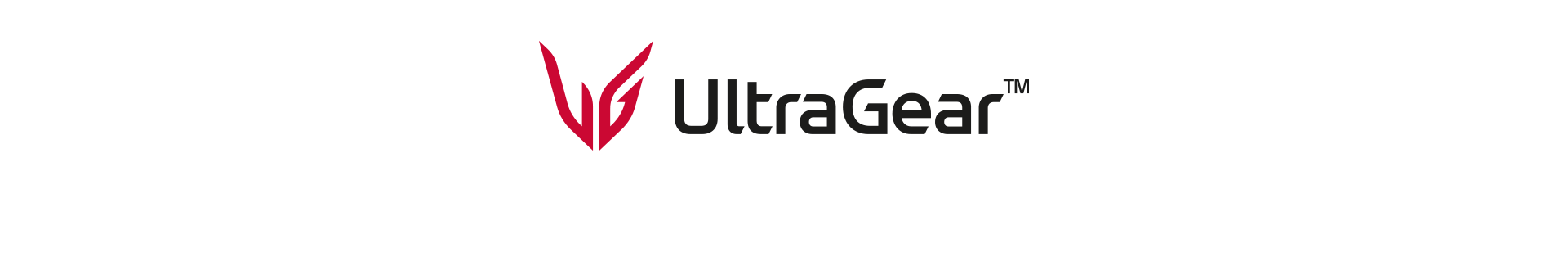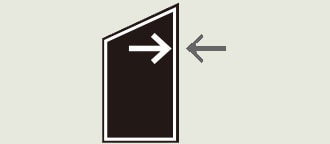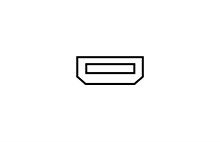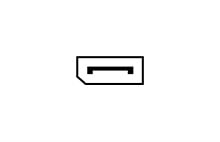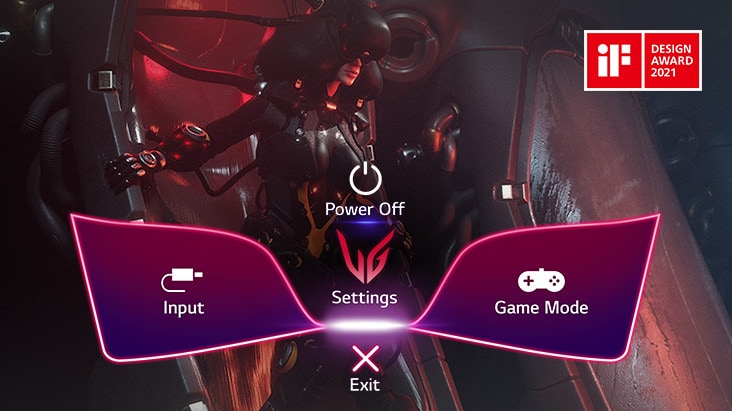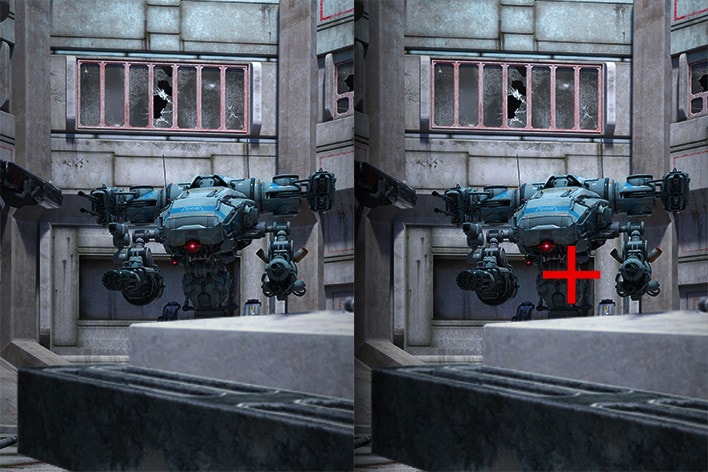We use cookies, including cookies from third parties, to enhance your user experience and the effectiveness of our marketing activities. These cookies are performance, analytics and advertising cookies, please see our Privacy and Cookie policy for further information. If you agree to all of our cookies select “Accept all” or select “Cookie Settings” to see which cookies we use and choose which ones you would like to accept.
27” UltraGear™ Full HD IPS gaming monitor | 180Hz, IPS 1ms (GtG), HDR10
Start with speed.
Be on the front.
Introducing gaming monitor which makes you being ahead from the starting line with 180Hz refresh rate.
*The images simulated to enhance feature understanding. It may differ from actual use.
180Hz refresh rate
Upgraded speed.
New standard.
We have raised UltraGear's speed standard from 144Hz to 180Hz. You can enjoy ultra-clear and smooth images with a 180Hz refresh rate, which loads images 180 times in a second.
*The images simulated to enhance feature understanding. It may differ from actual use.
IPS 1ms (GtG)
Sharp image
from any angle.
Experience the vibrant visuals with a 1ms fast response time, which reduces reverse ghosting and input lag. In addition, the IPS panel allows you to enjoy these stunning images clearly from a wide angle
up to 178°.
*The images simulated to enhance feature understanding. It may differ from actual use.
*Select 'Faster Mode' to perform '1ms Response Time'. (Game Adjust → Response Time → Faster Mode).
*The viewing angle of this IPS display is 178 degrees.
*The images simulated to enhance feature understanding. It may differ from actual use.
Technology for
flawless gaming
Enjoy the perfect graphic with reduced tearing, stuttering, or jittering caused by differences in the hardware and software specification by synchronizing through NVIDIA® G-SYNC® Compatible, AMD FreeSync™.
Technology for flawless gaming.
*The images simulated to enhance feature understanding. It may differ from actual use.
*The performance of the feature is compared to the models not applied the Sync technology.
*Errors or delays may occur depending on the network connection.
Designed for gamer
Enhance your gaming experience with a 3-side virtually borderless design for an immersive view and tilt adjustable base to help you play the game more comfortably.
*The images simulated to enhance feature understanding. It may differ from actual use.
Gaming GUI
Award winning gaming GUI
Gamers can use On-Screen Display and OnScreen Control to easily customize the setting from adjusting basic monitor options to registering ‘User Defined Key’ that user can set the shortcut.
*To download the latest OnScreen Control, visit LG.COM.
*The images simulated to enhance feature understanding. It may differ from actual use.
*The images simulated to enhance feature understanding. It may differ from actual use.
*The Crosshair feature is unavailable while FPS Counter is activated.
*FPS Counter may display the value that exceeds the maximum refresh rate of monitor.
All Spec
What people are saying
Our Picks for You
Manual& Software
Download product manuals and latest software for your product.
Troubleshoot
Find helpful how-to videos for your product.
Warranty
Check your product warranty information here.
Part& Accessory
Discover accessories for your product.
Product registration
Registering your product will help you get faster support.
Product support
Find manual, troubleshoot and warranty of your LG product.
Order support
Track your order and check order FAQ.
Repair request
Request repair service conveniently online.