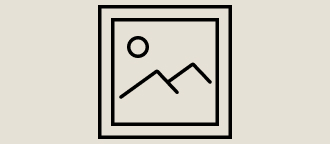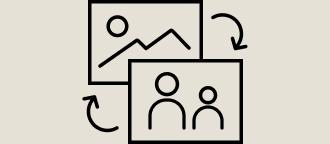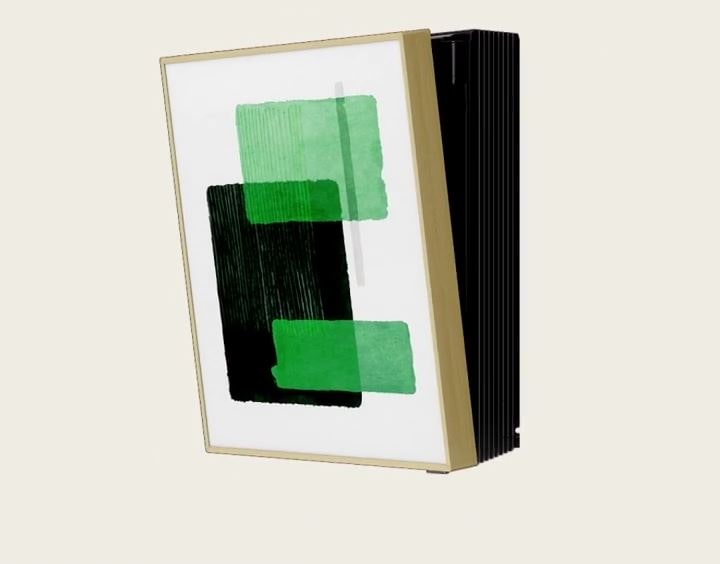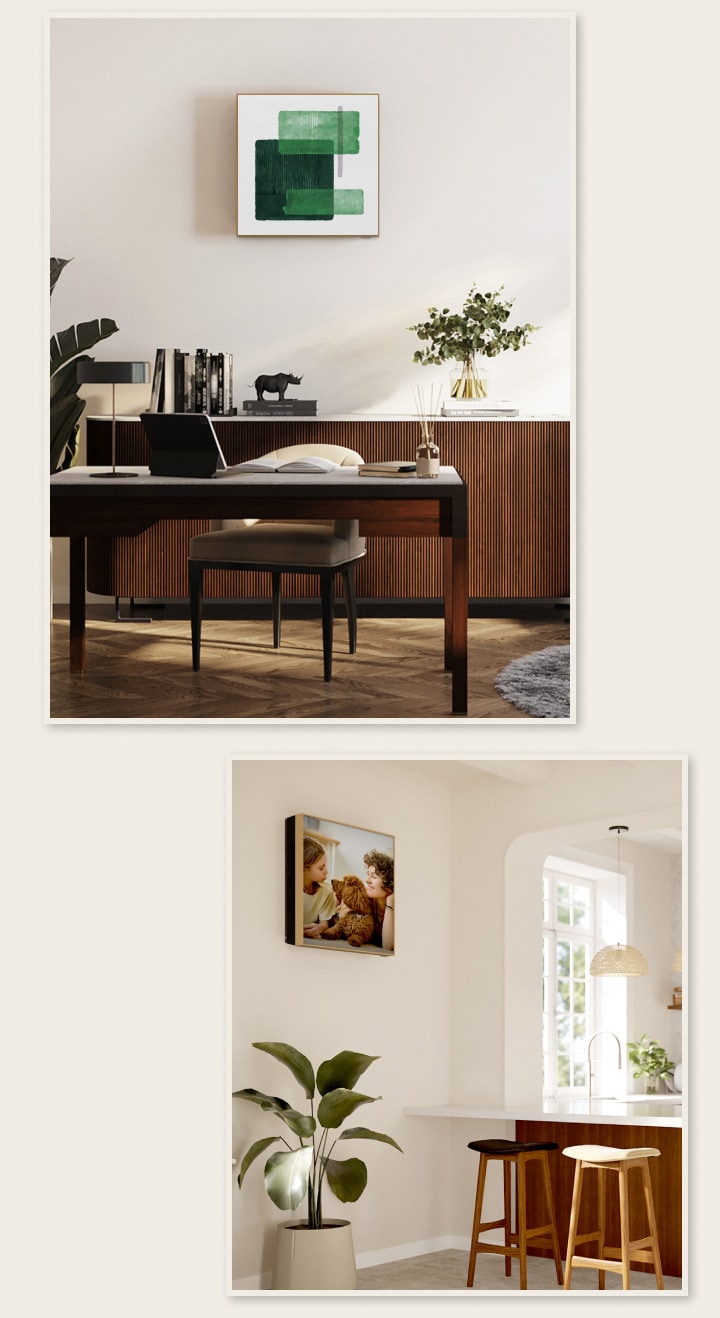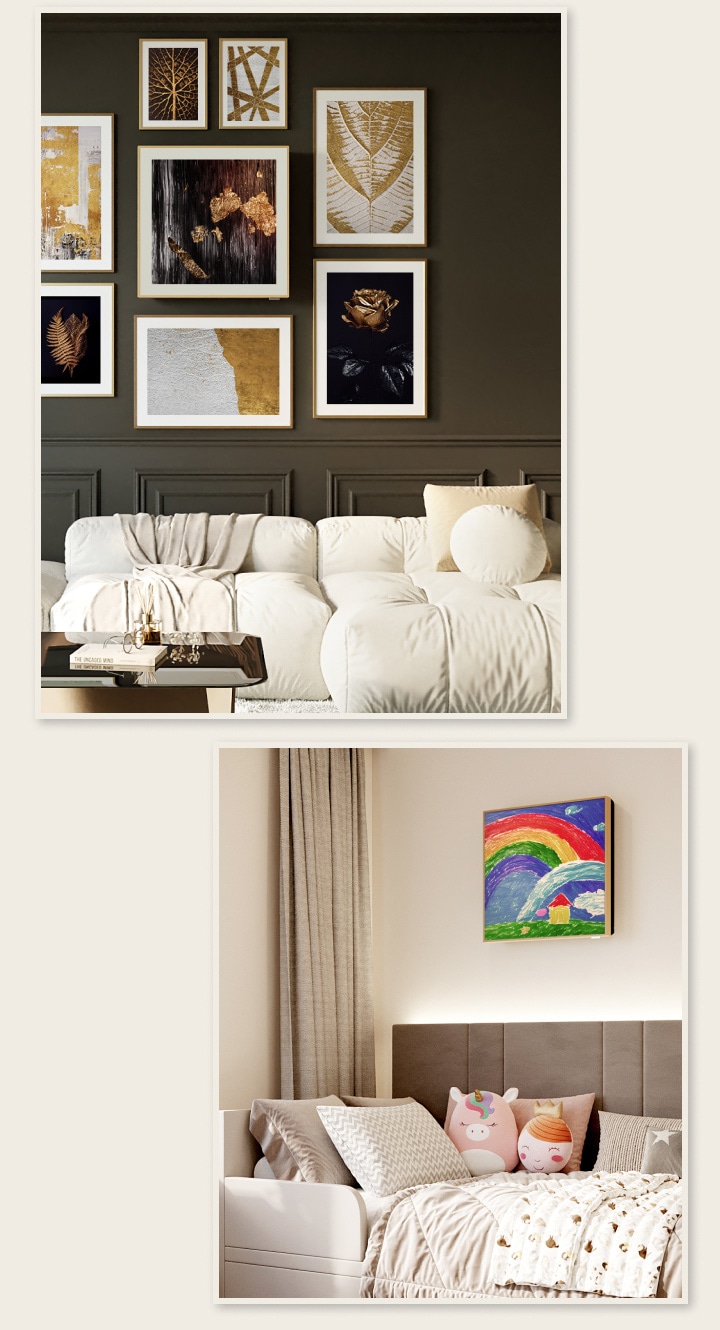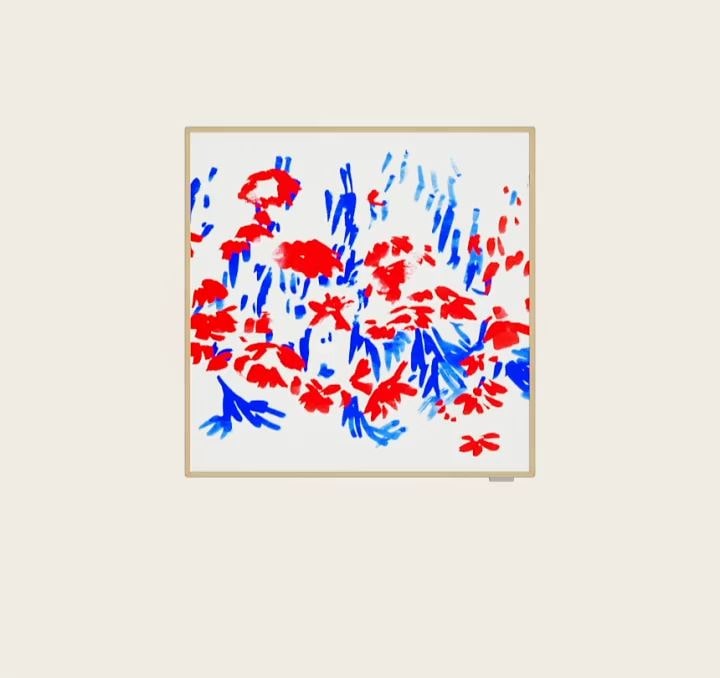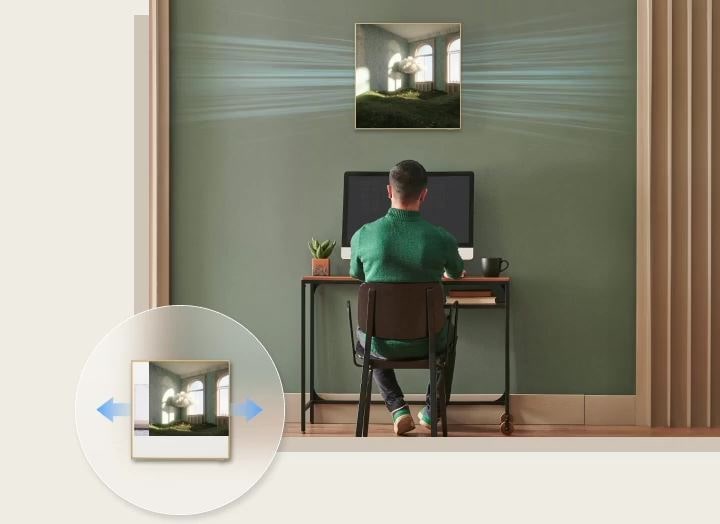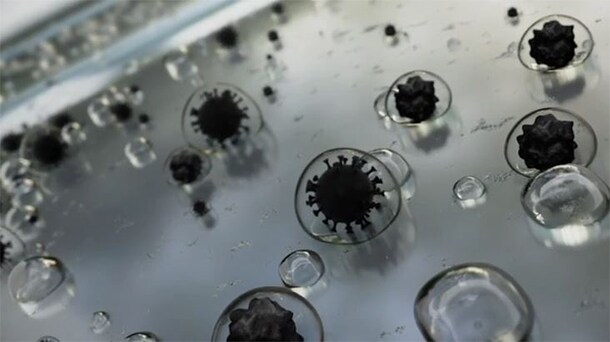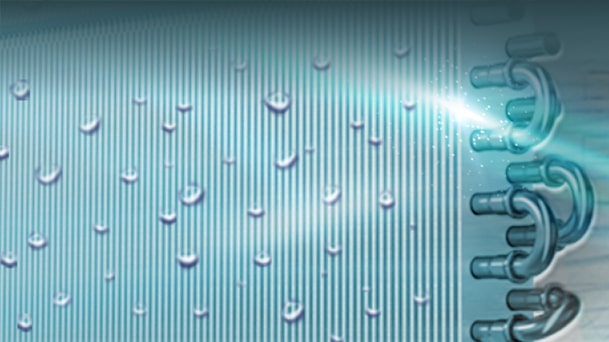We use cookies, including cookies from third parties, to enhance your user experience and the effectiveness of our marketing activities. These cookies are performance, analytics and advertising cookies, please see our Privacy and Cookie policy for further information. If you agree to all of our cookies select “Accept all” or select “Cookie Settings” to see which cookies we use and choose which ones you would like to accept.
3.5kW ARTCOOL NewGallery Special Wall Mounted Air Conditioner Full Frame Photo Display
Frame endless art at home
Turn appliance into art with a wood-framed display to showcase any masterpiece.
*This image is staged and created for illustrative purposes to aid understanding. There may be variations depending on the actual product installation environment.
Look at your most treasured moments on your LG AC
Personalize your wall by framing your favorite photos to create a prized photo gallery1).
*This image is staged and created for illustrative purposes to aid understanding. There may be variations depending on the actual product installation environment.
Personal prints, swappable style
Make the most of your favorite photos, posters, and prints by easily putting them in fine framing.
*The standard size of a photo or image that can be inserted into the product is 641*641 mm.
*For further details, please refer to the photo replacement guide enclosed with the product.
Bring good vibes and freshness to everyday life
Immersively cool with 3-way air flow
By dispersing cool air through the left, right, and bottom of the frame, providing a refreshing breeze in every inch of your room.
*This image is staged and created for illustrative purposes to aid understanding. There may be variations depending on the actual product installation environment.
*During operation, air is simultaneously emits in 3 way through the outlets located on the left, right, and bottom of the product.
Pleasant and comfortable coolness
The hidden vane artfully diffuses the breeze throughout your space with even, indirect airflow2).
*This image is staged and created for illustrative purposes to aid understanding. There may be variations depending on the actual product installation environment.
Freeze cleaning
Keep the inside of your machine squeaky clean
Cleaning difficult-to-reach spaces inside your air conditioner is easy with Freeze Cleaning mode4). Use thawed ice to wash away dust and odor-causing contaminants, reducing harmful bacteria, and leaving you with a fresher home.
*This image is staged and created for illustrative purposes to aid understanding. There may be variations depending on the actual product installation environment.
Auto Clean+
Auto Clean+5) activates after using the air conditioner, detecting humidity, and blowing air to remove moisture. It operates for 10 to 60 minutes, depending on the chosen setting. Adjust the air volume for faster, stronger drying or a quieter operation.
*This image is staged and created for illustrative purposes to aid understanding. There may be variations depending on the actual product installation environment.
Disclaimer
1) See your memory
*For safety, please ensure to unplug the power cord before disassembling the front panel.
*During the photo replacement process, it is mandatory to wear gloves for safety and be mindful not to lose any parts.
*The recommended size for the photo to be attached to the product is (W)641 mm X (H)641 mm.
*Please use the included magnet to attach the photo.
*The White Paper necessary for photo replacement is not provided by the manufacturer and must be purchased separately by the customer.
*For detailed instructions on photo replacement, please refer to the Photo Replacement Guide included with the product.
2) Indirect air flow
*In Indirect(Comfort) mode, the air guard blocks the airflow emitted from the bottom side of the product.
*Pressing the "Energy/Jet" button on the remote control for 3 seconds enables the indirect airflow function.
*This function is available through the remote controller and ThinQ.
*The air conditioner is Wi-Fi-enabled and requires product registration through the LG ThinQ app.
*To register your air conditioner on the LG ThinQ app and and optimize funtionality, ensure the air conditioner is connected to the Wi-Fi at home.
*To utilize the ThinQ function, it is necessary to install the 'LG ThinQ' app from the Google Play Store or Apple Apap Store on your smartphone and establish a connection to Wi-Fi. Refer to the application's help section for detailed instructions.
*Please note LG ThinQ app might not work on some smartphones and some functions may vary depending on the product and country.
(Check your phone's specifications before using (Android OS 7.0 or higher, iOS 14.0 or higher)
*LG ThinQ app functions may vary depending on the product and country.
3) Freeze cleaning
*TÜV Rheinland Korea, confirm that the evaporator freeze cleaning mode of LG air conditioners has bacteria reduction performance based on the test results at the proposed test condition. Report No. KR23LGPO, KR2357TB, KR2384CM, KR230RH9, KR237IO2, KR235J9N, KR23OGEG
*This test result obtained a test report on and Pseudomonas aeruginosa 99.0% reduction rate from an internationally recognized laboratory, which may vary depending on the actual environment.
-Test institution : TÜV Rheinland
-Test period : 2023. 04~05
-Test Model : SQ07EDETHN(SE), SQ06BDAWAJ(SA), SQ07SDJBAN(SJ), SQ09MDKWAN(SK)
-Test bacteria : Up to 99.0% reduction rate of “Pseudomonas aeruginosa” confirmed
*This function can be operated through ThinQ only.
*Depending on the environment, Freeze Cleaning mode operation time can be up to 65 minutes.
4) Auto Clean+
*When the product is stopped, the Auto Clean+ function operates automatically. During the Auto Clean+ mode, the product operates in fan mode for a certain period of time to help remove remaining moisture from the heat exchanger. The Auto Clean+ mode is activated at the time of product shipment. Through the ThinQ app, you can set the wind speed and adjust the drying speed.
FAQ
How do I change the picture in the frame?
- The standard size of a photo or image that can be inserted into the product is 641*641 mm.
*For further details, please refer to the photo replacement guide enclosed with the product.
What does the Auto Clean+ feature do?
- When the operation is stopped, the drying feature will automatically start running. Once the automatic drying feature starts, the air conditioner will run on Fan mode for a period of time to remove any remaining moisture from the heat exchanger.
- Humidity causes mold and bacteria to grow, so we recommend setting your air conditioner to automatic drying to keep it clean. Depending on the temperature and humidity of the air in the room, the dryness indoors may vary.
- When you set the automatic drying feature, it will be displayed on the remote control screen.
* This feature may operate differently by product.
* If the product is shut down in the Timer and Sleep Timer modes, the automatic drying feature will not operate and the product may turn off.
* This content was created for public use, and may contain images or content that differs from the purchased product.
Where should I install my air conditioner?
- The air conditioner should be installed somewhere that allows for easy drainage. Drainage from the air conditioner should be able to flow naturally without stagnating in the middle. The drain hose should be installed at least 1/100 downwards with no upward slope.
- Choose a location in which it is easy to install refrigerant piping, and easy to connect metal refrigerant piping.
- Choose a location that allows for good circulation of cold air.
Where should I install my air conditioner’s outdoor unit?
- The location should be somewhere where hot air generated by the outdoor unit can be easily ventilated.
- The outdoor unit should be installed in a safe, fixed, non-hazardous location that is easily accessible in the event of a malfunction.
- Avoid direct sunlight and choose a well-ventilated location.
- Choose a location that is not affected by noise generated by the outdoor unit.
- Choose a location in which it is easy to connect the metal pipe that connects to the indoor unit.
- Water droplets may form on the outdoor unit pipe and drip, so choose a location that will not be damaged by this.
* This content was created for public use, and may contain images or content that differs from the purchased product.
Can I install or remove (dismantle) the air conditioner myself?
- When installing or removing an air conditioner, always request that it be installed and dismantled by a professional who is certified by the product manufacturer to install and dismantle it using genuine parts.
- Installation or removal of the product by a non-professional can result in failures such as fire, electric shock, refrigerant leakage, and poor performance.
* This content was created for public use, and may contain images or content that differs from the purchased product.
How can I save money on my air conditioner’s electricity bill?
1) Outdoor temperature when the air conditioner is running: The higher the outdoor temperature, the more power is consumed.
2) Basic power consumption (impact of progressive tax): The higher your basic power consumption, the higher your electricity bill will be due to progressive taxation.
3) Use air conditioner features: Power consumption is reduced when using the power saver feature compared to air conditioning.
(However, when using the power saving feature, the cooling capacity may be reduced to reduce power consumption).
4) Set desired temperature: The lower the desired temperature, the longer and more frequently the outdoor unit operates.
Increasing the desired temperature reduces the amount of time the outdoor unit runs, reducing power consumption.
* This content was created for public use, and may contain images or content that differs from the purchased product.
Gallery
All Spec
AIR PURIFYING
-
Ionizer
Yes
BAR CODE
-
Bar Code
8806084686961
COMPLIANCE
-
Product Type & Model Name
Wall Mounted
-
Launching Month (YYYY-MM)
2024-04
-
Manufacturer (Importer)
LG Electronics
-
Product Model Name
S3NM12EL16A.EK6GEEU
CONVENIENCE
-
Voice Control (3rd Part device)
N/A
-
Auto Restart
Yes
-
Fan Mode
Yes
-
Filter Alarm
N/A
-
Forced Switch Operation
Yes
-
Human Body Detecting
N/A
-
Low Noise
Yes
-
Remote Controller
Yes
-
Reservation
Yes
-
Smart Diagnosis
Yes
-
ThinQ(Wi-Fi)
Yes
COOLING
-
Power Cooling
Yes
-
Comfort Air
Yes
-
Fan Speed
6 Steps
-
Power Mode
Yes
DEHUMIDIFICATION
-
Humidity Sensor
Yes
-
Dehumidification
Yes
DESIGN
-
Display
LED
-
Color(Body)
Cream White
ENERGY SAVING
-
Heating Energy Grade
A+
-
Active Energy Control
N/A
-
Cooling Energy Grade
A++
-
Dry Contact
Yes
-
Energy Monitoring
N/A
-
Energy Saving(Cooling)
Yes
-
ICA(I control Ampere)
N/A
FILTER
-
Pre Filter
Yes
-
Allergy Filter
N/A
-
Fine Dust Filter
N/A
-
Ultra Fine Dust Filter
N/A
GENERAL
-
HVAC Type
H/P
-
Cooling Capacity Max(W)
4000
-
Cooling Capacity Rated/Min(W)
3700 / 890
-
Cooling Power Consumption Rated/Min(W)
1057 / 200
-
Heating Capacity Max(W)
4700
-
Heating Capacity Rated/Min(W)
4000 / 890
-
Heating Consumption Power Rated/Min(W)
1078 / 200
-
Indoor Unit Dimension_WxHxD(mm)
652x158x652
-
Indoor Unit Weight(kg)
16.7
-
Outdoor Unit Dimension_WxHxD(mm)
770x545x288
-
Outdoor Unit Weight(kg)
29.9
-
Outdoor Unit Weight(lb.)
N/A
-
Product Type
Wall Mounted
-
Product Type II
Inverter
-
Rated Input Voltage(V, Hz)
220 ~ 240, 50
-
Refrigerant Type
R32
-
Sound Power(Cooling) SH/H/M/L/SL(dB(A))
45 / 42 / 36 / 28 / 20
-
Sound Power(Heating) SH/H/M/L/SL(dB(A))
45 / 42 / 36 / 28 / 25
HEATING
-
Low Heating
Yes
-
Power Heating
Yes
HYGIENE
-
Auto Cleaning
Yes
-
Heat Exchanger Cleaning
Yes
OUTDOOR UNIT
-
Outdoor Unit Model Name
S3UM12EL16A.EC6GEEU
COMPLIANCE INFORMATION
-
extension:pdf
-
extension:pdf
-
extension:pdf
-
extension:pdf
-
extension:pdf
-
extension:pdf
-
Manual& Software
Download product manuals and latest software for your LG product.
-
Troubleshoot
Find helpful videos and information about your product systems.
-
Warranty
Check LG warranty information here.
-
Part & Accessory
Discover accessories for LG products.
-
Product Support
Find manual, troubleshoot and warranty of your LG product.
-
Order Support
Track your order and check order FAQ.
To access more technical documentation and downloads, please visit the LG B2B Partner Portal.