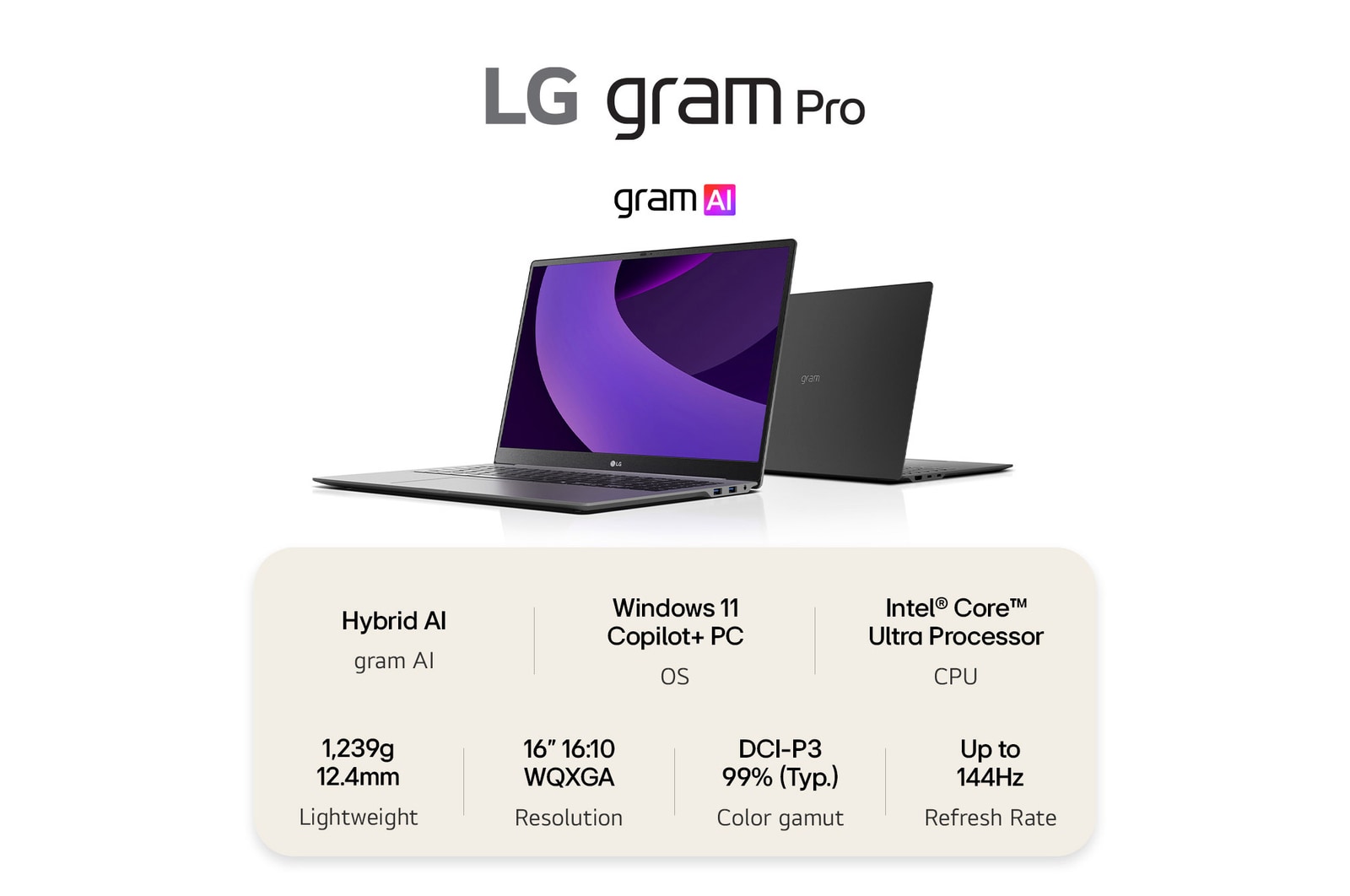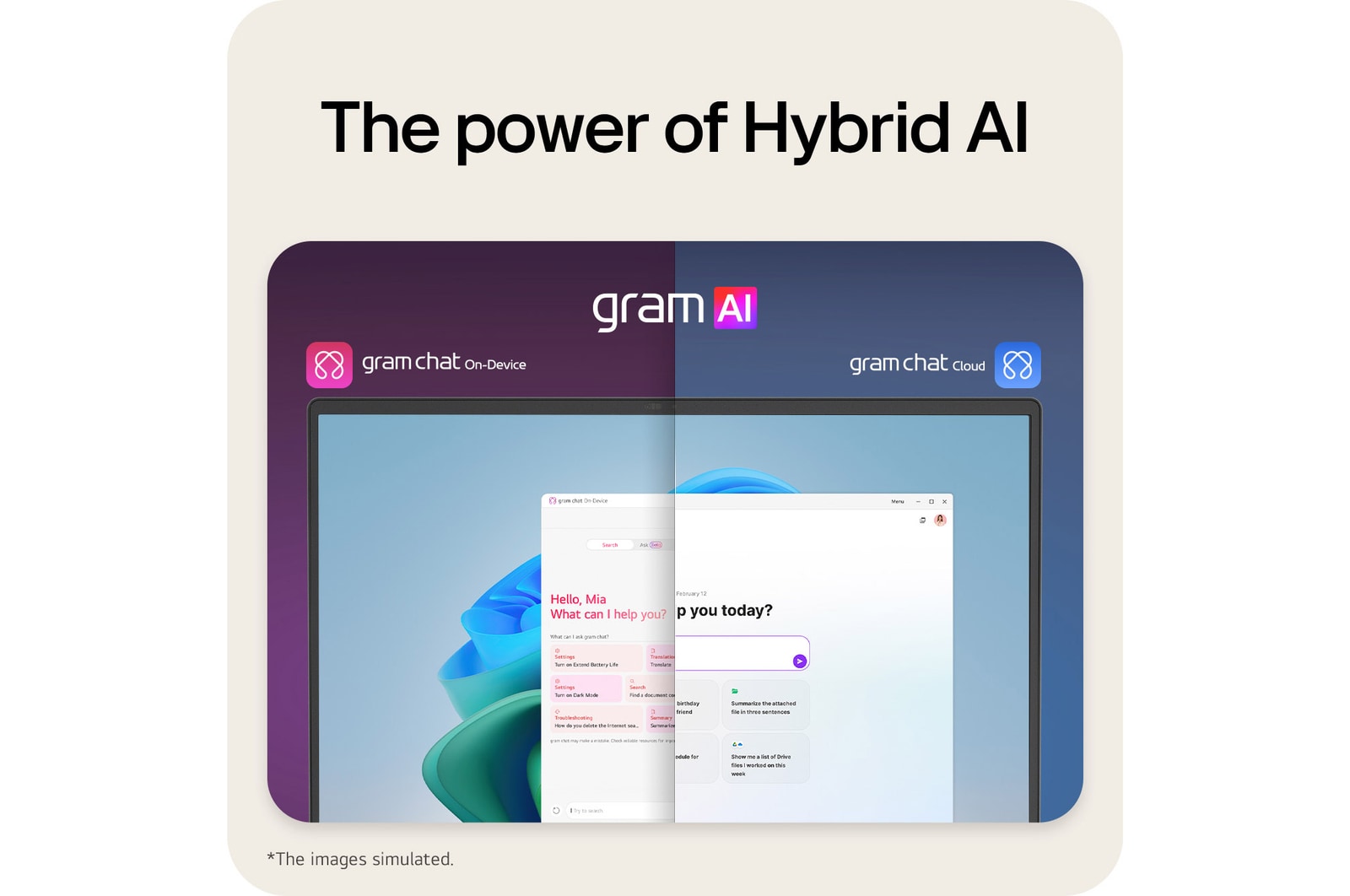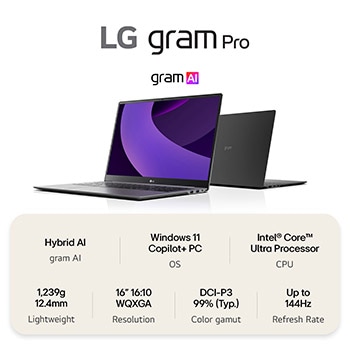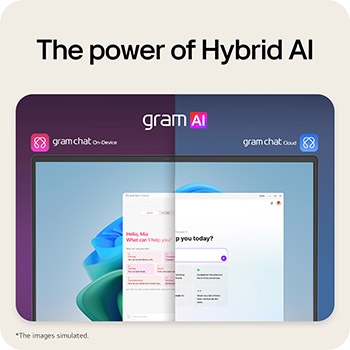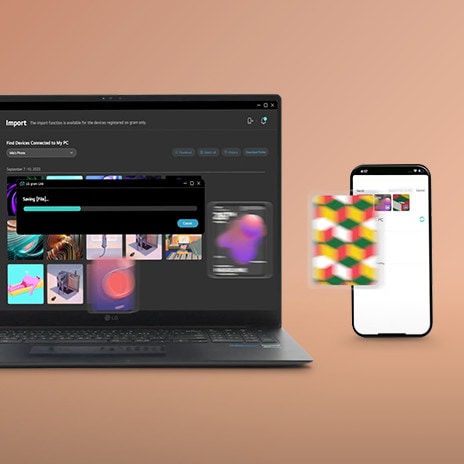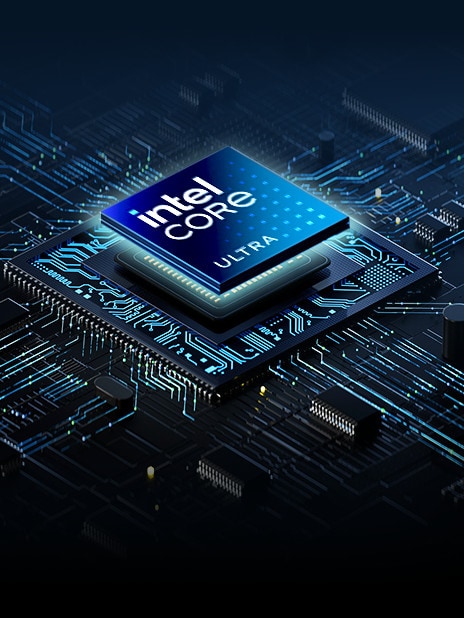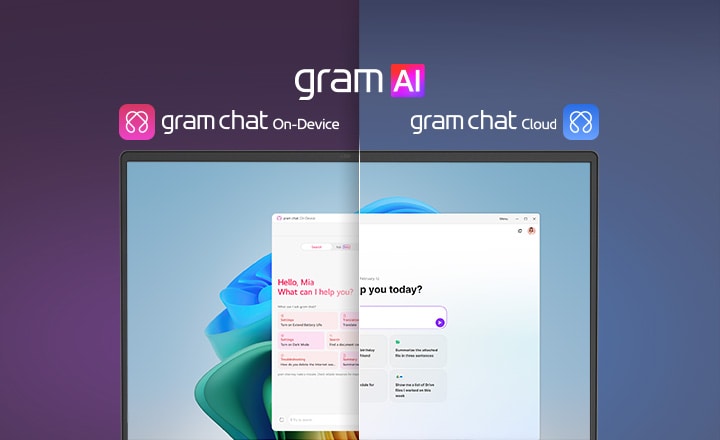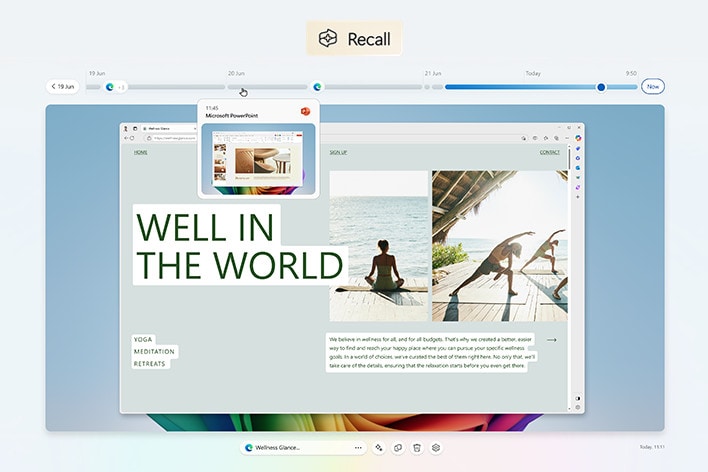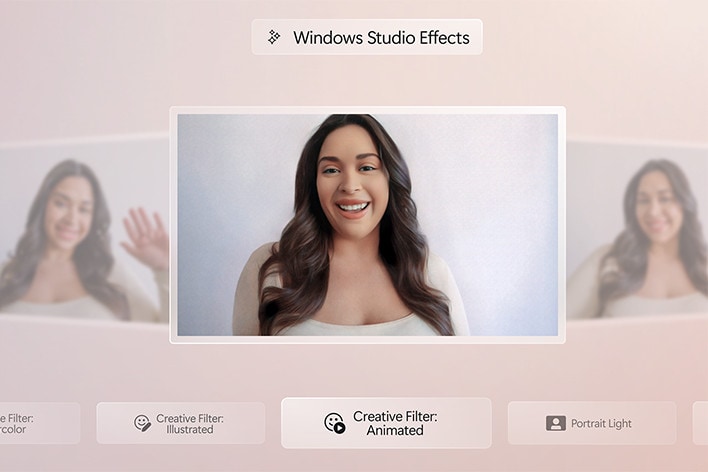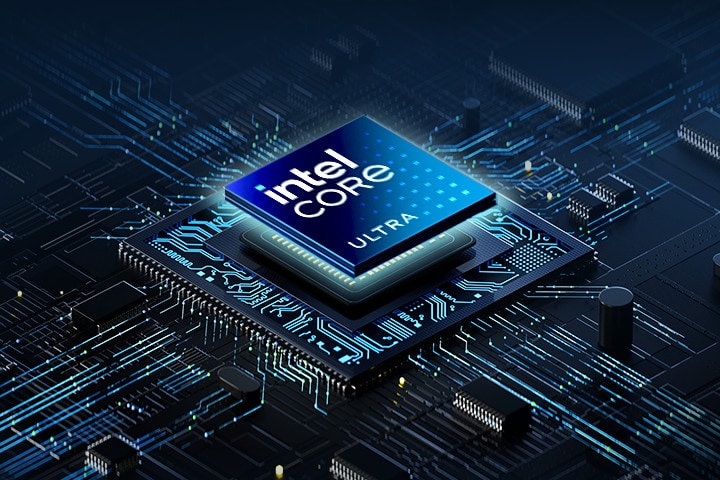*Images are for illustrative purposes, with sequences shortened, and may differ from actual user experience.
*The gram chat On-Device function allows you to interact with documents stored on your PC, and it does not handle simple daily information or questions requiring internet searches. "Search by Conversation" is currently in Beta and will be updated in the future.
*Some features may not work properly during initial use due to the On-Device AI's need for pre-learning time to adapt to the user. ① gram chat On-Device requires indexing to combine words with data from your PC content, which may take time to deliver desired results. ② At least 80 hours of pattern learning are required to use the battery usage detection notification.
*AI search results may vary depending on the data at the time of search, and the accuracy of the content is not guaranteed, so user verification is required.
*This feature supports English and Korean language only.
**The PC screen is captured approximately once every 2 seconds, with a storage limit of about 13GB. Captured images are automatically deleted after a certain period. Users can customize settings such as whether to use the feature, screen storage duration, and capacity via the gear icon at the top of gram chat.
**This feature is disabled by default and is opt-in, which you can activate if you wish to use it.
**This feature: ① May have difficulty searching for handwritten text, blurry images, or decorative fonts. ② Searches rely on exact text matches, including spacing. ③ Using audio capture may reduce computing performance.
**This function doesn't recover lost files; instead, it helps users navigate to the previous screen by searching keywords. Users can retrieve files using copy and paste.
***Supported system settings: • Dark mode / • Fn lock / • Battery life extension / • AI battery usage detection / • Reader mode / • Touchpad / • Battery saving mode / • USB-C offline charging / • Brightness Control / • Sound Control