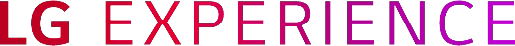We use cookies, including cookies from third parties, to enhance your user experience and the effectiveness of our marketing activities. These cookies are performance, analytics and advertising cookies, please see our Privacy and Cookie policy for further information. If you agree to all of our cookies select “Accept all” or select “Cookie Settings” to see which cookies we use and choose which ones you would like to accept.
Discover how to get more from your LG OLED TV
By Adrian Back

There is no doubt that OLED televisions have revolutionised the home entertainment landscape, but as a relatively new form of technology, consumers are not always aware of the numerous benefits to owning an LG OLED TV.
So just what is this premium panel OLED technology and what sets it aside from its rivals? Standing for 'Organic Light Emitting Diode' – the OLED acronym describes the panels that emit their own light when an electric current is passed through, whereas an LCD display requires an external backlight for brightness.
It may sound somewhat technical, but the difference is clear for all to see. OLED televisions offer better image quality thanks to darker blacks and brighter highlights and faster response times. The refresh rate is around 1,000 times faster than a standard LED-backlit LCD panel making it ideal for gamers and home cinema enthusiasts.
The advantages also go beyond the static image, with the technology inside an LG OLED TV fitting into flexible displays, frames that are just a few millimetres in depth and ultimately weighing much less than standard televisions.
So, if you are trying to discover how to get the most from your LG OLED TV, check out these handy tips below.
1. Positioning
Such is the clarity of the image on LG OLED TVs that even sitting close to the screen will not affect the quality of the picture. Equally, the viewing angle has been substantially improved. But this does not mean that distance does not matter.
In order to get the very best viewing experience there is a simple formula to follow. Simply find out the diagonal screen measurement and then sit roughly two times that distance away. Therefore, if you have a 55” OLED TV then you should sit around 2.7 metres away or for a 70” then the prime position is 3.6 metres away.
By following this guide you’ll not only avoid straining your eyes and getting irritating headaches, but also have the best possible view of your favourite film or TV show.
2. Colour settings
If you’re seeking a true cinema experience or want to watch the football and feel even closer to the action, then choosing the right picture mode is crucial. With an LG OLED TV there are options for every occasion.
Cinema mode adjusts the settings to best suit a dark room, automatically changing the backlight, contrast, brightness, sharpness and colour. Alternatively, sports mode optimises the screen by sharpening the image for rapid movements, while game mode reduces input lag and ensures the sound and picture remain at the same high quality your console delivers.
3. Reflection
If you’ve had to position your television in a room where sunlight and bright light is unavoidable, then there is a solution. All LG TVs already have an anti-reflective coating to help negate the effect of glare, but with the addition of a wall mount with a swivel you can ensure that your TV is pointing away from a window or light.
Alternatively, for those seeking an upgrade, the LG Signature OLED W8 can be mounted virtually flush to any wall meaning that it is simple to position it away from bright lights and natural sunlight.
4. Sound
When it comes to truly enjoying watching any form of entertainment on television, it is vital that you have a sound system that matches the quality of the picture. Therefore, if you have an LG OLED TV then an LG soundbar is the best way to boost your audio experience and bring the cinema or sports arena into your home.
Just like an OLED TV, the positioning of the soundbar is vital. Place it at ear height and ensure that there is nothing obstructing the flow of the sound. Then test out the subwoofer in different areas of the room to find out where you get the most impact. This will be the speaker that delivers the ‘wow’ factor as the extra bass gives the sound depth and richness. It is also great for film explosions and crashes and will mean you are even more engrossed in what you are watching.
Finally, you want to make sure that you are not sitting too close to the soundbar or from the rear speakers as this can reduce the quality of the sound. Instead, try to find a comfortable distance from both where the impressive acoustics can bounce around the room and you can truly experience surround sound.
5. Smart connection
Gone are the days when a television was used simply as a viewing device. Now all LG OLED TVs are a hub for the entire home thanks to LG’s ThinQ AI technology. This allows your TV to connect to Google Assistant or Amazon’s Alexa – opening up a world of possibilities.
Not only will you be able to control your TV through simple voice commands – whether its changing the channel, searching for your favourite show or pausing a film – but you can also access LG Smart TV apps to find out the weather, read the latest news or open your favourite streaming service.
This allows you to get even more from your intelligent OLED TV as through voice commands you can even control other LG products in your home, whether it’s checking
on the contents of your LG ThinQ smart fridge or booking a holiday through your LG G8 ThinQ mobile phone.
6. Forget about Image Retention or Burn-in, whatever they want to call it
There are some companies who have been using this as a marketing tactic, but the truth is that this phenomenon is rare in any OLED or LCD TVs. In fact, all of the LG OLED televisions feature specialist technology that not only helps protect against damage to the screen, but also features self-healing properties.
There are three options that can be accessed in the OLED panel settings to help preserve image quality. Screen Shift moves the screen slightly at regular intervals; Clear Panel Noise resets the TV so that it clears the pixels, while Logo Luminance Adjustment detects static logos on the screen and automatically dims them to help prevent permanent image retention.
On top of these functions, the Pixel Refresher feature, has the ability to automatically detect any pixel deterioration and compensate for it as needed. It can also sense any Thin Film Transistor voltage charges when the television is powered off. This allows it to detect and correct pixel degradation by comparing it with a set reference value.
The combination of these technologies means that when you are watching an LG OLED TV you can enjoy the immersive experience.
7. Test it out
Now you have the right picture settings, your TV is in the perfect position, you’re immersed in incredible sound – it’s time to sit back, relax and make the most of your viewing experience.
So select your favourite movie, binge on the latest TV series or enjoy the new football season with perfect clarity and stunning sound. In fact, once you’ve seen exactly what an LG OLED TV can do, it will be the only viewing experience you want.
Watch our latest video and witness for yourself that nothing comes close to an LG OLED TV.
Life's Good!