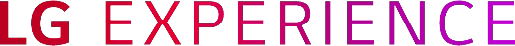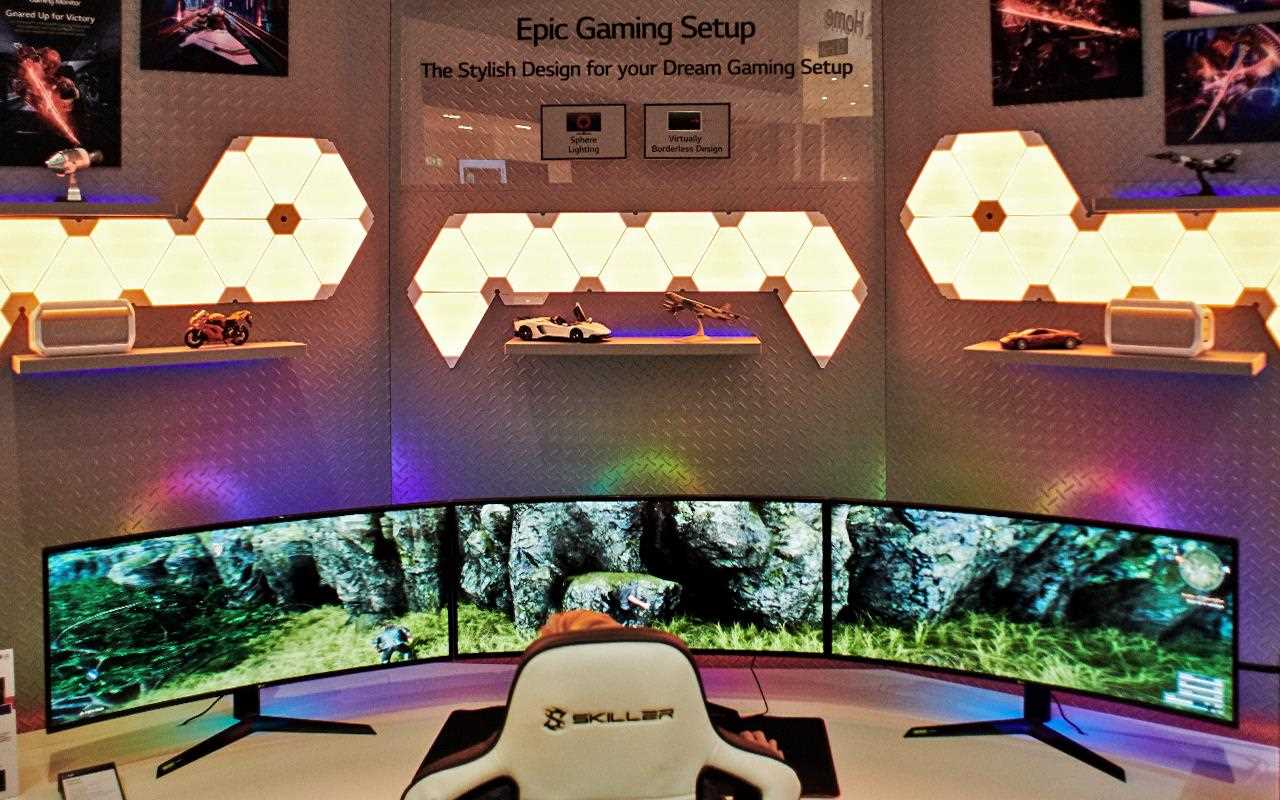We use cookies, including cookies from third parties, to enhance your user experience and the effectiveness of our marketing activities. These cookies are performance, analytics and advertising cookies, please see our Privacy and Cookie policy for further information. If you agree to all of our cookies select “Accept all” or select “Cookie Settings” to see which cookies we use and choose which ones you would like to accept.
How to create an ergonomic workstation
By Rachel Ingram

Humans weren’t built to sit at desks staring at computer screens, so it’s hardly surprising that prolonged periods of being desk-bound can be harmful to our health. Today, we’re sharing some top tips for creating an ergonomic workstation that allows you to work in comfort.
Is your workspace monitor in the correct position?
Your workspace monitor is the cornerstone of any good home office. Whether you’re working from home only a few days a week or your home office setup is a permanent one, choosing the right external monitor is crucial to being able to work with the same level of efficiency and standards of health as in a company office. Meaning, a makeshift solution just won’t cut it, and it pays to invest in a model that is suited to your everyday work needs.
First things first, having your monitor in the wrong position can lead to eyestrain, as well as aches and pains in your neck and back that can develop over time into more serious musculoskeletal problems. Here’s a simple checklist for positioning your monitor correctly:
- Directly in front of you - you shouldn’t have to turn your head to look at your monitor.
- At least an arm’s length away from you - it should be at least 43cm from your eyes.
- Away from glare - stop sunlight from a nearby window creating a glare by positioning your monitor at a right angle to the window, or by using a blind on sunny days.
- At or just below eye level - it should be at a height that means your eyes are slightly looking down at the middle of the screen. Use a monitor stand to ensure the top of the screen is around 17 degrees lower than your eye level.
Essentially, you should be able to look at your monitor without any craning, bending, straining or contorting your body into any other awkward postures. LG’s 24BK55OY is ideal for creating comfortable working conditions thanks to built-in ergonomic features that include versatile screen height, tilt, pivot and swivel adjustments that make it easy to get the perfect position for you. Its full HD IPS display also means the picture quality is outstanding from any angle, so you won’t need to twist your head or strain your eyes for a clear view of your screen.
Eliminating eyestrain
Even with the correct monitor height and distance, sitting in front of a bright computer screen places a lot of strain on your eyes. The good news is that choosing the right monitor can reduce eye fatigue as you work. The secret is to go for one that reduces blue light, like LG’s 27MK600M, which has a Reader Mode that keeps your eyes comfortable even when you’re reading long documents. This virtually borderless IPS monitor also features Flicker-Safe, which reduces flickering to almost zero to create a stable image that protects your eyes from exhausting flickers.
Go curvy for comfy eyes
As well as getting your monitor eye level right, another way to reduce eyestrain is to go for a curved monitor, which follows the curvature of your eyes to make it easier for you to view the whole screen at once. This makes a particularly big difference for large monitor screens, as the outer parts of a flat screen may be outside your field of vision, leading to eyestrain. Not so with LG’s ergonomically designed curved monitors, such as the 34WK95C, which offers an immersive experience without the eyestrain thanks to a huge curved screen, precise colour reproduction and clearer, brighter HDR.
The best monitor height for work
As we mentioned earlier, the right monitor height is crucial to avoiding both eyestrain and neck ache, and a monitor stand is the solution, whether it’s a simple freestanding riser or a high-tech monitor arm that offers total freedom of movement. The great thing about a monitor stand is that as well as positioning your monitor at a comfortable height, they also free up desk space. Ultra-wide monitors, such as LG’s 34WK95C, need a particularly sturdy stand to keep them stable.
Invest in an ergonomic desk and chair
So, you’ve gone to the trouble of choosing the right monitor and positioning it correctly, but if you’re serious about improving your comfort then an ergonomic desk and chair are a sound investment. Desk height makes a big difference; your keyboard should be at 90 degrees from your arms when you put your elbows on the desk. The same rule applies if you have a stand-up desk: they’re all the rage and with good reason, but you still need to get the height right to work comfortably.
If you’re going for a traditional desk, then you’ll also be needing an ergonomic chair. This needs to be able to fit underneath the desk so that you’re not sitting at an awkward distance from your keyboard, so make sure the armrests are adjustable in case they prevent this. Adjustable lumbar support will help you achieve a comfortable posture while reducing pressure on your spine, and your chair should be adjustable to a seat height that allows your feet to sit flat on the floor with your knees bent at 90 degrees.
Ergonomic keyboard and mouse: worth the hype?
Finally, there’s plenty of debate about whether ergonomic keyboards and mouses are really as beneficial for the user as the hype would have you believe. Research suggests that an ergonomic keyboard doesn't actually help after a typing injury, and other downsides include the fact that they slow down your typing, aren’t intuitive to use and can simply cause different kinds of fatigue to a regular keyboard. So, having taken care of the most important features of your ergonomic workstation - your monitor position, desk and chair - it’s up to you whether or not you go the whole hog by investing in an ergonomic keyboard and mouse as well.
Ready to start creating a more comfortable place to work? Check out LG’s monitors to complete your ergonomic workstation.
Life's Good!