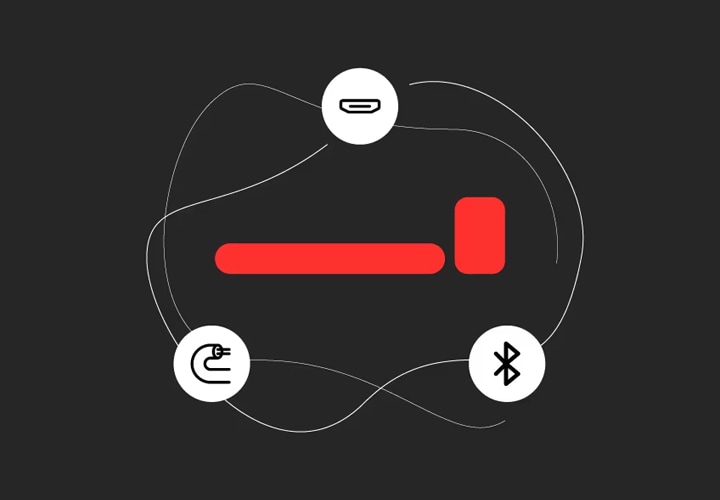We use cookies, including cookies from third parties, to enhance your user experience and the effectiveness of our marketing activities. These cookies are performance, analytics and advertising cookies, please see our Privacy and Cookie policy for further information. If you agree to all of our cookies select “Accept all” or select “Cookie Settings” to see which cookies we use and choose which ones you would like to accept.
HELPFUL HINTS
How to set up your soundbar
Soundbars bring your audio to life, making everyday viewing feel like a cinematic experience. Find out how to set up your soundbar—wirelessly or otherwise—so you can start enjoying richer, deeper sound.
TVs today are made for cinematic viewing. Wide, vivid displays bring every detail to life, which means that watching a film or your favourite show is more immersive and enjoyable than ever.
As you’ll no doubt have noticed, though, TVs have also become much thinner. This is good news for minimalists and interior designers, but it means that there’s less room inside the TV for things like powerful speakers. So, while your screen may be bigger and better, sometimes the sound quality doesn’t match up.
A soundbar for your TV can enhance this experience. Soundbars offer richer, dynamic audio—elevating your viewing and providing sound that’s suitable for the big screen. Better still, unlike traditional home theatre systems—which often have lots of wires—it’s simple to set up a soundbar and start enjoying higher-quality sound.
Once you’ve chosen the right option, it’s easy to get up and running. And when you’ve set up your soundbar, you can sit back, relax and enjoy the impressive sound—whether you’re connected to a brand new OLED TV or a pre-loved setup.
How to connect a TV soundbar
Depending on your TV, and what you plan to use your LG soundbar for, you have a few different options when it comes to connecting the two devices.
Here, we explain how to connect your soundbar to your TV, and we troubleshoot a few common issues that can crop up during your soundbar setup.
HDMI
HDMI delivers excellent sound quality. So, if you plan to watch or play anything that uses Dolby Digital, an HDMI cable will be your best bet, offering superior audio fidelity.
It’s quick and simple to connect your TV and soundbar this way. All you have to do is plug one end of the cable into the ‘HDMI In (eARC/ARC)’ slot on your TV—usually on the back or underside—and connect the other end to the ‘HDMI Out ’ slot on your soundbar.
Connecting this way also lets you turn your soundbar on or off and control the volume using your TV remote—thanks to Simplink.
Use Bluetooth to pair your soundbar to your LG TV
Many of the newer LG soundbars also have Bluetooth. If your TV can connect to other devices this way, you just need to enable Bluetooth on both devices and complete the Bluetooth connection in your TV’s settings.
How to use an optical cable to connect your soundbar to an older TV
Finally, even if your TV does not have an HDMI port or wireless capabilities, it’s possible to connect it to your soundbar with an optical cable. Just make sure to check the ‘optical out’ and ‘optical in’ ports for proper alignment.
What is soundbar audio sync?
As well as the conventional wired and wireless options that let you set up your soundbar, LG Wireless Sound Sync is available, too.
It also means you don’t have to worry about messy wires—ideal if your TV is wall-mounted but your LG soundbar is sat on a display cabinet underneath, for example.
Check out our guide here to learn about LG Wireless Sound Sync.
FAQs
Setting up your soundbar is straightforward, but if you run into any problems, don’t panic. Most of these issues are quickly solved.
Problem: Soundbar is not connecting to the TV
Solution: if you’ve connected your devices but there’s no sound coming from the soundbar, double-check that the cables are in the right slots—an easy mistake to make!
When connecting your soundbar to your TV, your cable should be connected to the ‘HDMI in’ (eARC/ARC) slot. At the other end, the HDMI cable should be inserted into the ‘HDMI out’ port of your soundbar which also mentions eARC/ARC.
Problem: Older TVs do not have HDMI connectivity
Solution: some older TVs won’t have HDMI ports, but there’s no need to worry if yours doesn’t—you’ll still be able to connect your LG soundbar to your TV.
Optical cables are cheap and easy to find online and will allow you to hook the two devices up. Once you’ve got an optical cable, locate the ‘optical out’ port on your TV and the ‘optical in’ port on your soundbar—then just plug one end of the cable into each.
Problem: Soundbar software is out of date
Solution: Updating the software on your LG soundbar is something you can do yourself. There are a few steps, though. Our soundbar software update guide will take you through the full process.
Problem: Remotes are not connecting to TV soundbar
Solution: LG customers can get around this issue with the LG Magic Remote by setting up universal control, which lets you control multiple devices with just one remote. Check out this support article to learn how to set up universal control in just a few steps.
You could also use your TV remote to control the volume and turn your LG soundbar on or off with Simplink if the two devices are connected with an HDMI cable.
So, depending on your TV and soundbar setup, there are plenty of different ways to connect the two devices. Whether you choose a wired or wireless connection, you’ll be ready for a completely different listening experience.