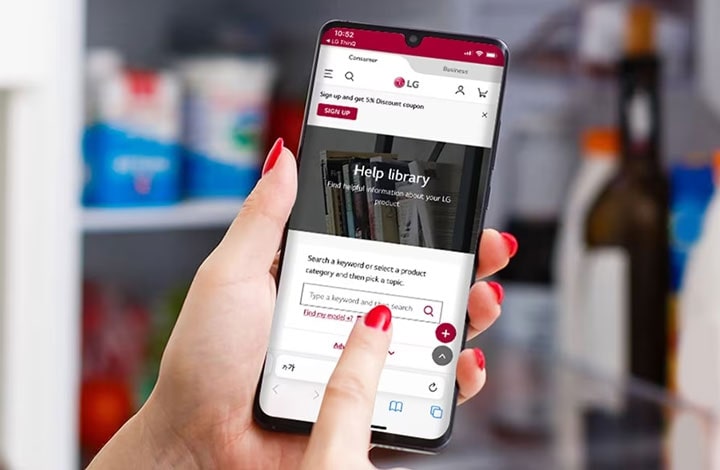We use cookies, including cookies from third parties, to enhance your user experience and the effectiveness of our marketing activities. These cookies are performance, analytics and advertising cookies, please see our Privacy and Cookie policy for further information. If you agree to all of our cookies select “Accept all” or select “Cookie Settings” to see which cookies we use and choose which ones you would like to accept.
HELPFUL HINTS
Levelling up your fridge
A walk-through of how to adjust the levelness of your fridge.
Do you get annoying vibrations from your refrigerator?
Your fridge could be protesting because it’s standing on an uneven floor or tilted surface.
How to re-level your fridge
To ensure your refrigerator is level and the doors meet properly, you may need to manually adjust the bottom of the refrigerator door.
- You will need a spanner or wrench.
- Open the door of the side you wish to adjust and loosen the nut at the base of the fridge by turning it clockwise.
- Turn the height-adjusting nut clockwise to lower that side of the fridge — or counter-clockwise to raise it. Carefully adjust both sides until they are level.
- Once you are happy with the stability of your fridge, turn the nut at the base of the fridge counter-clockwise to tighten it.
If your refrigerator does not have nuts, twist the legs to adjust them to the correct level for your floor.
Seek help if necessary
Refrigerators are heavy items so be prepared to get assistance if you need to move your fridge, — for example, if you need to access the rear or to avoid damaging your flooring. You may need to seek expert help to manage these.
Level your fridge to prevent vibrations
A weak or uneven floor may cause your fridge to tilt, so you may need to support it from below upon installation. A simple way to find out whether your fridge is standing straight is to check the angle with a spirit level or use a ruler to check how it measures against a straight edge. An upright fridge will function more efficiently, so it is worth taking time to make sure it is properly aligned.