We use cookies, including cookies from third parties, to enhance your user experience and the effectiveness of our marketing activities. These cookies are performance, analytics and advertising cookies, please see our Privacy and Cookie policy for further information. If you agree to all of our cookies select “Accept all” or select “Cookie Settings” to see which cookies we use and choose which ones you would like to accept.
LG LAB
AI TV LG
How AI TV can make your life easier
Work colleagues have recommended The Crown on Netflix, the Golden Globe-winning drama starring Claire Foy. You decide to watch it after a hard day at work. You reach for the remote, turn on the TV and begin scrolling through the menus. It feels like too much effort.
If only you could simply say ‘Play The Crown on Netflix’ and your TV did it all for you.
Today, you can. Introducing LG TVs with artificial intelligence-powered voice controls. The future of TV is now.
What is AI TV?
TVs that use artificial intelligence, or AI, recognise and act upon what you’re saying. Working in the same way as the smart speaker you may have at home, AI TVs use natural language processing to recognise spoken words. LG TVs use ThinQ AI and Google Assistant technology.
What is ThinQ AI?
ThinQ AI is LG’s artificial intelligence platform. It’s at the heart of LG smart appliances, smartphones, smart speakers and smart TVs. An open platform, it can be used with different virtual assistants – including Google Assistant – to control LG devices and access information through your voice.
How does it work with my TV?
Using your voice, you can search for a TV show or movie, adjust the volume or change your picture settings. The more you use it, the more attuned to your needs it becomes – creating an entertainment experience tailored to your preferences.
What else can I do?
- Find TV shows and movies: Search for content like you would when Googling it. Think ‘Oscar-winning movies’ or ‘best-ever romantic comedies’. Go even more granular with terms like ‘best thrillers from 2018’.
- Control your settings: Forget clicking and scrolling. Turn up the volume, power on your PlayStation 4 or Xbox One, switch off the TV or launch Netflix. Just a few of the voice commands you can use.
The new age of TV information
The power of Google built into your TV means you can also find answers to questions you’d usually Google on your phone or tablet. You may find asking your TV questions a little strange, but we’ve been doing this for generations. Teletext and Ceefax provided everything from news headlines and travel deals to the latest football scores straight from your television during the 1980s and 1990s. Now ThinQ AI and Google Assistant is doing the same for today’s state of the art TVs. You can get the…
- Latest football scores – ask for the results of a specific match or your favourite team
- Help with dinner – ask for recipes related to a food type or by ingredients. i.e. ‘recipes with chicken and pasta’
- Weather forecast – ask ‘will it rain tomorrow?’ or ‘how hot is it in Spain?’
- News on travel delays – check for delays on trains, flights and traffic
What is ThinQ Technology?
How do I control my AI TV?
As we’ve explained, AI technology recognises your voice. To make it happen you need to speak into your TV remote; the LG Magic Remote. Simply press the ‘microphone button’ to get started. Google only listens to what you’re saying when the microphone button on the remote is held down.
Controlling your smart home
Thermostats and light bulbs are among a new generation of smart home products than can be controlled over your home Wi-Fi. You can also control compatible products from your TV – for example, turning up the heating or dimming the lights. Simply say ‘dim the living room lights’ to set the mood for movie night.
Which LG TVs have AI?
All 2018 OLED and Super UHD TVs are powered by ThinQ AI and Google Assistant.
See AI TV for yourself
You can see LG AI TV in real life with a demo at your nearest Currys. In-store experts will happily talk you through the technology in general, and also any specific areas you want to explore.
Find out more about AI TV on LG OLED and Super UHD