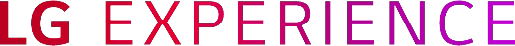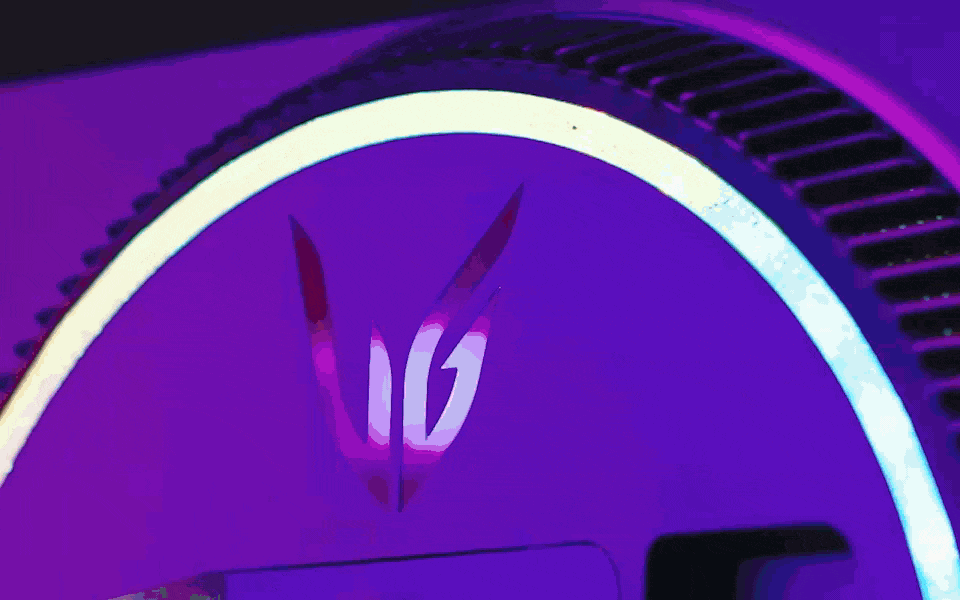We use cookies, including cookies from third parties, to enhance your user experience and the effectiveness of our marketing activities. These cookies are performance, analytics and advertising cookies, please see our Privacy and Cookie policy for further information. If you agree to all of our cookies select “Accept all” or select “Cookie Settings” to see which cookies we use and choose which ones you would like to accept.
What is the best monitor for eye strain?
By Nicole Frost

- Eye fatigue is caused by exposure to certain brightness levels, colour temperatures and screen flickering.
- The best monitors for eye strain are equipped with blue-light filter features, high picture quality, customisable settings and ergonomic design elements.
- Follow five easy tips to make the most out of your eye-safe monitor.
- Understand the advantages and disadvantages before buying an eye-friendly monitor.
- Specialised tools like blue-light glasses can give your eyes extra protection from computer screens.
Do you know how much time you spend each day in front of a screen? Whether you use a computer for work or in your free time, the minutes add up. Before you know it, you’re battling headaches and dry, sore eyes on a regular basis.
Fortunately, it is possible to prevent eye fatigue and protect your vision with a few small adjustments to your workstation and routine—starting with using the right monitor. But finding the best monitor for eye strain isn’t a one-size-fits-all process.
In this helpful guide, we will go through the best monitors for eye strain, and the small adjustments that you can make to eliminate eye fatigue, such as looking for monitors that have a fast refresh rate monitor for a smoother-looking screen that's easier on the eyes. Other, quick and easy wins, asides from your monitor’s picture quality, include looking for designs that have customisable settings and ergonomic elements and investing in specialised tools like blue-light glasses that can give your eyes extra protection from computer screens.
Best monitors for eye strain: our top picks
Before we dive into the details, here are some of our favourite eye-friendly monitors based on six key features:
- Best viewing angle: 39.7” Curved UltraWide 5K2K Nano IPS Display
- Best ergonomic design: 27.6” 16:18 DualUp Monitor with Ergo Stand
- Best blue-light filter: 29” 21:9 UltraWide Full HD IPS Monitor
- Best IPS panel: 23.8'' IPS Full HD Display
- Best resolution: 31.5'' 4K OLED Display with Pixel Dimming
- Best refresh rate: 24” UltraGear Full HD Gaming Monitor
Read on to find the best monitor for eye strain based on your desk setup, lifestyle and productivity goals.
What happens when you sit in front of a monitor for too long?
Whether you’re an office worker or hard-core gamer, too much screen time is proven to be detrimental to your overall health and wellness. Some adults can spend up to 19 hours a day in front of a flickering, blue-light monitor.1 If you’ve reached your body’s screen time threshold, you might experience troublesome symptoms such as eye strain, dryness, irritation, light sensitivity, blurriness, headaches or even double vision.
How do you choose the best monitor for eye strain?
Preventing eye strain is incredibly important if you spend most of the day in front of a bright screen. But how can you know if your monitor is truly eye friendly?
To find the best monitor for eye strain, here are some specs to look out for:
Curved viewing angle
A curved display makes your monitor more comfortable to look at for long periods of time. This is because a curved screen provides less distortion and a wider field of view. The improved viewing angle can prevent your eyes from getting tired by straining to view small text or moving images.
Our pick: 39.7” Curved UltraWide 5K2K Nano IPS Display
- 5120 x 2160
- Auto brightness
- Ambient light sensor
Ergonomic design
Did you know that eye strain can also be caused by poor posture? Craning your neck or slumping your shoulders can take a major toll when you’re sitting in front of a screen all day. Opting for an ergonomic monitor is a quick way to give your eyes and body a break.
Our pick: 27.6” 16:18 DualUp Monitor with Ergo Stand
- 2560 x 2880
- Live colour low blue light with built-in KVM
- Nano IPS display
Blue-light filter
Another key feature to look for in an eye-friendly monitor is adjustable colour temperature and light production. When it comes to hue and brightness, it’s important to adjust the colour settings based on your environment. Consider a monitor with blue-light filter customisation and accurate colour production.
Our pick: 29” 21:9 UltraWide Full HD IPS Monitor
- 2560 x 1080
- sRGB 99% colour gamut
- Reader Mode & Flicker Safe
IPS panel
Display quality is an important piece of the puzzle when it comes to finding the best monitor for eye strain. IPS technology is a popular choice for those who want realistic picture performance. That is because IPS panels are made with crystals that shift horizontally, which creates better colour accuracy and an improved viewing angle.
Our pick: 23.8'' IPS Full HD Display
- 1920 x 1080
- AMD FreeSync™
- Virtually borderless design
High resolution
Just like accurate colour production can make it easier for your eyes to process information, a crystal-clear display helps them adjust to each frame. It’s no secret that the best monitors for eye strain feature lifelike picture quality. Plus, opting for an OLED screen gives you an added layer of protection. These high-performance monitors offer resolutions of up to 3840 x 2160 pixels—without needing a backlight.
Our pick: 31.5'' 4K OLED Display with Pixel Dimming
- 3840 x 2160
- Hardware calibration
- 1M:1 contrast ratio
Fast refresh rate
When it comes to finding the best monitor for eye strain, refresh rate is a major factor to consider. This is the amount of time it takes for an image to shift, which means a fast refresh rate leads to smoother image production. This reduces screen flickering and lag time—preventing eye strain in the process.2 For long-term use, look for monitors with a refresh rate of at least 120 Hz.
Our pick: 24” UltraGear Full HD Gaming Monitor
- 1920 x 1080
- 1ms MBR
- 165Hz refresh rate
Once you’ve chosen the right eye-safe monitor for your lifestyle and environment, there are a few extra steps you can take to keep your eyes comfortable and healthy.
Five tips for preventing eye strain with an eye-friendly monitor
You may already be familiar with the symptoms of eye strain. After a few hours of working at your monitor, your eyes can dry out and feel tired, or they may even start to itch or burn. In extreme cases, doctors may even diagnose you with "computer vision syndrome".3
Upgrading to one of the best monitors for eye strain—and using it correctly—can help you find quick relief. Take a look at some of the ways you can set up your monitor to be as easy on the eyes as possible.
1. Set contrast and brightness levels correctly
A healthy balance is called for when it comes to brightness and contrast. Both too high and too low can strain the eyes.
When setting the contrast, it is best to use test images as a guide. This allows you to shift from white to black via various grey levels. To set the contrast, white and black should appear pure and without grey haze.
An eye-safe screen should also be optimised in terms of brightness. Ideally, brightness levels should be based on ambient light: the brighter the surroundings, the brighter the screen should be set. On the other hand, if it is rather dark in the room, reduce the screen brightness.
2. Adjust the colour temperature
A high or low colour temperature differs from the colour we perceive in reality. Higher monitor colour temperatures produce colder colours with more blue components, while low colour temperatures tend to produce warm colours in the reddish range. An eye-friendly monitor should not have too many blue light components, as these can have a straining effect on the eyes over time.
Have you ever experienced trouble falling asleep after watching a series on your laptop or tablet? The excessive blue light components of the display are responsible for this. Monitors that reduce the screen’s blue light production provide eye relief, while also aiding your circadian rhythm.4
For optimal results, the colour temperature should be more in the yellow-green range when working for longer periods of time.
3. Choose a high resolution
The best monitor for eye strain should have the highest possible resolution. 4K monitors, for example, have a particularly sharp resolution of at least 3840x2160 pixels. With larger screens, a high resolution allows users to zoom and scroll less. This also takes a significant amount of strain and pressure off the eyes.
4. Eliminate screen flicker
With modern monitors, screen flickering rarely occurs. However, this is an issue to look out for because flashing images are common eye strain triggers. Monitors that come with a built-in flicker reduction feature can make working, surfing, watching videos and gaming much more pleasant.
5. Take frequent breaks
An eye-friendly monitor already contributes significantly to relieving the strain on your eyes. However, you should still rest your eyes every now and then. Take a look out the window in between working at the monitor to allow your eyes to focus on something in the distance. Also remember to blink consciously during breaks, and while working at the computer, to supply the retina with sufficient moisture and prevent it from drying out.
Advantages and disadvantages of eye-friendly monitors
Opting for an eye-safe monitor is one of the easiest ways to reduce the effect backlit screens can have on your comfort, vision and performance. However, there are some important things to keep in mind before you buy.
Eye-safe monitors reduce eye strain by calibrating the display’s brightness, refresh rate and colour temperature. These adjustments allow images to appear more smoothly and seamlessly, so users can spend more time comfortably in front of the screen.
While eye-safe monitors take multiple measures to create a comfortable viewing environment, the results aren’t the same for everyone. It’s still important to rest your eyes properly during long stretches of use, while also keeping your surroundings, posture and lifestyle habits in mind.
Do you need blue light glasses when using a monitor for eye strain?
Special blue light glasses—also called monitor glasses or computer glasses—can make screen time even more comfortable. Monitor glasses are specially designed for close range, and they allow wearers to focus on the monitor by adjusting the eyes to this standard distance.
Many eye doctors recommend the use of computer glasses from age 40, since poor vision can lead to poor posture.5 If you sometimes find yourself tightening your neck and leaning close to the screen in order to see better, you should think about equipping yourself with blue-light glasses to accompany an eye-friendly monitor.
Frequent breaks, ergonomic setups and special glasses can certainly improve your viewing experience. But the easiest way to prevent discomfort and fatigue is by considering your environment, lifestyle and daily routine to choose the best monitor for eye strain.
2 Flicker may occur during 1ms MBR operation.