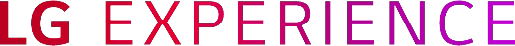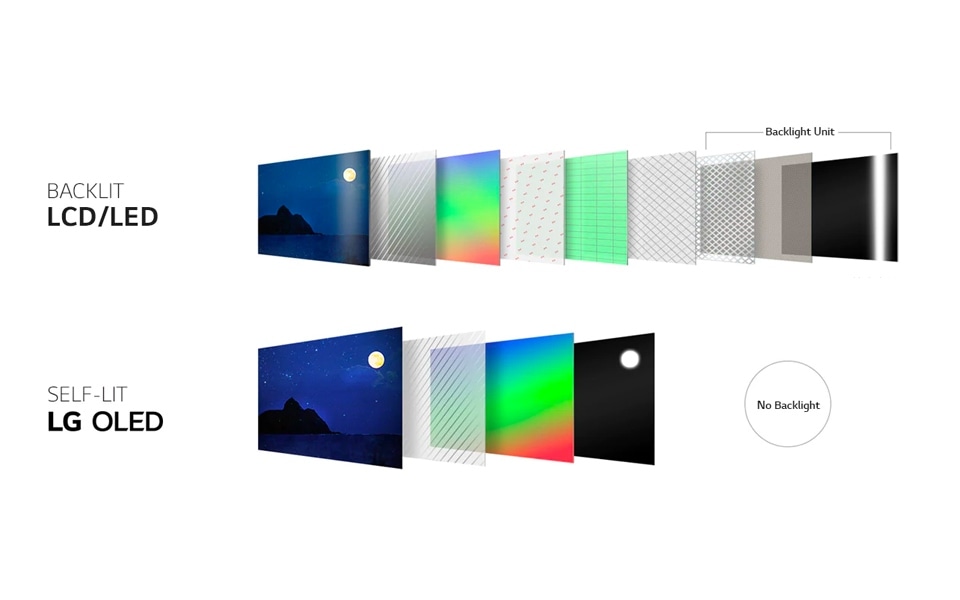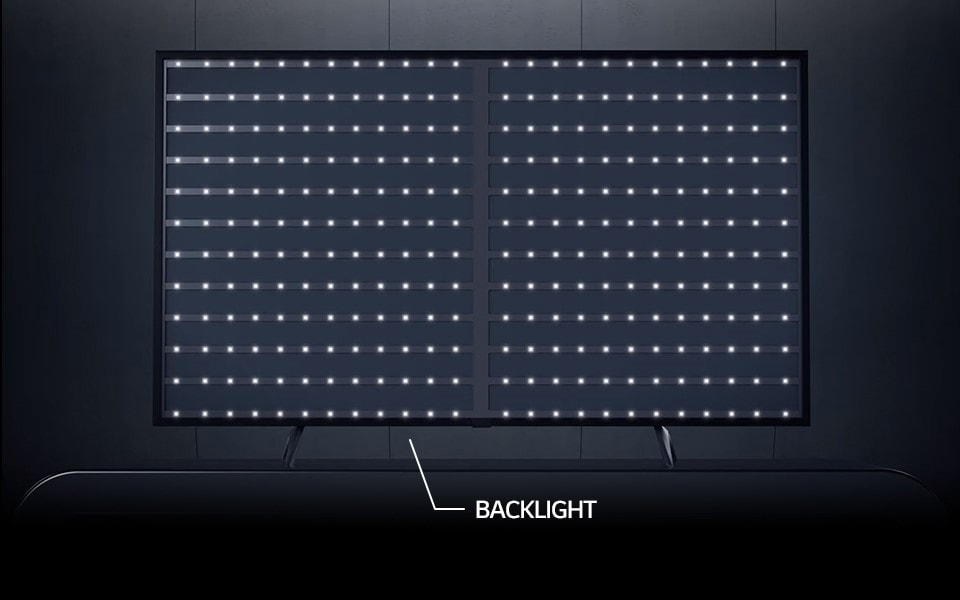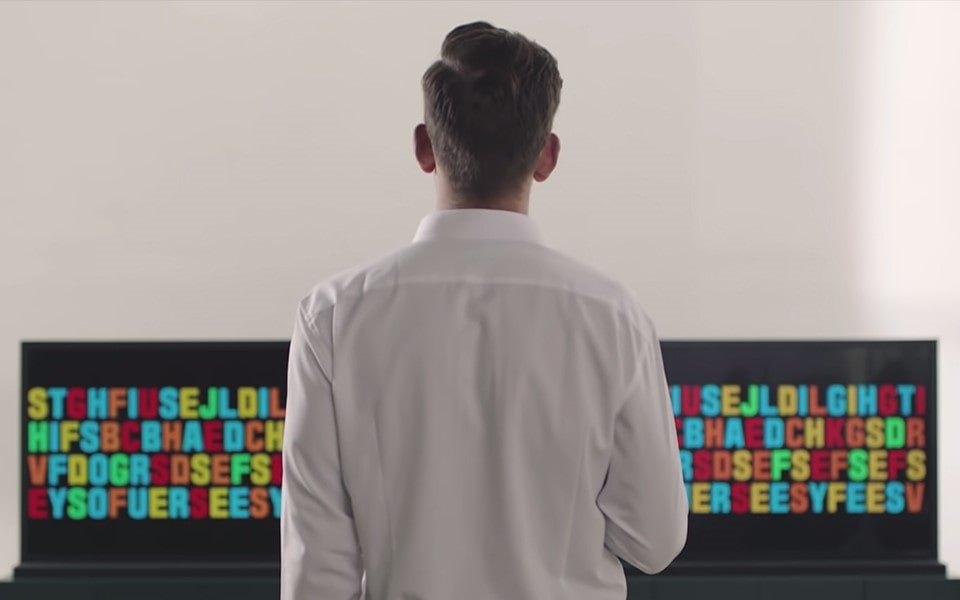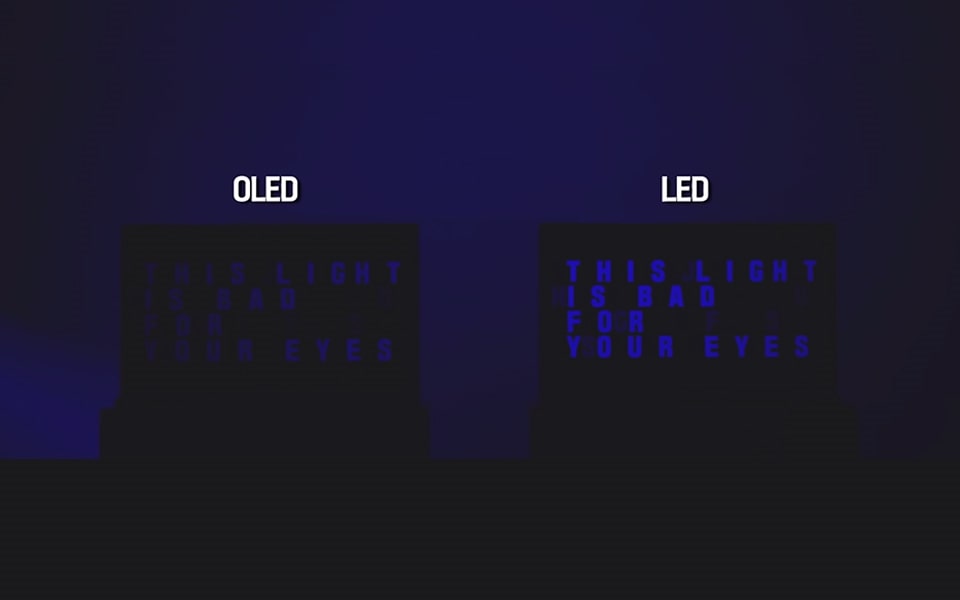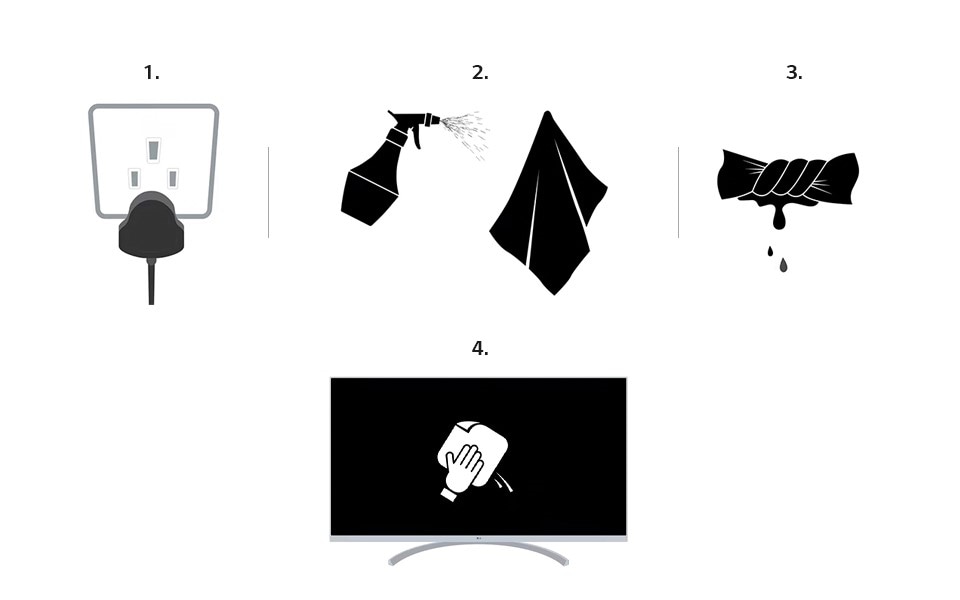We use cookies, including cookies from third parties, to enhance your user experience and the effectiveness of our marketing activities. These cookies are performance, analytics and advertising cookies, please see our Privacy and Cookie policy for further information. If you agree to all of our cookies select “Accept all” or select “Cookie Settings” to see which cookies we use and choose which ones you would like to accept.
Most common OLED TV questions answered
By Adrian Back

With perfect blacks, bright highlights, and ultra-fast response times, OLED TVs have become a top choice for gamers and home cinema enthusiasts alike1. But even those well versed in technical terms might struggle to decipher exactly what all these advancements mean. That’s why we’ve put together this simple guide to help you fully understand what’s so special about an LG OLED TV.
What is OLED TV and how does OLED work?
First things first, what even is OLED TV and how does it differ from other TVs? You might think there’s very little difference between these three technologies, I mean they all have the initials LED, but in actual fact, it is huge in terms of the capability of each form of technology.
Let’s start with LED, the oldest out of the three technologies. In the vast majority of LED televisions, you will find that they have an LCD display. These are liquid crystals that either block or allow light pass through them, essentially providing different colours and brightness levels.
These crystals don’t create light though, that falls to the light-emitting diodes (LED) that make up the backlight of the TV. This technology works together to deliver nice clarity and colour detail, but there are a few drawbacks. Mainly, the need for a backlight, which increases the depth of the TV and a lack of detail in dark areas of the screen.
Next up let’s assess QLED, which stands for Quantum-dot Light-Emitting Diode. These televisions still rely on an LED backlight and LCD display, but have a quantum dot film over the top.
This upgraded version of LCD technology is achieved through the quantum dots - which are microscopic molecules - that emit their own differently coloured light when hit by the LED backlight. This creates bright highlights and the picture quality is generally considered to be much better than a standard LED.
Finally, let’s look at OLED, the way it differs and how does OLED work. It is an entirely new technology that eliminates the need for a backlight, reducing the thickness and weight of the TV. The individual pixels can also be switched off for true blacks, which results in an incredibly eye-catching picture and a rich contrast - even from wide viewing angles. What’s more, the response time for an OLED TV is 1ms, while for a normal LED TV, it is 10ms. This means that you retain sharp, detailed images in fast action – with vastly reduced blur – extremely beneficial for modern video games.
So, which is better OLED or LED? Essentially, when it comes to choosing a new TV, though LED will give you more choice (with more options and affordable ones on the market), if you’re looking to invest in a TV that’ll give you stunning picture quality then OLED may well be the way to go.
Next up let’s assess QLED, which stands for Quantum-dot Light-Emitting Diode. These televisions still rely on an LED backlight and LCD display, but have a quantum dot film over the top.
How long do OLED TVs last?
To ensure the longevity of your home entertainment setup, LG has introduced this technology into all OLED TVs to help preserve image quality and address any risk of image retention (which may occur when consumers are using the technology out of normal viewing conditions – such as displaying a static image for an extended period). First, there is a Screen Saver feature that turns on automatically if the TV detects a static image on the screen for two minutes.
There are also three options to help preserve picture quality. Screen Shift moves the screen slightly at regular intervals, Logo Luminance Adjustment detects static logos and automatically dims them to help prevent image retention, and the Pixel Refresher feature has the ability to automatically detect any pixel deterioration and compensate for it as needed.
Is OLED better for my eyes?
We all enjoy binge-watching our favourite series and settling on the sofa for a movie marathon, but sometimes our eyes feel the strain from hours of TV viewing.
Making sure you are the right distance from your screen will help (which we’ll address later) as will reducing interior lighting. LG has also helped to tackle the problem in its OLED TVs by suppressing visible flicker - very fast blinking on screen - which causes eye fatigue and headaches. LG OLED TVs have flicker-free certification from Underwriters Laboratories.
*Image source: https://www.youtube.com/watch?v=fmVPFDYR9rk
Testing completed by Underwriters Laboratories, have also shown that OLED displays release approximately 50 per cent less blue light than a similar-sized premium LCD TV panel. Further confirmed by TÜV Rheinland, recognising LG OLED TVs for their Low Blue Light emission.2
The ideal OLED TV viewing distance
The clarity of the image on an LG OLED TV might mean you can sit extremely close to the screen and still enjoy an incredible picture, but the distance you sit away from the television is crucial in having that perfect home cinema experience.
The guidelines from the Society of Motion Picture & Television Engineers recommend your TV screen makes up approximately 30° of your field of vision as a minimum. So, if you have a 55” OLED TV then you should sit around 2.3 metres away or for a 70” then the prime position is 3.6 metres away. If you’re a serious movie buff and want that cinema-like experience, make sure your TV screen makes up 40° of your field of vision. This would mean that for a 55” OLED TV you should sit approximately 1.7 metres away.
How to clean an OLED TV screen?
There’s nothing worse than smudges or a piece of dirt on a TV screen because, no matter what you watch, your eyes will focus on that one mark. So to clean your LG OLED TV properly, first unplug the power cord (we don’t want an unnecessary shock) then spray a micro-fibre cloth with lukewarm water and wring it out until it’s almost dry. Using the cloth, gently wipe the screen in small circular motions.
A light touch is also necessary as thin screens might shake if you are too vigorous in your cleaning.
From eye care to display technologies, we’ve delved into some of the most answered questions regarding OLED TVs. For more information on LG’s extensive OLED TV product range, head over to LG.com.
Life’s Good!
1 Third-party testing conducted by Intertek showed the colour fidelity of the display is 100 percent based on CIE dE 2000 colour difference metric calculated for 125 colour patches distributed across the entire colour volume. Colour difference (Delta-E) value was less than 2 for each of the 125 colour patches.
2 TÜV Rheinland Certified: (Eye Comfort Display (OLED) Flicker Free Low Blue Light Content. www.tuv.com ID:0217008111.