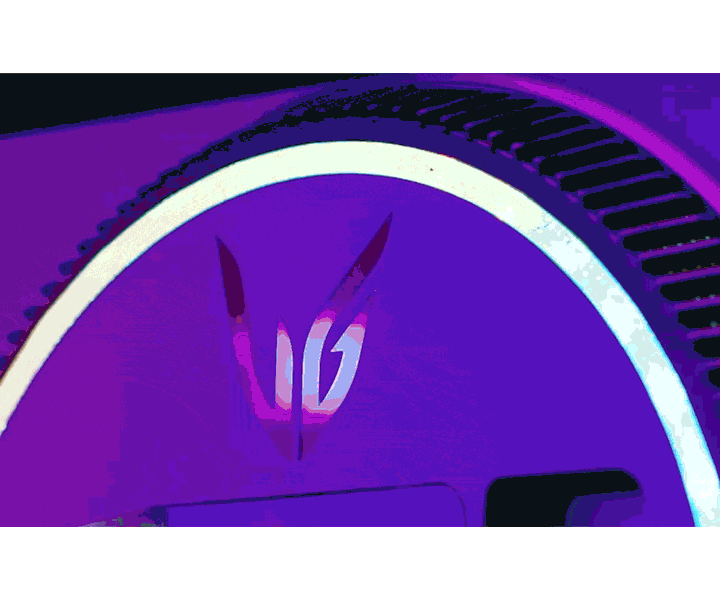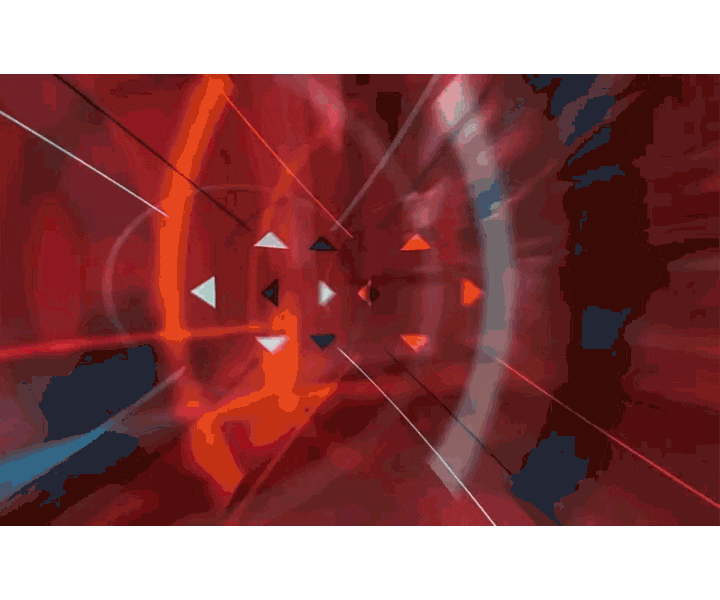We use cookies, including cookies from third parties, to enhance your user experience and the effectiveness of our marketing activities. These cookies are performance, analytics and advertising cookies, please see our Privacy and Cookie policy for further information. If you agree to all of our cookies select “Accept all” or select “Cookie Settings” to see which cookies we use and choose which ones you would like to accept.
LG LAB
Play to Win with the Right Gaming Monitor For Esports
If gaming is a part of your lifestyle, it’s no secret that your skills can only go as far as your equipment will allow. Those who want to keep up with the best need a control centre that priorities:
- gameplay speed
- graphics production and resolution
- overall performance
Console or PC, here are some key reasons why UltraGear monitors are popular among competitive and casual players alike.1
What is a Good Response Time for Gaming Monitors?
Having a system that can withstand the action isn’t the only key component of a well-equipped gamer desk.
As any esports pro would tell you, speed is a crucial component for a high-performance gaming display. And the best gaming monitors on the market promise a response rate of 1ms.1 Ultimately, faster response time means better stats—no matter the gaming challenge. Your graphics card can only move as quickly as your display will allow, and that means visual quality and speed go hand in hand.
LG UltraGear gaming monitors can also provide a lightning-fast repetition rate of 165Hz, or 180Hz overclocking.2 Minimising screen dropouts and juddering will allow you to react to fast-moving targets with ease. Plus, Dynamic Action Sync reduces input delay even further to help you through critical moments in real time.3
Is Refresh Rate or Response Time More Important for Gaming Challenges?
A gaming monitor’s response time refers to the amount of time it takes for a pixel to change colours. A higher response rate creates smoother motion, minimising monitor flickering and allowing more information to reach the player’s eyes in the same time frame. Refresh rate, on the other hand, refers to the number of times per second the monitor can update the image on the screen.
As a groundbreaking 4K Nano IPS gaming display with a 144Hz refresh rate, UltraGear monitors can give your gameplay an edge with a Gray-to-Gray response time of 1ms.4 And the screen supports 98% of the DCI-P3 colour space, which can make battle scenes look even more realistic.5 Immerse yourself in epic team fights and face your enemies without missing a beat by using a monitor that will enhance every scene with elevated picture quality.
Who doesn’t love a game with amazing visuals? Every year, the graphics get better and better—and your screen should make the most out of each pixel.
How Does Centre-Fixed Alignment Improve Shooting Accuracy?
Every single shot counts, especially when you’re outnumbered. UltraGear’s Crosshair function can give you a better aiming point with its centre-fixed alignment.
See an immediate difference in your K/D ratio when you toggle on this helpful overlay. Instead of relying on inconsistent manual aiming, you can prevent missed shots and focus on strategising your next move. Even with a curved gaming monitor or multi-screen setup, knowing where your mouse or cursor is at all times will help you to improve your score with minimal effort.
Keep Up with the Pros With An LG UltraGear Setup
Thanks to its impressive response time and display specifications, LG UltraGear monitors are ideal for the fast-paced world of competitive playing. And for a game like League of Legends where every move could determine the outcome, no battle station is complete without a gaming monitor you can count on.
Whether you’re a professional esports athlete yourself or your gamer desk is simply your refuge after a long day, you should have a display that can handle whatever you’re playing. These are just a few of the specs that make LG UltraGear gaming monitors a force to be reckoned with.
Life's Good!
1 GFinity
2 A graphics card that supports DisplayPort 1.4 is required to enable overclocking of 180 Hz.
3 “Conventional” means that the LG model does not support DAS (Dynamic Action Sync) function.
4 LG Model 27GN950. Graphics card supporting DSC required to display 4K 144Hz. For 1ms response time, Faster Mode must be enabled.
5 DCI-P3: Typical: 98%, minimum: 90%