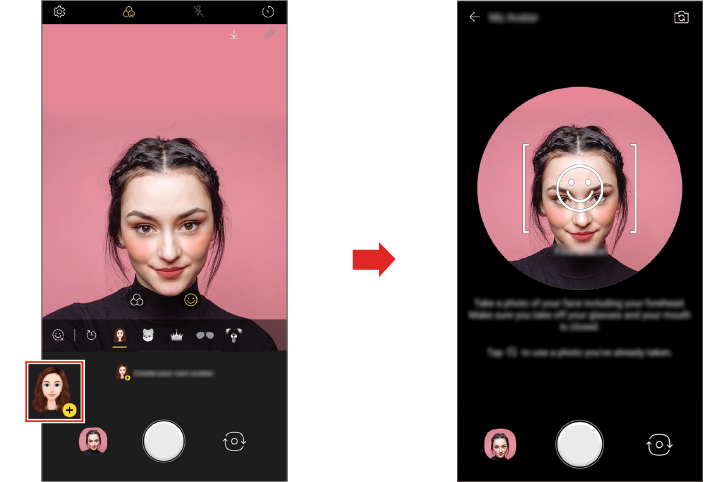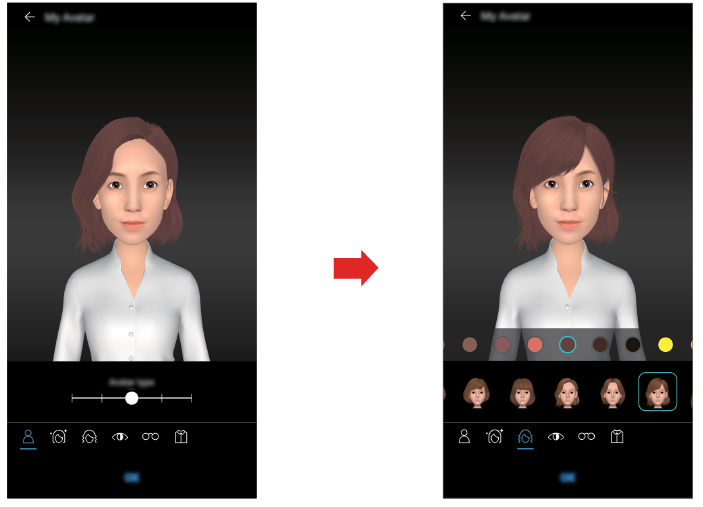AR features
You can use various AR (Augmented Reality) features with the Camera app. You can create your own My Avatar, AR Emoji, or AR Sticker for rich content. My Avatar helps you create a cartoon version of yourself and customize it. AR Emoji help you create 3D animated animal emojis that mimic facial expression. AR Sticker allows you to choose from several different stickers to use on a photo or video while facing your camera.
Creating My Avatar
- Tap
 Home >
Home >  Camera, switch to the front camera, then tap
Camera, switch to the front camera, then tap  Camera effect >
Camera effect >  AR features.
AR features. - Tap
 My Avatar >
My Avatar >  Create your own avatar to take a photo.
Create your own avatar to take a photo.
- Follow the on-screen instructions to align your face on the screen.
- To make My Avatar by using one of the saved photos from Gallery, tap
 Gallery.
Gallery.
|
|
- Select My Avatar's gender and select details including avatar type, skin tone, hairstyle, and clothes, then tap OK.
- Taken photos are saved in Gallery.
|
|
Creating My Avatar, AR Emoji, AR Sticker
- Tap
 Home >
Home >  Camera, switch to the front camera, then tap
Camera, switch to the front camera, then tap  Camera effect >
Camera effect >  AR features.
AR features. - Select an option you want to record.

|

|
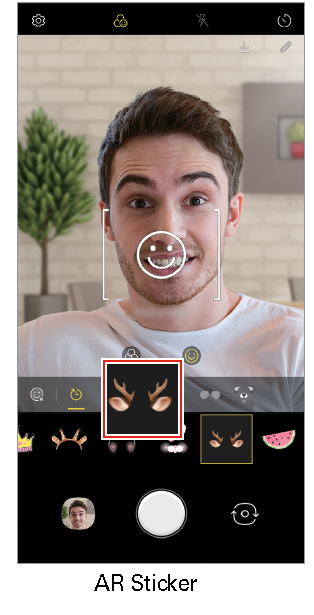
|
- To take a photo, tap
 Capture. To record a video, tap
Capture. To record a video, tap  Record.
Record.
- Taken photos are saved in Gallery.
Using Avatar Stickers
- Tap
 Avatar Sticker on the LG Keyboard.
Avatar Sticker on the LG Keyboard. - Select the desired Avatar Sticker.
|
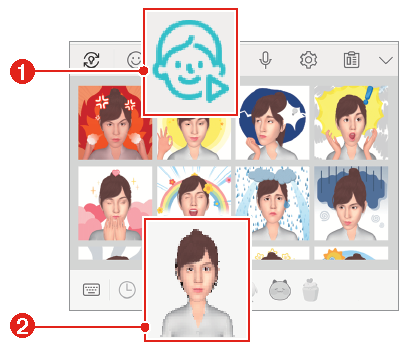
|
- Avatar Sticker icon.
- Select My Avatar.
Using Ani Sticker
- Tap
 Ani Sticker on the LG Keyboard.
Ani Sticker on the LG Keyboard. - Select the desired My Avatar.
- Tap
 Record to record voice and video, and then tap
Record to record voice and video, and then tap  Stop to save.
Stop to save.
- Ani Stickers with various facial expressions, motions, and voices are created.
- Tap
 Upload to upload Ani Sticker.
Upload to upload Ani Sticker.
- Tap
 Play to preview the created Ani Sticker.
Play to preview the created Ani Sticker.
|
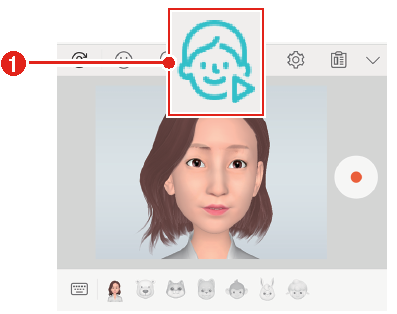
|
- Select an Ani Sticker.