Viewing photos
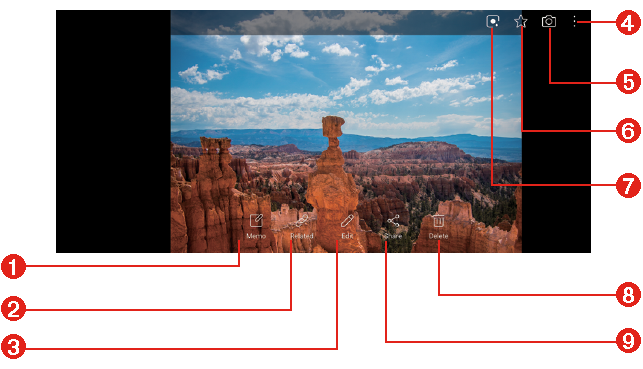
|
- Write a memo on a photo.
- View related content.
- Edit images.
- Add to or remove from your favorites.
- Access additional options.
- Start the camera.
- Add to or remove from your favorites.
- Delete images.
- Share images.
NOTE | To display the menu items, gently tap the screen. To hide the menu items, tap the screen again. |