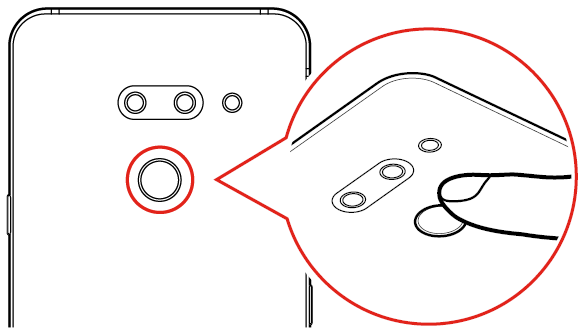Registering fingerprints
You can register and save your fingerprint on the device to use fingerprint identification.
- Tap
 Home >
Home >  Settings > Lock screen & security > Fingerprints.
Settings > Lock screen & security > Fingerprints.
NOTES |
|
- Locate the fingerprint sensor on the back of the device and gently put your finger on it to register the fingerprint.
NOTES |
|
|
|
- Follow the on-screen instructions.
- Repeat scanning the fingerprint by moving your finger little by little until the fingerprint is registered.
- When the fingerprint registration is done, tap OK.
- Tap ADD MORE to register another fingerprint. If you register only one fingerprint and the corresponding finger is not in a good condition, the fingerprint recognition may not work well. As a preventative measure, register multiple fingerprints.