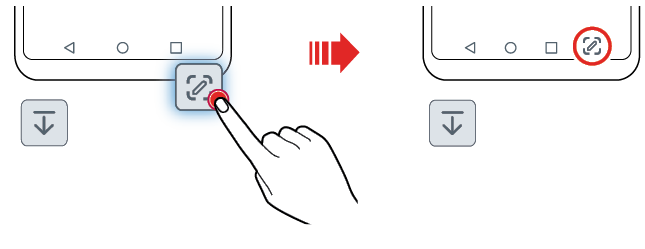Modifying the Home touch buttons
You can change buttons displayed on the Home touch buttons bar, as well as their position.
- Tap
 Home >
Home >  Settings > Display > Navigation bar.
Settings > Display > Navigation bar. - Select the modification you want to apply.
- Tap Button combination to select Home touch buttons you want to add to the bar and their position within the bar. Choose from Notification and Capture+ to add.
|
|