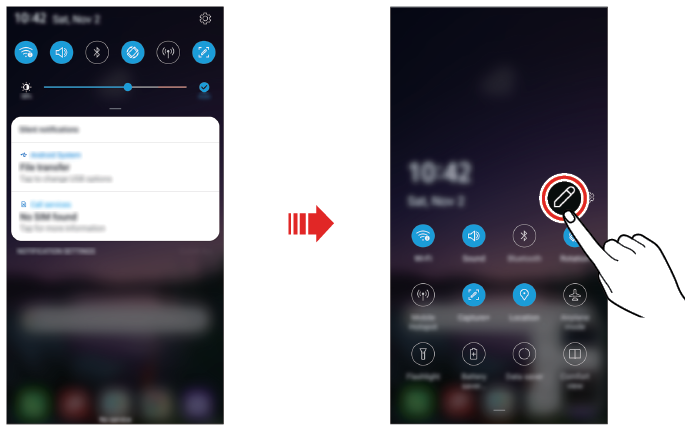Notifications panel
You can open the notifications panel by dragging the status bar downward on the main screen.
- To open the quick access icons list, drag the notifications panel downwards.
- To rearrange, add, or remove icons, tap
 EDIT.
EDIT. - If you touch and hold the icon, the settings screen for the corresponding function appears.
|
|
NOTE | You can use the notifications panel even on the lock screen. Drag the notifications panel while the screen is locked to quickly access the desired features. |