Using Reflector Mode on Dual Screen
When taking a selfie, you can use the dual screen as a reflector.
- On the home screen, tap
 Camera, and switch to the front camera.
Camera, and switch to the front camera. - Tap the Flash button at the top, then tap the Reflector icon.
- The dual screen illuminates and functions as a reflector.
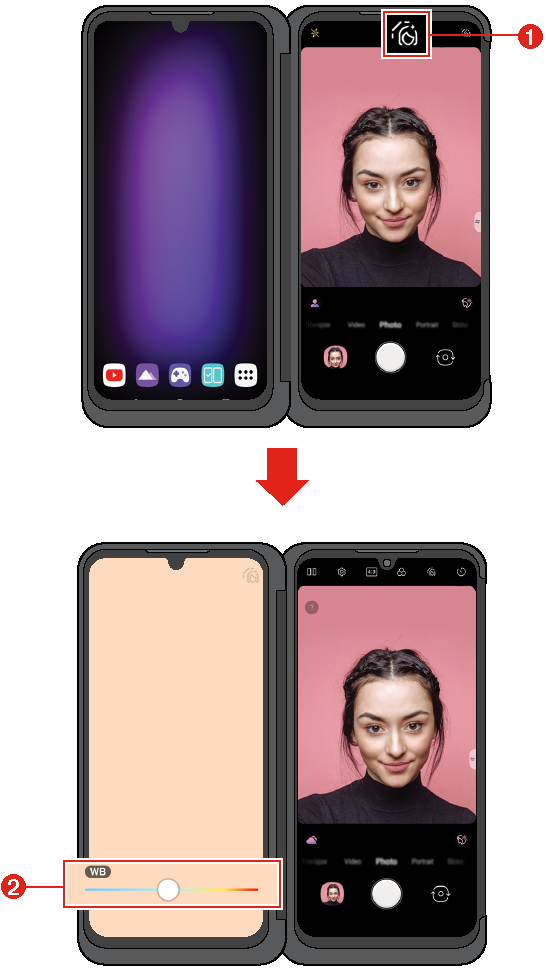
|
- Reflector icon
- WB adjustment bar
NOTE | Move the WB adjustment bar to adjust the color of the reflector. |