LG Game Pad
You can use virtual controllers on the dual screen to play games on the mobile phone. When playing the game, separate the main screen and the dual screen so that the controller does not block the game screen.
- On the home screen, tap Game Launcher and select
 LG Game Pad.
LG Game Pad.
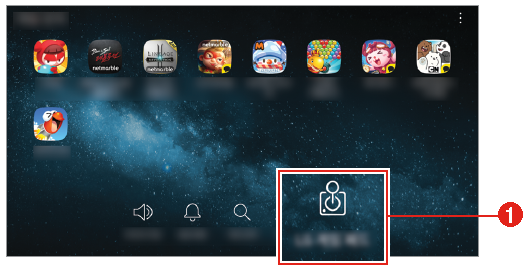
|
- LG Game Pad
- LG Game Pad appears on the Dual Screen.
|
- Tap
 LG Game Pad and then swipe it left and right to select your preferred style of LG Game Pad.
LG Game Pad and then swipe it left and right to select your preferred style of LG Game Pad.
|
You can play the game by holding the Dual Screen as shown below.
|
NOTES |
|


