Night view
You can take vivid and clear night photos even in low light conditions by using the Night view feature.
- Tap
 Camera and select More by swiping camera modes.
Camera and select More by swiping camera modes. - Tap
 Night view.
Night view.
- Select a zoom from /
 /
/ .
.
- Tap
 Capture to take a photo.
Capture to take a photo.
- To adjust the brightness of the photo, slide
 Night view left or right.
Night view left or right.
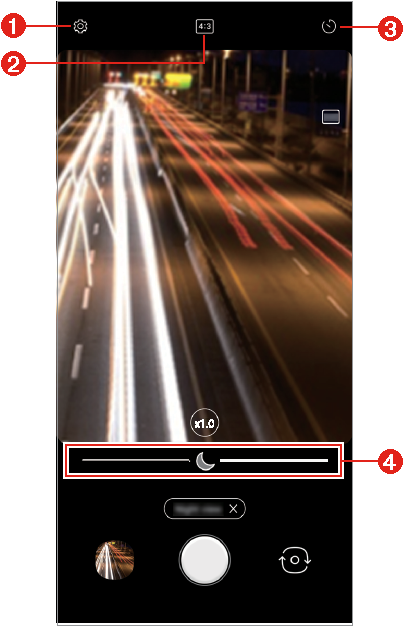
|
- Set camera options
- Select screen ratio
- Set timer
- Adjust brightness
NOTE | Hold the camera steady and firm while taking a photo. |