Going to the Home screen
To go to the Home screen, swipe up from the  Navigation bar on the bottom of the screen.
Navigation bar on the bottom of the screen.
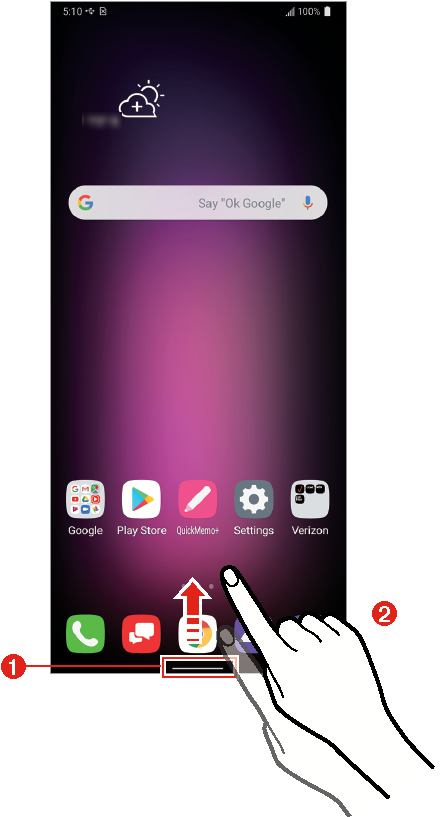
|
- Navigation bar
- Swipe up to go to the Home screen
NOTES |
|
Going to the Home screen
To go to the Home screen, swipe up from the  Navigation bar on the bottom of the screen.
Navigation bar on the bottom of the screen.
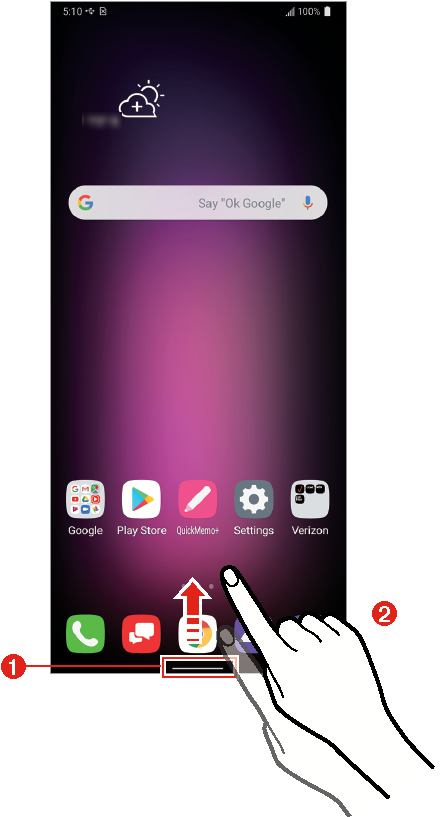
|
NOTES |
|