Editing the Home screen
On the Home screen, touch and hold on an empty space, then select the desired action from below.
- To rearrange the Home screen canvases, touch and hold on a canvas, then drag it to a desired location.
- To add a widget to the Home screen, touch and hold on a blank area of the Home screen, then select Widgets.
- To change a wallpaper, theme or AOD option, touch and hold on a blank area of the Home screen, then select Wallpaper & theme.
You can also tap Settings > Display > Home screen > Wallpaper, then select desired options under Wallpaper, Theme, and AOD to apply to the device. - To configure the Home screen settings, touch and hold on a blank area of the Home screen, then select Home screen settings.
- To change the app arrangement, touch and hold on a blank area of the Home screen, then select Grid.
- To change the default screen, touch and hold on a blank area of the Home screen, move to desired screen, tap
 Default screen, then tap the screen once more.
Default screen, then tap the screen once more.
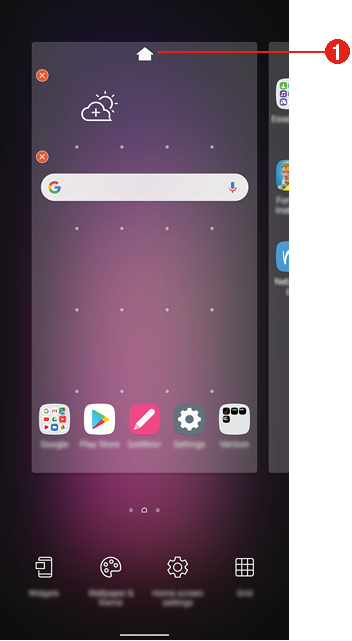
|
- Default screen