Voice Bokeh
You can emphasize the voice of a subject by reducing ambient noise.
- Tap
 Camera and select Video by swiping camera modes.
Camera and select Video by swiping camera modes. - Tap
 Microphone and select Voice Bokeh by swiping audio options.
Microphone and select Voice Bokeh by swiping audio options.
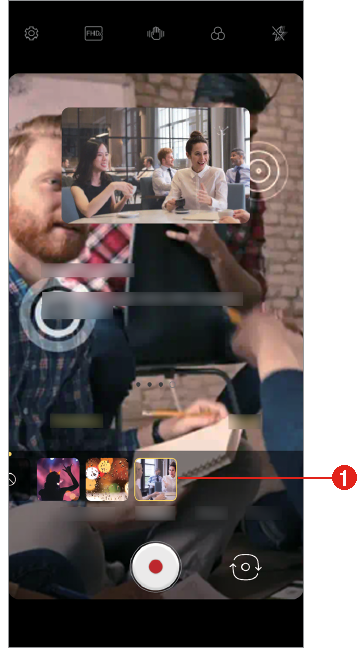
|
- Select Voice Bokeh from audio options
- Tap
 Record to record a video.
Record to record a video.
- While recording a video, you may spread or pinch two fingers to zoom in or out.
- To pause the recording, tap
 Pause. To resume the recording, tap
Pause. To resume the recording, tap  Record.
Record.
- Tap
 Stop to end the video recording.
Stop to end the video recording.
NOTE | You can also zoom in or out while playing the video. |