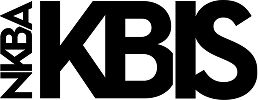At a Glance
If you have connected an external sound device, such as a sound bar, receiver, etc., you must set the output speaker of the TV separately to hear the sound from the connected speaker.
Try This
WebOS 24 / WebOS 23 - Wired Speaker
1If using eARC / ARC, Optical, or Wired Headphones, connect the device to the proper input on the TV.
2Turn on the TV and press the button on your LG TV remote.
3Select [Gear Icon] to open the Settings menu.
4Select [Sound].
5Select [Sound Out].
6Then select the desired connection method from the list.
WebOS 24 / WebOS 23 - Wireless Speaker
1Place the wireless speaker in pairing mode.
2Select then locate your desired device from the list.
WebOS 24 / WebOS 23 - Use External Speaker with TV Speakers
1Once the desired option is selected, turn up the volume to ensure sound is working properly.
If unsuccessful, retry the setup again or visit our LG TV - Audio Problems article for further assistance.
Change the output speaker setting of your TV:
- [2022 WebOS22 / WebOS 21]: [All Settings] → [Sound] → [Sound Out] → [Use Wired Speaker] or [Use Wireless Speaker].
- [2020 WebOS5.0 or older]: [All Settings] → [Sound] → [Sound Out].