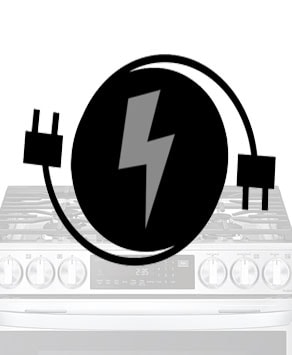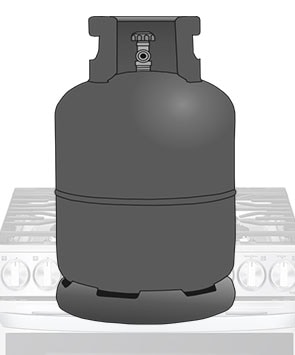Many of the common ranges noises are due to normal operation of the unit. If the the noise becomes louder than normal, follow these simple steps to determine the root cause of the problem.
-
Choose the issue
-
If the range has no power, this can usually be resolved by checking the power supply, circuit breaker, or power cord.
After the unit is installed for the first time or reinstalled after being moved, ensure the power cord is plugged into the outlet securely and that the outlet is receiving power. Refer to Power Cord Installation - Cooking Appliance for power cord installation instructions.
The unit must be on a dedicated circuit breaker. If the unit is not on a dedicated circuit, an Electrician will need to be contacted to rewire the outlet
Check if the circuit breaker is tripped. If it is, turn it back to the ON position.
Check that the unit is connected to a properly powered outlet, according to the power requirements.
Freestanding Electric Ranges require a 120/208V or 120/240V, 60Hz, 40-50 amp dedicated circuit breaker.
Freestanding Gas Ranges require a 120V, 60Hz, 15-20 amp dedicated circuit breaker.
It is NOT recommended that the unit be connected to an extension cord. For Electric Ranges, check to make sure that the power cord is properly connected.
If the unit still has no power, the range will require repair service.
-
If the unit powers on but will not run, this could possibly be caused by settings or an issue with the power supply.
Choose your range
-
Electric Cooking Appliance
NOTE: If there is an error code on the display, troubleshoot for the error code that is shown. An error code is normally an F followed by a number.
Ensure that all of the settings for the intended cycle are made and confirmed by pressing the START key, otherwise the unit will not operate.
Check the unit's circuit breaker to ensure that the breaker is in the ON position. If the capacity of the circuit breaker isn't sufficient for the unit, the breaker may trip.
Freestanding Electric Ranges require a 120/208V or 120/240V, 60Hz, 40-50 amp dedicated circuit breaker.
If the display is showing the words OVEN LOCKOUT or CHILD LOCK, the control panel will be locked. To deactivate the LOCKOUT feature, press and hold either START or the LOCK key for 3 seconds.
If the DELAY START feature is active, the words DELAY START will appear in the display and the unit will not immediately run. This feature allows the settings for the intended cycle to be set and delayed for a set amount of time. This may give a false impression that the unit isn't running despite having power.
If the power supply and all settings have been checked and the unit still will not run, the unit will require repair service.
-
Gas Cooking Appliance
NOTE: If there is an error code on the display, troubleshoot for the error code that is shown. An error code is normally an F followed by a number.
Try turning on a surface burner to see if the burner can be ignited properly. If the surface burner ignites properly, there could be an issue with the control panel. The unit will require repair service.
Ensure that all of the settings for the intended cycle are made and confirmed by pressing the START key, otherwise the unit will not operate.
Check the unit's circuit breaker to ensure that the breaker is in the ON position. If the capacity of the circuit breaker isn't sufficient for the unit, the breaker may trip.
Freestanding Gas Ranges require a 120V, 60Hz, 15-20 amp dedicated circuit breaker.
If the display is showing the words OVEN LOCKOUT or CHILD LOCK, the control panel will be locked. To deactivate the LOCKOUT feature, press and hold either START or the LOCK key for 3 seconds.
If the DELAY START feature is active, the words DELAY START will appear in the display and the unit will not immediately run. This feature allows the settings for the intended cycle to be set and delayed for a set amount of time. This may give a false impression that the unit isn't running despite having power.
If the power supply and all settings have been checked and the unit still will not run, the unit will require repair service.