If your current firmware version is 03.00.09 or lower, it must be updated to the version 03.00.10 before you can update to the latest version (For example, to update to version 03.00.17, you must update to the version 03.00.10, then proceed to 03.00.17)
-
Check your current version.
-
Press MENU button.
-
Select ALL SETTINGS.
-
Select GENERAL, then ABOUT THIS PROJECTOR.
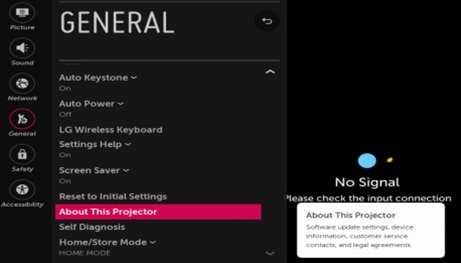
-
Select CHECK SOFTWARE VERSION.
-
-
Update to version 03.00.10
-
Download version 03.00.10 to your computer
-
Create a FOLDER on your USB Flash Drive
-
Rename the folder to "LG_DTV"
-
-
Insert the UBS drive into the projector and the USB update will be displayed automatically.
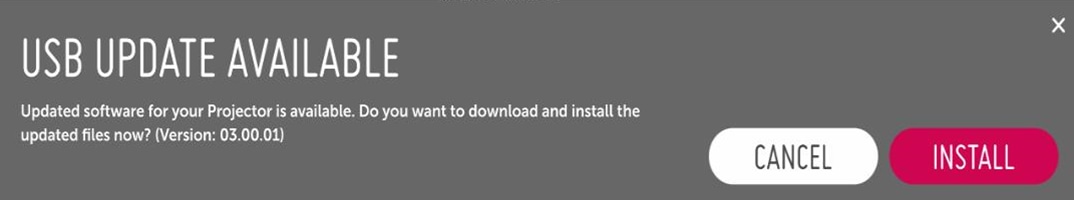
-
If content list is displayed, select the [x] button and continue the update.

-
Select the INSTALL button, USB UPDATE IN PROGRESS window will be displayed and the update will be started.

-
Select the CHECK NOW button to check the update progress.
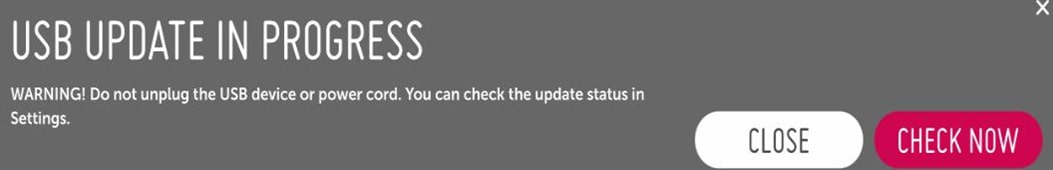
-
When the update is completed, NEW UPDATE INSTALLED window will be displayed, select the YES button, then the projector will be restarted.

-
-
Update to the latest version.
-
Download version 03.00.17 to your computer.
-
Create a folder on your USB drive and rename the folder to LG_DTV.
-
Copy the download firmware into the LG_DTV folder on your USB Drive.
-
USB UPDATE window will be displayed automatically when you insert the USB to the projector.

-
Select the firmware which will be updated and select UPDATE button.
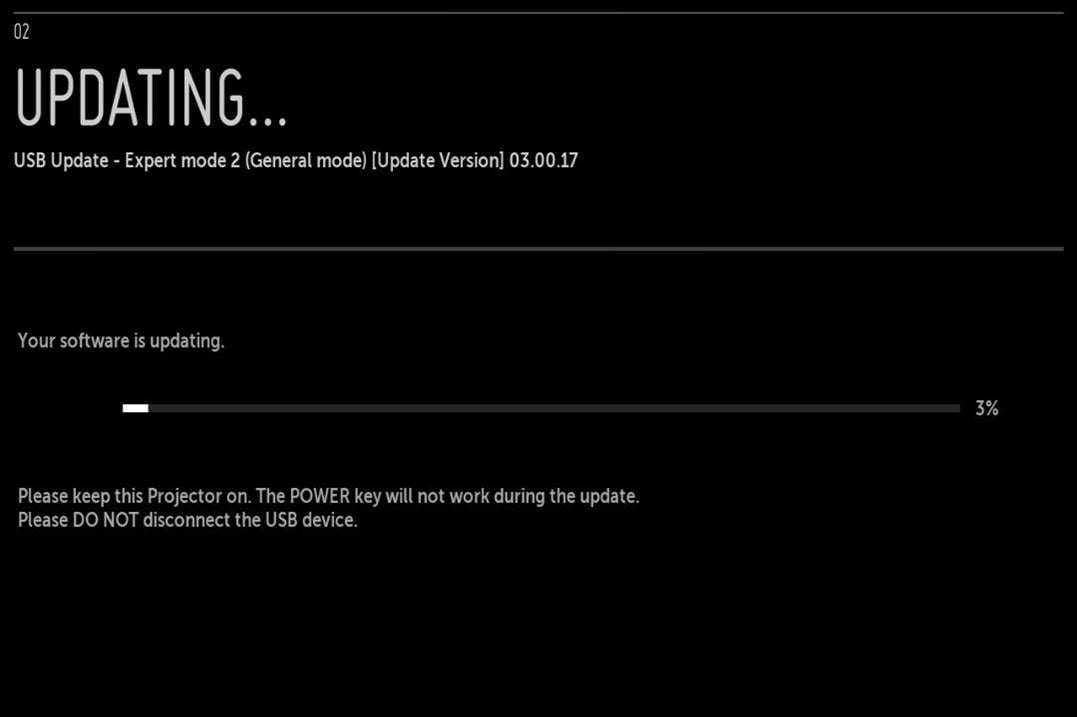
-












