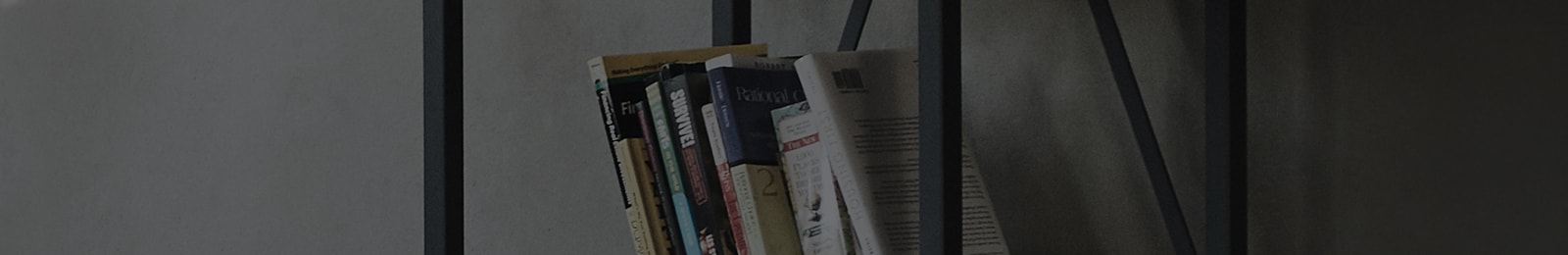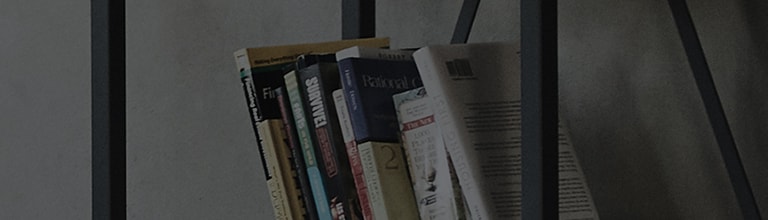When installed to models other than those specified below, a Gallery Stand may not fit right or present some problems,
and the installed height may deviate from the figures in the table below, even when it fits.
Try this
Gallery Stand Compatibility
➔ Below are the models compatible with Gallery Stands.
When installed to models other than those specified below, a Gallery Stand may not fit right or present some problems,
and the installed height may deviate from the figures in the table below, even when it fits.
Models released in 2019
| Product Family | Inch | Series |
|---|---|---|
| OLED | 55/65 | C9 |
| B9 | ||
| SUHD | 55 | SM95 |
| SM90 | ||
| 55/65 | SM86 | |
| SM81 |
Move left or right to check the contents
Models released in 2020
| Product Family | Inch | Series |
|---|---|---|
| OLED | 55/65 | GX |
| CX | ||
| BX | ||
| NANO | 55/65 | NANO90 |
| NANO85 | ||
| NANO80 | ||
| 55 | NANO95 |
Move left or right to check the contents
Models released in 2021
| Product Family | Inch | Series |
|---|---|---|
| OLED | 55/65 | G1 |
| C1 | ||
| B1 | ||
| A1 | ||
| NANO | 55/65 | NANO85 |
| NANO75 | ||
| UHD | 55/65 | UP80 |
Move left or right to check the contents
Gallery Stand Dimensions
➔ The figure below presents the dimensions based on the measurement viewed from above.
Gallery Stand Tilting
➔ To adjust the horizontal tilt, loosen the screw at the bottom of the stand on the back of the TV about half a turn (until the TV starts to play),
adjust the tilt, and then tighten the screw again.
➔ The vertical tilt cannot be adjusted. (to prevent tip over)
※ For more information, please refer to the user manual.
Try this
Installed height by model/screen size
➔ When installed with a TV, the stand height can be adjusted to one of three different levels with a 37 mm distance between nearest levels.
Installed heights: 2021 models and screen sizes (FS21GB)
| Product Family | Series | Inch | VESA Size | Upper bezel height (H, in mm) | Lower bezel height (h, in mm) |
|---|---|---|---|---|---|
| OLED | G1 | 65 | 300 x 300 | 1,273 / 1,310 / 1,347 | 443 / 480 / 517 |
| 55 | 300 x 300 | 1,180 / 1,217 / 1,254 | 480 / 517 / 554 | ||
| C1 | 65 | 300 x 200 | 1,269 / 1,306 / 1,343 | 443 / 480 / 517 | |
| 55 | 300 x 200 | 1,145 / 1,182 / 1,219 | 443 / 480 / 517 | ||
| B1 | 65 | 300 x 200 | 1,269 / 1,306 / 1,343 | 443 / 480 / 517 | |
| 55 | 300 x 200 | 1,145 / 1,182 / 1,219 | 443 / 480 / 517 | ||
| A1 | 65 | 300 x 200 | 1,269 / 1,306 / 1,343 | 443 / 480 / 517 | |
| 55 | 300 x 200 | 1,145 / 1,182 / 1,219 | 443 / 480 / 517 | ||
| NANO | NANO85 | 65 | 300 x 300 | 1,192 /1,229 /1,266 | 353 / 390 / 427 |
| 55 | 300 x 300 | 1,045 /1,082 /1,119 | 400 / 437 / 474 | ||
| NANO75 | 65 | 300 x 300 | 1,334 / 1,371 / 1,408 | 495 / 532 / 569 | |
| 55 | 300 x 300 | 1,211 / 1,248 / 1,285 | 495 / 532 / 569 | ||
| UHD | UP80 | 65 | 300 x 300 | 1,334 / 1,371 / 1,408 | 495 / 532 / 569 |
| 60 | 300 x 300 | 1,278 / 1,315 / 1,352 | 495 / 532 / 569 | ||
| 55 | 300 x 300 | 1,211 / 1,248 / 1,285 | 495 / 532 / 569 |
Move left or right to check the contents
Installed heights: 2020 models and screen sizes (FS21GA/GB)
| Product Family | Series | Inch | VESA Size | Upper bezel height (H, in mm) | Lower bezel height (h, in mm) |
|---|---|---|---|---|---|
| OLED | GX | 65 | 300 x 300 | 1,273 / 1,310 / 1,347 | 443 / 480 / 517 |
| 55 | 300 x 300 | 1,180 / 1,217 / 1,254 | 480 / 517 / 554 | ||
| CX | 65 | 300 x 200 | 1,269 / 1,306 / 1,343 | 443 / 480 / 517 | |
| 55 | 300 x 200 | 1,145 / 1,182 / 1,219 | 443 / 480 / 517 | ||
| BX | 65 | 300 x 200 | 1,269 / 1,306 / 1,343 | 443 / 480 / 517 | |
| 55 | 300 x 200 | 1,145 / 1,182 / 1,219 | 443 / 480 / 517 | ||
| NANO | NANO95 | 55 | 300 x 300 | 1,162 / 1,199 / 1,236 | 446 / 483 / 520 |
| NANO90 | 65 | 300 x 300 | 1,319 / 1,356 / 1,393 | 478 / 515 / 552 | |
| 55 | 300 x 300 | 1,196 / 1,233 / 1,270 | 480 / 517 / 554 | ||
| NANO85 | 65 | 300 x 300 | 1,330 / 1,367 / 1,404 | 489 / 526 / 563 | |
| 55 | 300 x 300 | 1,221 / 1,258 / 1,295 | 506 / 543 / 580 | ||
| NANO80 | 65 | 300 x 300 | 1,330 / 1,367 / 1,404 | 489 / 526 / 563 | |
| 55 | 300 x 300 | 1,221 / 1,258 / 1,295 | 506 / 543 / 580 |
Move left or right to check the contents
Installed heights: 2019 models and screen sizes (FS21GA/GB)
| Product Family | Series | Inch | VESA Size | Upper bezel height (H, in mm) | Lower bezel height (h, in mm) |
|---|---|---|---|---|---|
| OLED | C9 | 65 | 300 x 200 | 1,269 / 1,306 / 1,343 | 443 / 480 / 517 |
| 55 | 300 x 200 | 1,145 / 1,182 / 1,219 | 443 / 480 / 517 | ||
| B9 | 65 | 300 x 200 | 1,269 / 1,306 / 1,343 | 443 / 480 / 517 | |
| 55 | 300 x 200 | 1,145 / 1,182 / 1,219 | 443 / 480 / 517 | ||
| SUHD | SM95 | 55 | 300 x 300 | 1,195 / 1,232 / 1,269 | 488 / 525 / 562 |
| SM90 | 55 | 300 x 300 | 1,196 / 1,233 / 1,270 | 488 / 525 / 562 | |
| SM986 | 65 | 300 x 300 | 1,330 / 1,367 / 1,404 | 489 / 526 / 563 | |
| 55 | 300 x 300 | 1,221 / 1,258 / 1,295 | 506 / 543 / 580 | ||
| UHD | SM81 | 65 | 300 x 300 | 1,330 / 1,367 / 1,404 | 489 / 526 / 563 |
| 55 | 300 x 300 | 1,221 / 1,258 / 1,295 | 506 / 543 / 580 |
Move left or right to check the contents
Please refer to the figures below for how to position and connect your IR repeater.
(Connect the USB terminal to the USB port of your set-top box or TV.)
Move left or right to check the contents.
This guide was created for all models, so the images or content may be different from your product.