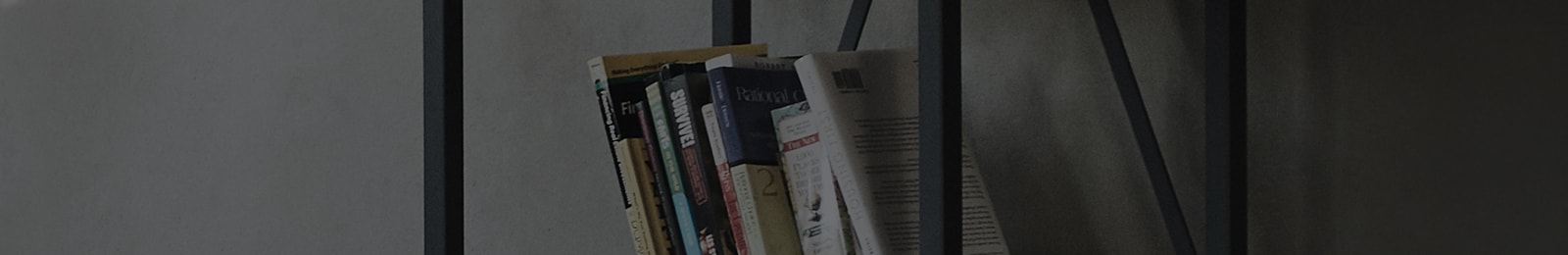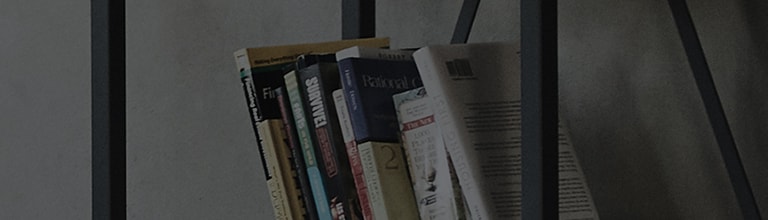This error is displayed when the heater inside the steaming device of the Styler fails to work.
Causes and Symptoms
- An E4 error message is displayed during machine operation.
- A fabric softener is put in the water dispenser.
- If a detergent, a fabric softener or liquid other than water is put in the water dispenser
- If unpurified ground water is used
- If the water in the drain tray is reused
- If water has been kept in the water dispenser for a long time
Try this
If an E4 error is displayed during operation, unplug and plug into the power and then run your machine again.
➔ If the E4 error persists after you restart your machine, you need a service technician’s inspection.
Contact LG Electronics Service.
-
Do not add detergent, fabric softener or any liquid other than water to the water dispenser.
Use of unpurified ground water may shorten the product service life due to foreign objects contained in such water. (Use tap water) - Always empty the drain tray.
- Remove any water remaining in the water dispenser and use fresh water before running your machine.
- Clean the water dispenser and the drain tray periodically.
Wipe the outside of the water tank with a damp towel and clean the inside with a cleaning brush.
Then wipe the outside of the water tank clean with a damp towel.
After cleaning, wipe the outside of the water tank with a dry towel to remove any remaining moisture.
Put the water tank back in place and insert it until you hear a “click” sound.
This guide was created for all models, so the images or content may be different from your product.