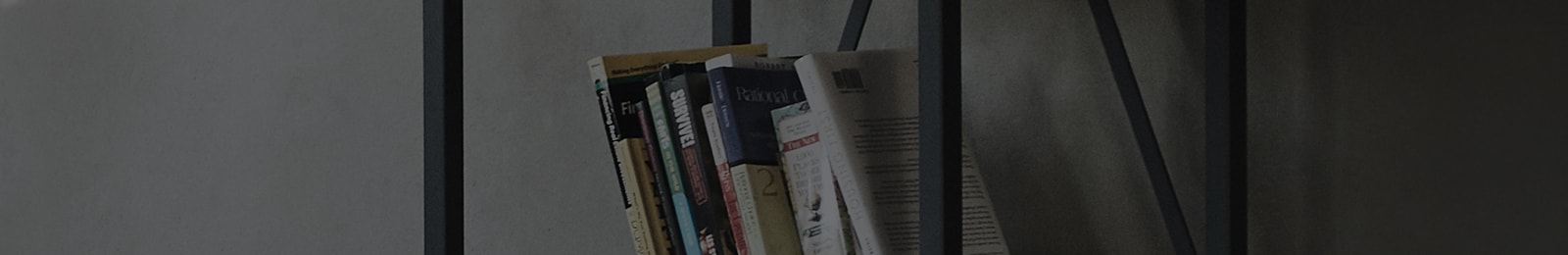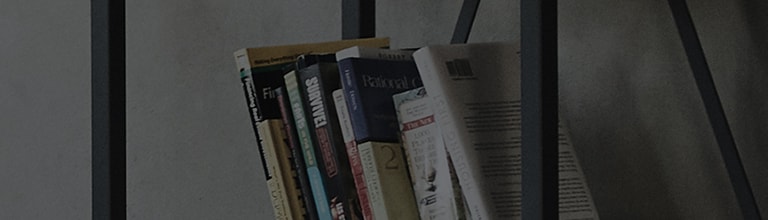[LG Washer Guide] Door not opening after remote control
Applied Model : Model with remote control function
Overview
- This is a solution to the phenomenon in which the door does not open after the cycle is completed when doing laundry using a remote control.
-
As shown in the picture below, if you turn on the "Keep remote start ON"
option in the ThinQ-App, the door will remain locked and the power will remain on.
Because the product is continuously turned on, remote control is continuously possible.
(For example, if you want to rinse and dehydrate once more, you can proceed additionally.) -
If you turn off the "Keep remote start ON" option in the ThinQ-App, the power will automatically turn
off and the door will open when washing is finished.
At this point, remote control is no longer possible.
Are there any causes/symptoms of this?
- The door does not open after using the remote control.
Lets check more details
-
If the washing has finished, but the door is locked and does not open,
check whether the "Keep Remote Start ON" function is turned on. - If the function is activated, the door cannot be opened.
- The reason is for additional washing or manipulation of the product.
-
If you turn off the "Keep remote start ON" option in the ThinQ-App, the power will automatically turn
off and the door will open when washing is finished.
And from this point, remote control is no longer possible.
※ After the product is finished operating, you can check the status of remote control from the product.
※ After the product is finished operating, you can check the remote control status in the ThinQ app.
How to activate/deactivate the remote control function
- Useful functions → Select laundry care option
-
"Remote control maintenance" function can be selected on / off
(After connecting the product for the first time, the default value is the remote control maintenance function is off.) - When the "maintain remote control" function is changed to on, a pop-up information regarding maintaining the door lock is displayed.
To unlock the door automatically after the administration is complete, follow one of the guides below.
-
Press the exit button in the ThinQ app.
The door will be unlocked shortly after the product is turned off.
-
Press the product Power button.
The door will be unlocked shortly after the product is turned off.
To unlock the door automatically after the administration is complete, follow one of the guides below.
-
Please disable the remote control maintenance function in the ThinQ app.
After the washing is complete, the door is automatically unlocked without any additional operation.
(Since the door is unlocked, additional washing cannot be done remotely.)
This guide was created for all models, so the images or content may be different from your product.