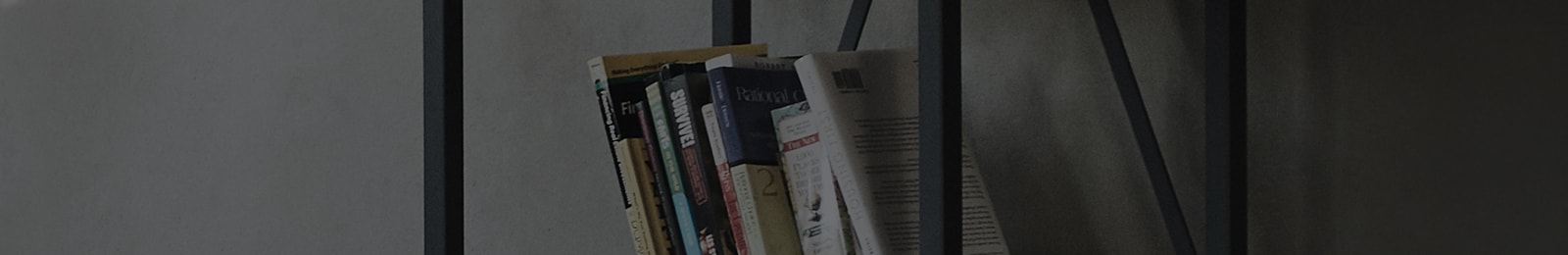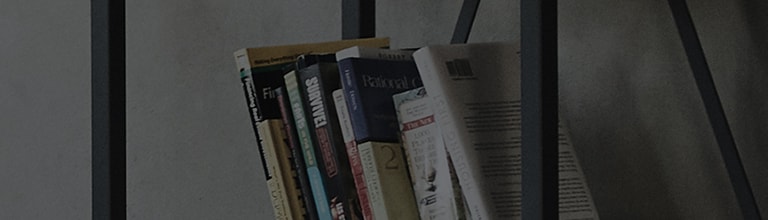Try this
Connect the monitor with the PC using a signal cable.
→ Connect only one signal cable to the monitor. (Order: DP -> HDMI -> DVI -> RGB)
If you connect two or more, then depending on the input terminal setting, the screen might fail to display anything.
Connect the power cord and the monitor adapter.
→ Correctly insert the adapter to the rear of the monitor and the power cord.
If the power cord or adapter is loosely connected, then the screen might flicker.
After making a normal connection, you turned on the PC and the monitor, but the screen is blank?
→ If the screen displays nothing after you power on, then you need to change the connection terminal.
How to change the general monitor input terminal
2. Move to the right to select [Input].
※ If you still experience the same issue after following the steps above, have your monitor checked by an LG Electronics service technician.