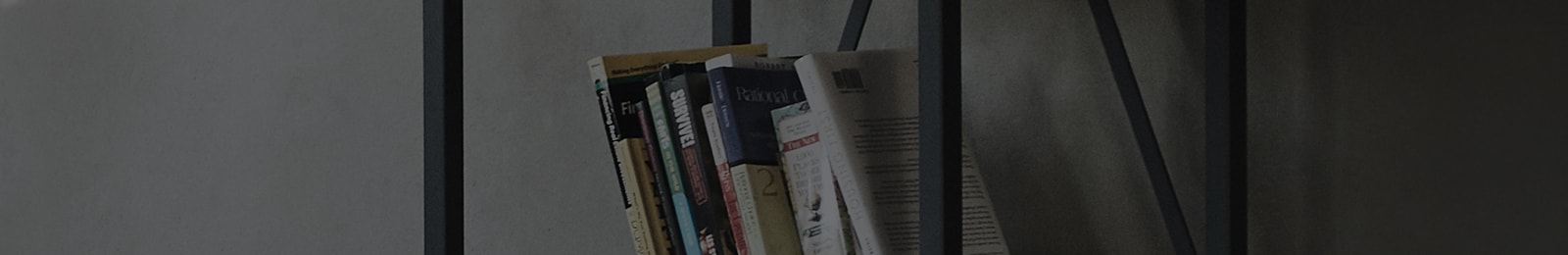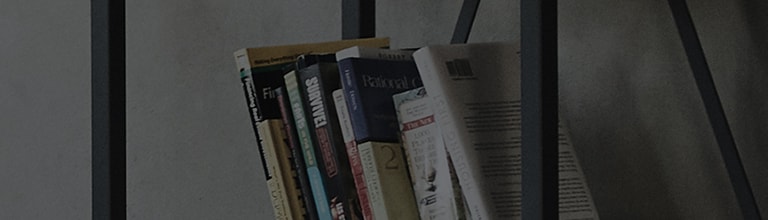TV is turned on/off automatically.
Symptom
When TV is turned on/off at specific time, check if scheduling feature is set.
How
to fix
Non-Smart
[Menu] → [Setting] → [Time] → [Off Time]
- Repeat : Select [Once], [Select the day], [Daily], [Mon.~Fri.], [Mon.~Sat.], [Sat.~Sun.], [Sun.] or [Off]
- Hour, Minute : Set the time (hour or minute) to turn on the TV.
※ When using set-top box, only TV will be turned off at the set time, but not the set-top box.
When the external device (set-top box, etc.) is turned off, it will display “no signal” and after 15
minutes of display, TV will automatically be turned off.
2. To set Off Time
[Menu] → [Setting] → [Time] → [Off Time]
- Repeat : Select [Once], [Select the day], [Daily], [Mon.~Fri.], [Mon.~Sat.], [Sat.~Sun.], [Sun.] or [Off]
- Hour, Minute : Set the time (hour or minute) to turn on the TV.
※ When using set-top box, only TV will be turned off at the set time, but not the set-top box.
Smart TV ‘12~’13
[Home] or [Setting Menu] → [Setting] → [Time] → [Off Time]
- Repeat : Select [Once], [Select the day], [Daily], [Mon.~Fri.], [Mon.~Sat.], [Sat.~Sun.], [Sun.] or [Off]
- Hour, Minute : Set the time (hour or minute) to turn on the TV.
※ When using set-top box, only TV will be turned off at the set time, but not the set-top box.