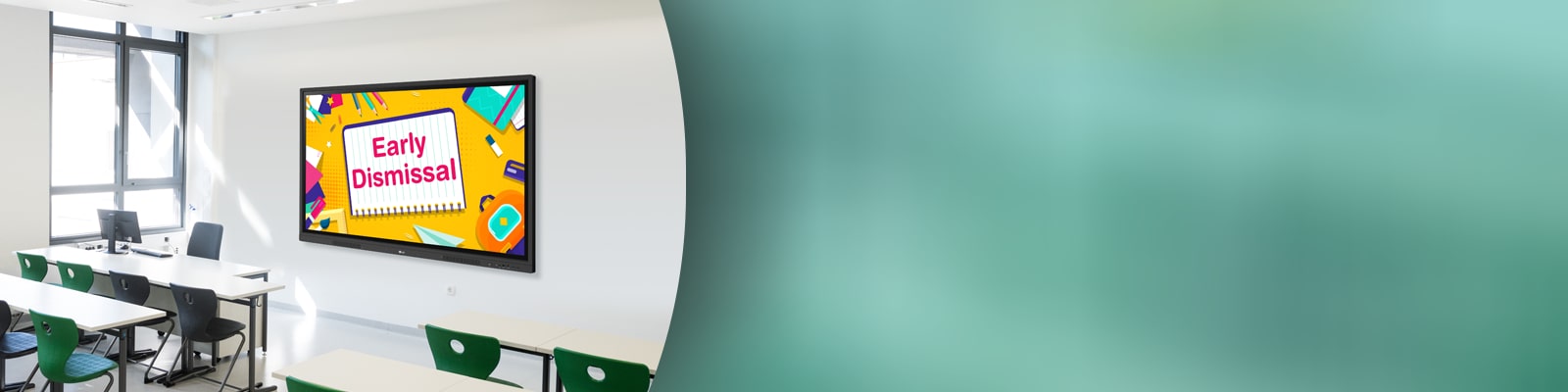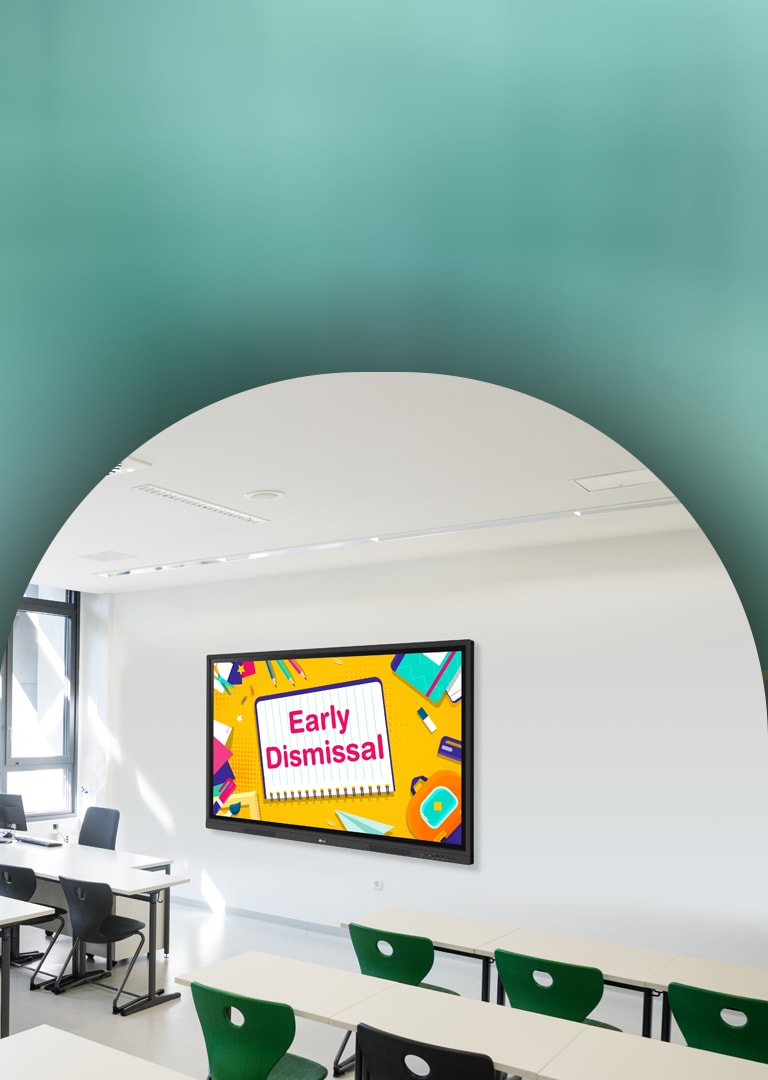LG ConnectedCare™ DMS
LG ConnectedCare™ DMS is a cloud service that provides specialized solutions for educational environments, offering real-time monitoring and remote device control.
LG ConnectedCare™ DMS
LG ConnectedCare™ DMS
Monitoring Made Easy
We’ve made site visits a thing of the past. With real-time monitoring via an online dashboard, users can perform status updates remotely, which means no more on-site device inspections. The system automatically detects issues and sends email alerts direct to the IT manager, so they can take the appropriate action.
The LG ConnectedCare™ DMS dashboard allows you to view and monitor multiple devices at the same time, thereby saving time and boosting efficiency.
The ConnectedCare™ DMS dashboard allows you to view and monitor multiple devices at the same time, thereby saving time and boosting efficiency.
-
The application automatically monitors 11 different items across four independent categories. When anomalies are detected, a warning email is sent according to the parameters set by the user.
The application automatically monitors 11 different items across four independent categories. When anomalies are detected, a warning email is sent according to the parameters set by the user.
-
The status of all issues raised can be categorized using a filter feature, enabling more effective management and a swifter response.
The status of all issues raised can be categorized using a filter feature, enabling more effective management and a swifter response.
Device Control
For administrators, attempting to manage multiple devices individually can be a potentially time-consuming problem. The LG ConnectedCare™ DMS allows centralized and simple control over display equipment and LG CreateBoard™, increasing efficiency and convenience through remote operation.
Device Control
Device Control
-
Graphic description : Remote Control
Remote Control
Device functions such as power on/off, scheduling, brightness, and screen lock can be applied remotely, while content such as images, videos, audio messages, and live streaming can also be shared.
-
Graphic description : Multi-Control
Multi-Control
Select multiple devices to be controlled updated. General settings, power settings, application management, and multimedia can all be effectively managed and controlled simultaneously.
-
Scheduling
Scheduling
Confirm existing schedules or quickly and easily create new ones. Various user-friendly features can be activated and scheduled, including brightness and locking, etc.
-
Cloning Settings Data
Cloning Settings Data
Integration of new equipment is made smoother by migrating existing settings to new devices.
-
Messages and a range of other content can be sent from the main systems hub to individual classroom devices, so you can create bespoke groups and deliver messages to the intended recipients.
Messages and a range of other content can be sent from the main systems hub to individual classroom devices, so you can create bespoke groups and deliver messages to the intended recipients.
-
In case of urgent occasions, such as fire drills or school lockdowns, the main system can interrupt the original content with an alert message. Such messages can be distributed across the system.
In case of urgent occasions, such as fire drills or school lockdowns, the main system can interrupt the original content with an alert message. Such messages can be distributed across the system.
Create an LG Ecosystem
With ConnectedCare™ DMS, control a wide-ranging ecosystem of LG products from just one dashboard.
-
LG CreateBoard™ Interactive Displays
-
Graphic description : webOS™ Enabled Signage
webOS™ Enabled Signage
-
Direct View LED
Direct View LED
-
Projectors
Projectors
Want to Know More?
Want to Know More?