Timelapse Control
You can record Time-lapse videos optimized for the situation.
Videos can be recorded with optimal speed and steady motion by analyzing various shooting environments. The time-lapse speed can be automatically adjusted according to the shooting target and environment.
You can also select the time-lapse speed manually.
- Tap
 Camera and select Time-lapse by swiping camera modes.
Camera and select Time-lapse by swiping camera modes.
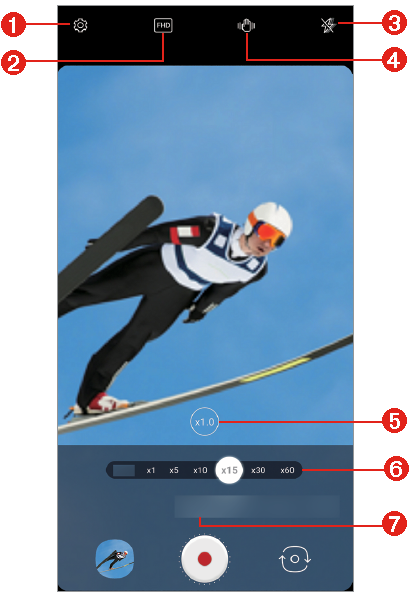
|
- Set camera options
- Select screen ratio
- Select flash option
- Set steady cam
- Select zoom
- Select time-lapse speed
- Select Time-lapse from camera modes
- Tap
 Record to record a video.
Record to record a video.
- You can change a zoom and time-lapse speed while recording.
- To pause the recording, tap
 Pause. To resume the recording, tap
Pause. To resume the recording, tap  Record.
Record.
- Tap
 Stop to stop recording.
Stop to stop recording.
- The recorded video will be saved in Gallery.
NOTES |
|
