3D AR Effect
Z-camera on the back of the device allows you to create realistic 3D AR Effect by recognizing facial contours in greater detail.
- Tap
 Camera and select Sticker by swiping camera modes.
Camera and select Sticker by swiping camera modes. - Tap
 3D AR Effect.
3D AR Effect. - Swipe the effect list left or right to select the AR effect to use.
- The face detected by the camera is scanned in 3D.
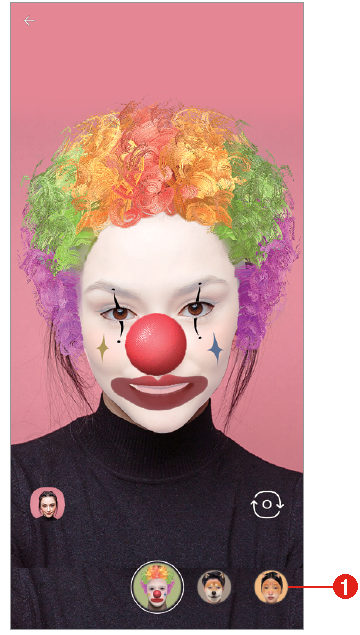
|
- Sticker list
- Tap
 Capture to take a photo.
Capture to take a photo.
- The photo is taken with 3D AR Effect applied.
NOTE | The 3D scanning feature of Z-camera is available only for close-up portrait shooting. |