Plugging the mobile phone into the Dual Screen
- Completely unfold the Dual Screen so that it is parallel to a flat surface.
|
|
- Slide the bottom of your phone into the bottom of the Dual Screen as shown in the figure. At this time, make sure that the part of the phone fits the part
 of the Dual Screen correctly.
of the Dual Screen correctly.
|
|
- Press the part of the phone with your finger to engage the edge of phone with that of the Dual Screen.

|
|
- Press the part of the phone to fully engage the Dual Screen with the phone.

|
|
WARNING! | Please make sure your phone is fully inserted into the product before use. |
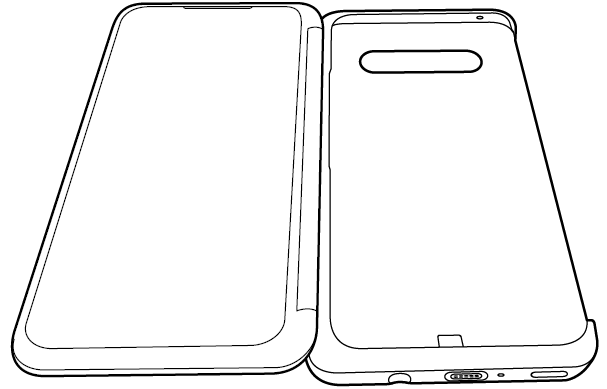
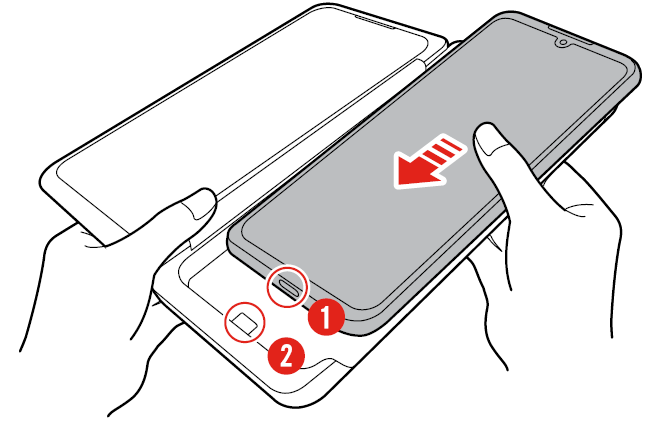
![Press [1] of the phone with your finger to engage the edge of the phone with that of the case.](./image/316263.png)
![Press [2] of the phone to fully engage the case with the phone.](./image/316309.png)