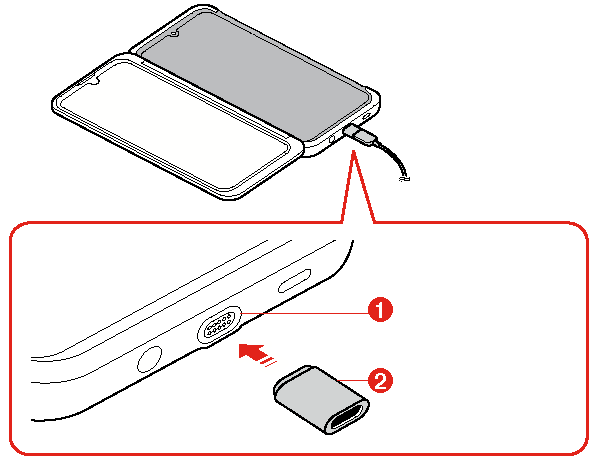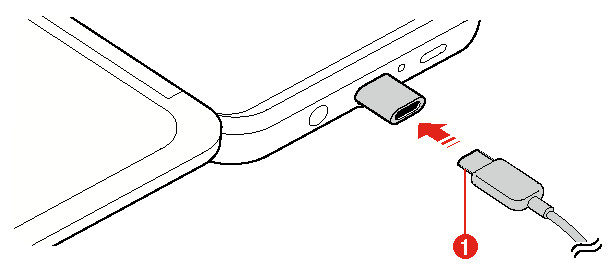Using the Charging Adapter
You can use the charging adapter to charge your phone or move data while your phone is inserted into the Dual Screen.
- With the mobile phone mounted on the Dual Screen, connect the charging adapter to the charging port at the bottom of the Dual Screen as shown in the figure below.
- Pogo Pin Port
- Charging Adapter
NOTE | The USB connection via Pogo Pin does not support OTG, audio, HDMI or USB 3.0. For these, directly connect the cable to the port on the phone after removing the Dual Screen. |
- Connect a USB Type-C cable.
- You can charge the mobile phone or move data.
- Charging Cable Connector
NOTES | - When the charging adapter is not in use, disconnect power of the charger and keep it separately from the charger cable connector. If the magnet part of the charging adapter gets in contact with nearby metals or conductive substances, it may be broken, burned, or damaged from electric shock.
- Make sure that you always use the charging adapter provided with the Dual Screen. If you lost the charging adapter or want to purchase a new one, call the LG Authorized Service Center for details.
- The charging adapter and the charging port at the bottom of the Dual Screen are connected magnetically. Do not shake or pull out the charging adapter while using it.
|