Public Notices
[General] Public Notices
Product Recall Information for LG 86-inch Smart TVs
1/9/2023
Product Recall Information
LG Electronics (“LGE”), in cooperation with the U.S. Consumer Product Safety Commission, is voluntarily recalling certain LG 86 Inch Smart TVs, with model numbers 86UQ8000AUB, 86UQ7070ZUD, 86UQ7590PUD, and 86NANO75UQA—pictured below.

Reason for Recall
The TV’s supporting stands may become vulnerable when not attached by properly tightening all three screws for each of the two stand elements provided by the manufacturer. This vulnerability can be exacerbated where an external force or load is applied to the TV stand, posing a tip-over hazard and a risk of injury from impact. Where the TV stands are properly installed or not subjected to any excessive external force or load, there is no demonstrable stand vulnerability.
Affected Units
- • Locate your TV's model and serial numbers. These can be found at the bottom right of the back of the TV.
- • Affected models: 86UQ8000AUB, 86UQ7070ZUD, 86UQ7590PUD, and 86NANO75UQA.
- • Affected TVs: TVs sold by various retailers online and in-store (including Walmart, Best Buy, Costco, Amazon, and smaller retailers) from approximately March 2022 through September 2022.
Recall Hotline
- • CPSC Recall Announcements (Link)
- • SVC / Announcements (Link)
Instruction materials
- • How to install an 86-inch TV stand
- • This instructional guide was developed to help you properly install the TV stands equipped with this TV.
- • Note. Video URL: https://www.lg.com/global/how-to-videos/uhd-tv-86uq-stand-install
- • Place a cloth over a table where the TV can be laid flat on its surface
- Make sure there are no other objects on the table.
- • Grasp the top and bottom of the TV with 1 person on each side, then place the TV on the flat surface with the back panel of the TV facing up.
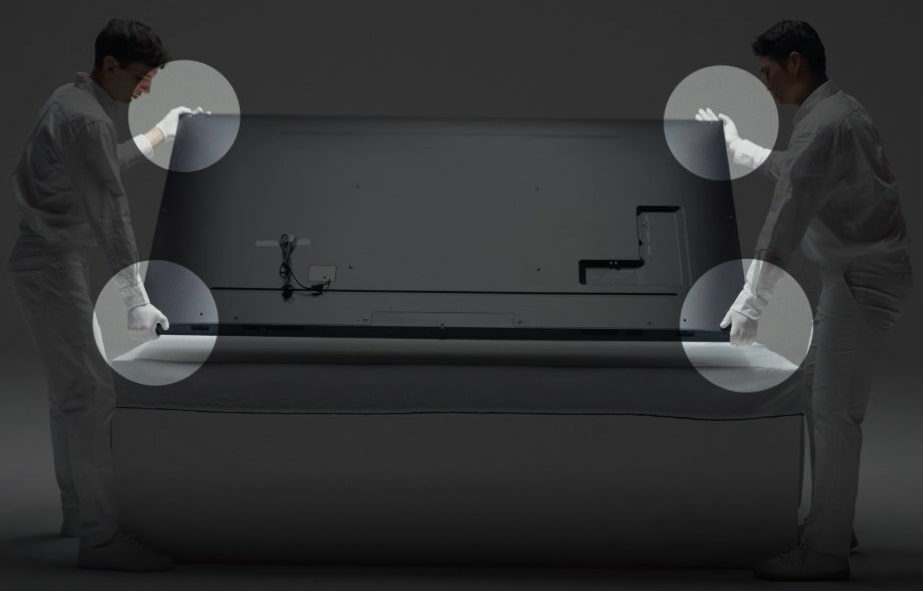

- • When placing the TV on the flat surface, the edge of the TV that will be connected to the TV stands should be placed slightly over the edge of the table to avoid placing any load on the TV stands during installation.

- • You will need a Phillips head screwdriver to fasten the screws. The screwdriver bit should be at least 10 cm long. If the bit is too short, the screws may not get tightened completely.

- • When installing the TV stands, be sure to tighten all 3 screws for each stand completely, until each screw stops turning using a reasonable amount of force.
- • Install the middle screw first. Be sure to tighten the middle screw until the screw stops turning.
- • If after installing the middle screw, the stand moves up or down or otherwise fits loosely to the TV, the middle screw should be further tightened until the TV stand is firmly fastened to the TV.
- • Once the middle screw has been installed, install the remaining two outer screws on the left and right.
- • This TV comes equipped with two TV stands. In order to ensure the safe use of this product, each TV stand must be properly installed onto the TV by completely tightening all three screws provided for each stand.

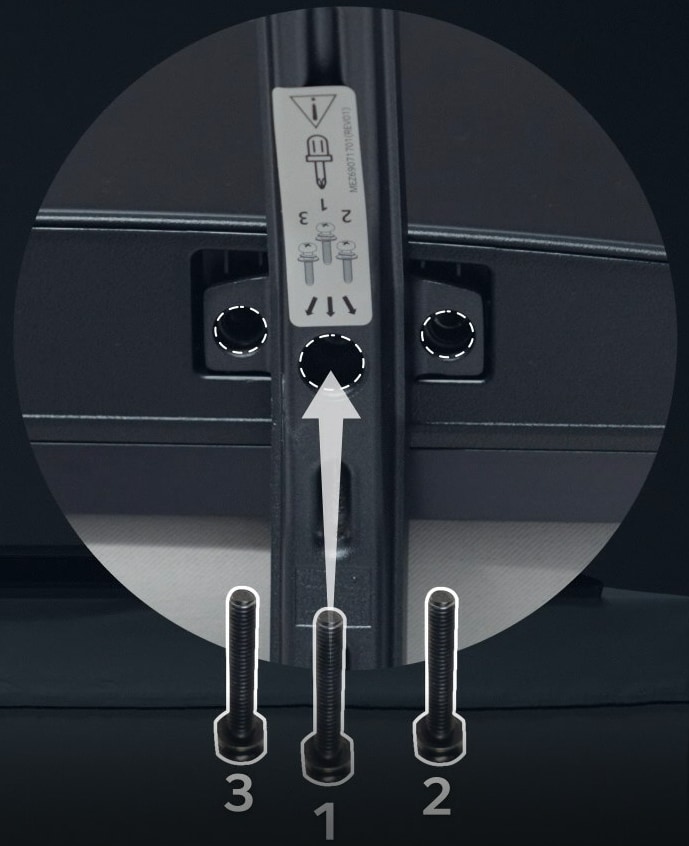
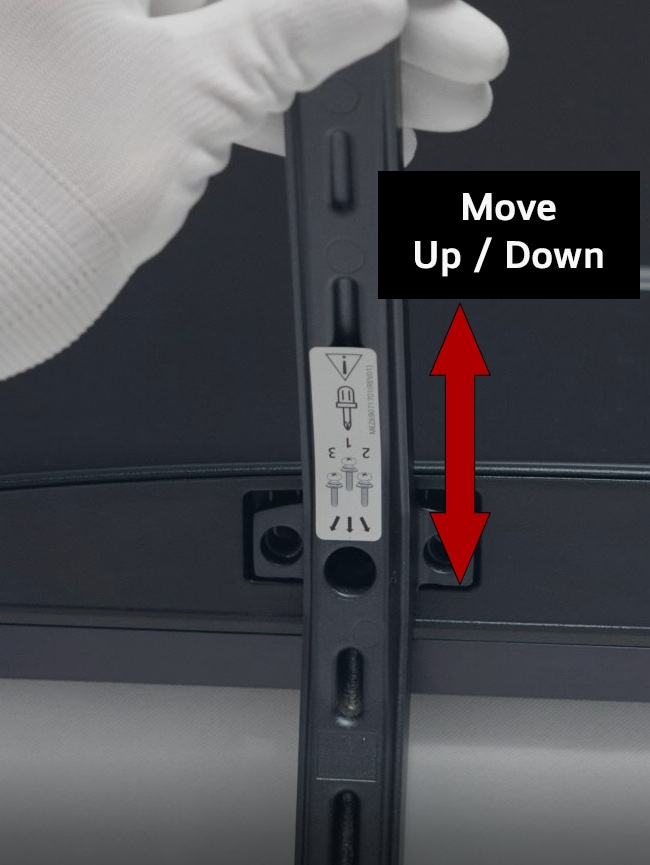
- • Once both TV stands have been properly installed, grasp the top and bottom of the TV with one person on each side and lift the TV up into an upright position.
- • Place the TV in an upright position in the desired location for viewing.

- • Self-inspection & action guide for an 86-inch TV stand
- • This instructional guide was developed to help you inspect your TV stands to ensure that they have been properly installed.
- • Note.Video URL: https://www.lg.com/global/how-to-videos/uhd-tv-86uq-stand-self-inspection
- • This TV comes equipped with two TV stands. In order to ensure the safe use of this TV, each TV stand must be properly installed onto the TV by completely tightening all three screws provided for each stand.

- • Switch your smartphone camera to front facing mode.
(You can also use a small mirror.)
- • Place your smartphone under the TV stand and check to see if the left, right and middle screws have all been properly installed for each stand.
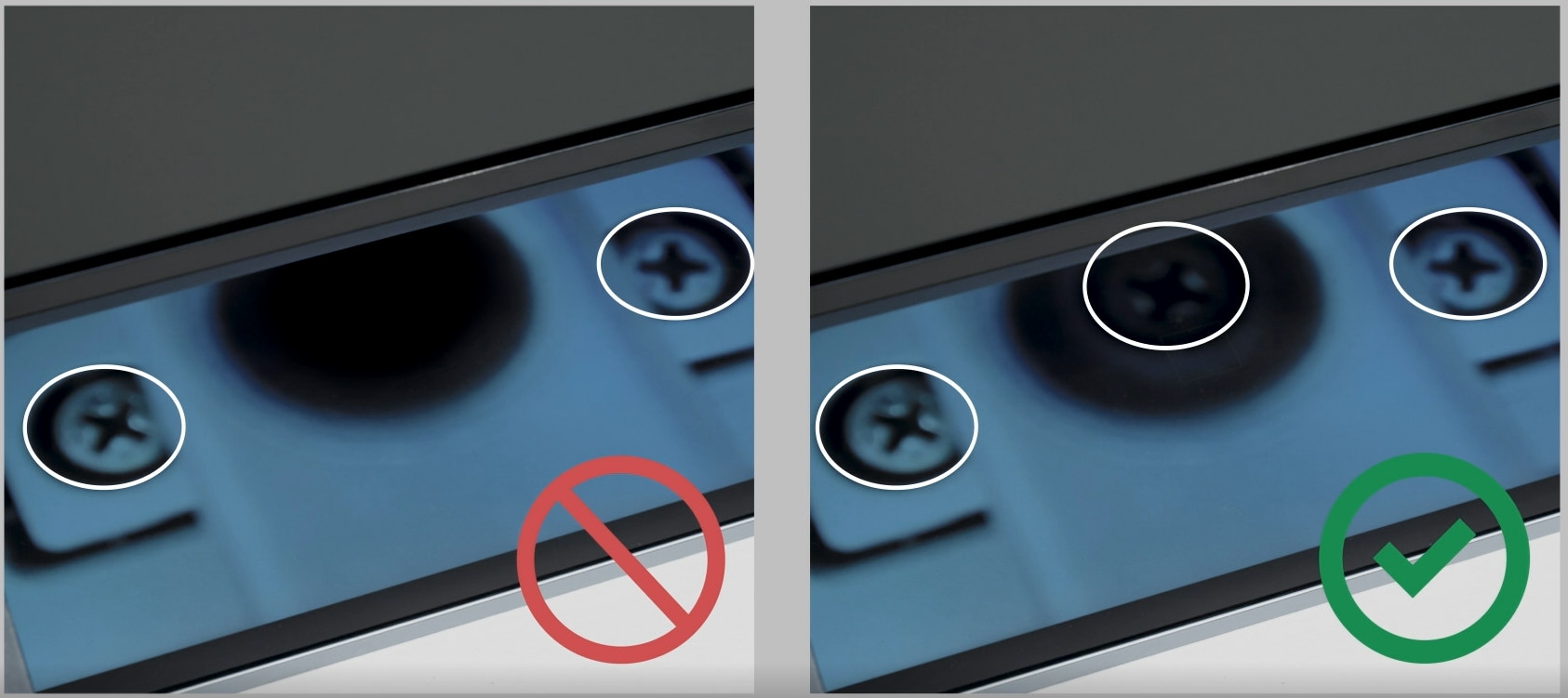
- • If the stand appears cracked, loose or improperly installed, or if you don’t see all three screws installed, secure the product in a safe place and contact LG’s service center at the number below.
LG Electronics: Text “STAND” to 256-888-9977 or call toll-free at 800-243-0000 from
8 a.m. to 9 p.m. ET Monday through Sunday or online at
http://www.lgecares.com/tvstand
- • Even if your TV stand has been fastened to the TV with all three screws, it is recommended that you check each stand to ensure that all three screws were properly tightened.
- Begin by placing a cloth over a table where the TV can be laid flat on its surface.
Make sure there are no other objects on the table.
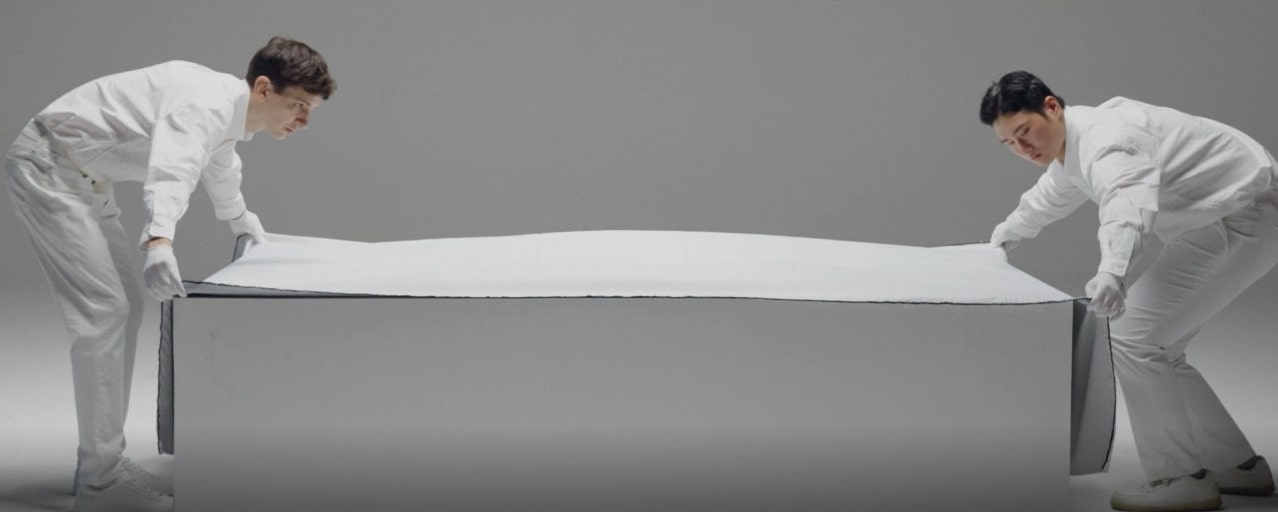

- • Grasp the top and bottom of the TV with 1 person on each side, then place the TV on the flat surface with the back panel of the TV facing up.
- • When placing the TV on the flat surface, the edge of the TV that will be connected to the TV stands should be placed slightly over the edge of the table to avoid placing any load on the TV stands during installation.
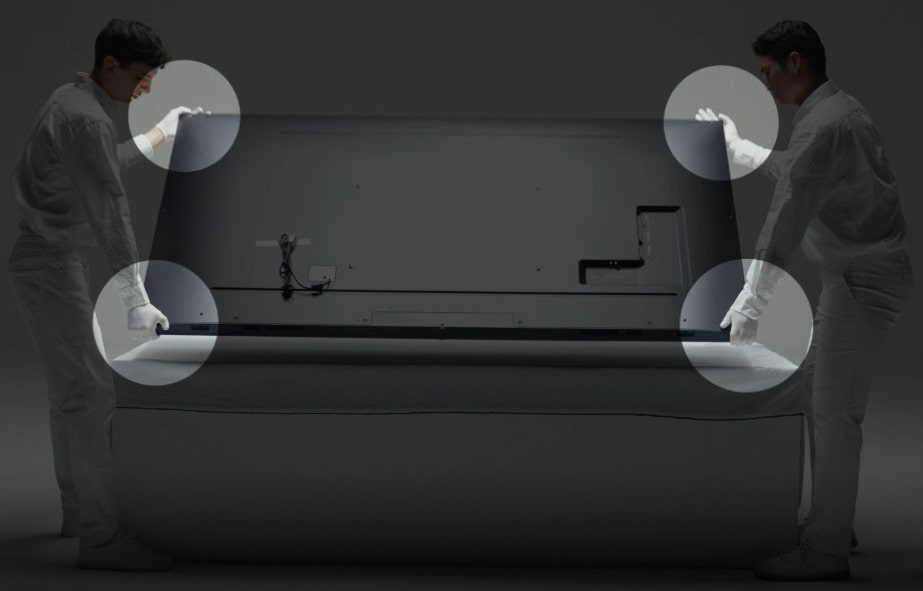
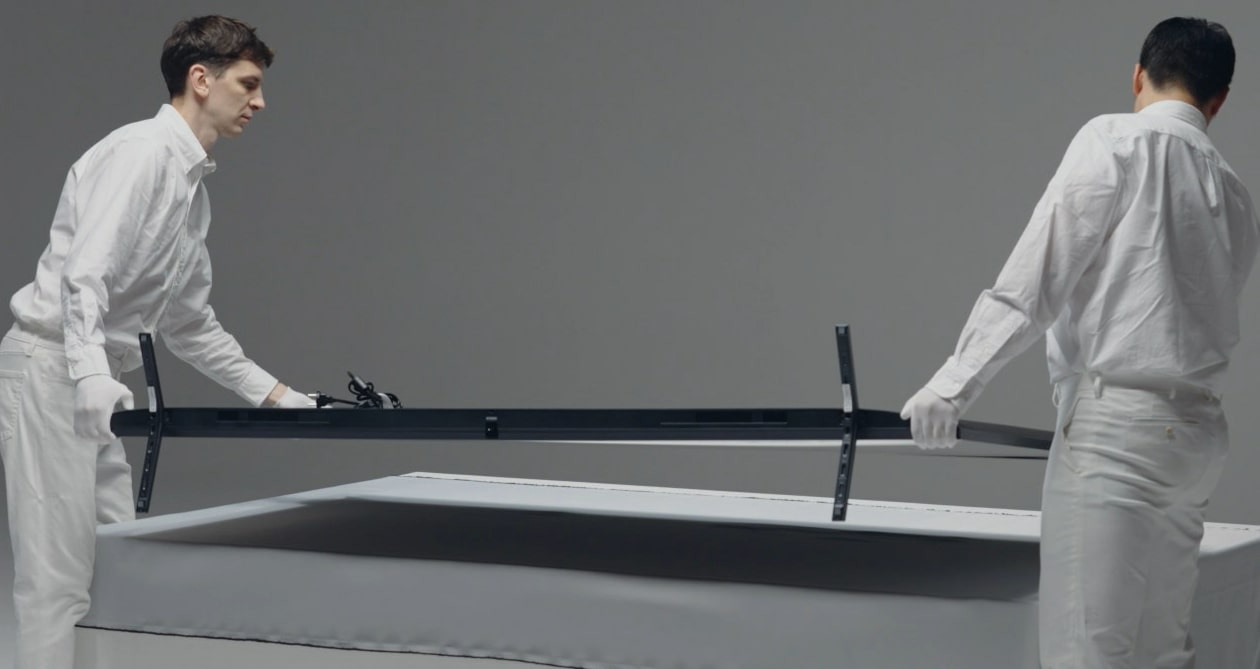
- • You will need a Phillips head screwdriver to fasten the screws. The screwdriver bit should be at least 10 cm long. If the bit is too short, the screws may not get tightened completely.
- • The stand should be removed from the TV in order to check for visible damage and to ensure that the screws are completely tightened.
- • To remove the installed stands from the TV, remove the screws.
Remove the left and right screws first. Once these outer screws have been removed, remove the middle screw.
- • Once the TV stand has been removed from the TV, check the top and bottom of the stand for any visible damage.
- • If the stand appears cracked, loose or improperly installed, secure the product in a safe place and contact LG’s service center at the number
LG Electronics: Text “STAND” to 256-888-9977 or call toll-free at 800-243-0000 from
8 a.m. to 9 p.m. ET Monday through Sunday or online at
http://www.lgecares.com/tvstand
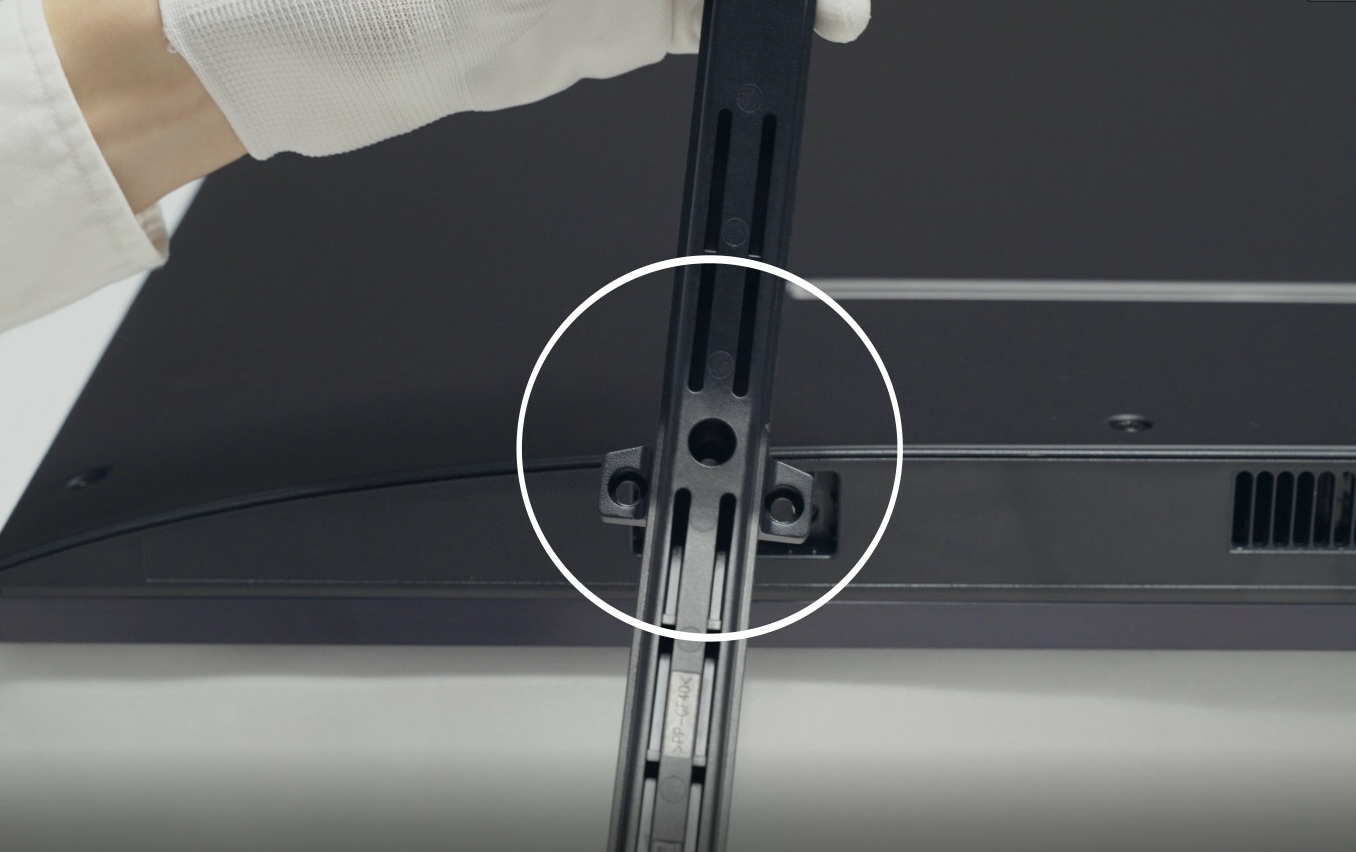
- • If there is no visible damage to the stands, re-install the stands to the TV.
- • When re-installing the TV stands, be sure to tighten all 3 screws for each stand completely, until each screw stops turning using a reasonable amount of force.
- • Install the middle screw first.
- • If after installing the middle screw, the stand moves up or down or otherwise fits loosely to the TV, the middle screw should be further tightened until the TV stand is firmly fastened to the TV.
- • Once the middle screw has been installed, fasten the remaining two outer screws on the left and right.

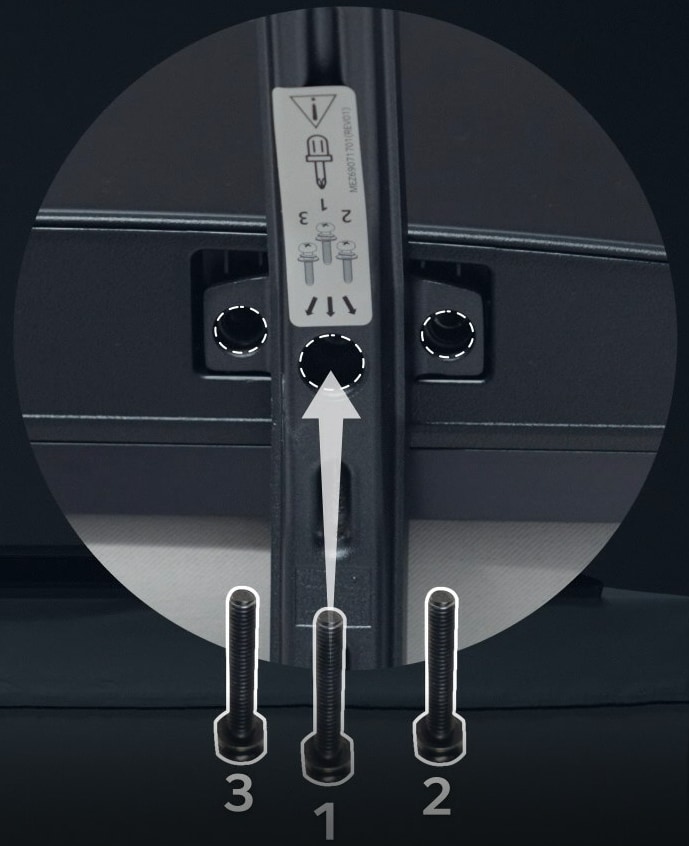
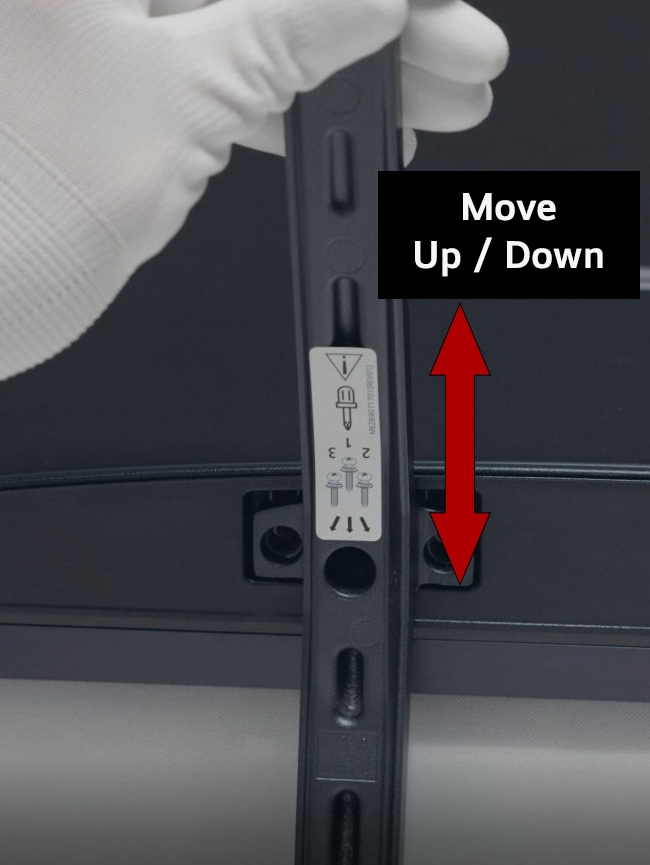
- • After both stands have been re-installed grasp the top and bottom of the TV with one person on each side and lift the TV up into an upright position.
- • Place the TV in an upright position in the desired location for viewing.

FAQs
Q1. Other than the four 86-inch model TVs, are there any other TV models that are covered by this voluntary recall program?
No. This voluntary recall program only applies to the four 86 inch TV models - 86UQ8000AUB, 86UQ7070ZUD, 86UQ7590PUD, and 86NANO75UQA.
Q2. My 86 inch TV is mounted to my wall, does this voluntary recall apply to me?
Yes. Although there is no current stand vulnerability risk with your wall mounted 86 inch TV, if at some point in the future you decide to mount your 86 inch TV on its TV stands, we want you to have access to all of the available information and resources to ensure that your experience with your 86 inch TV is safe and enjoyable.
Please refer to the video guide which provides instructions on how to properly install the TV stands to your 86 inch TV or reach out to LG’s service center at anytime for additional assistance. (https://www.lg.com/global/how-to-videos/uhd-tv-86uq-stand-install).




