Auto mode
You can select from a variety of camera modes and options to take your photos and record videos.
- Tap
 Home >
Home >  Camera.
Camera. - To take a photo, tap Photo, then tap
 Capture. To record a video, tap Video, then tap
Capture. To record a video, tap Video, then tap  Record.
Record.
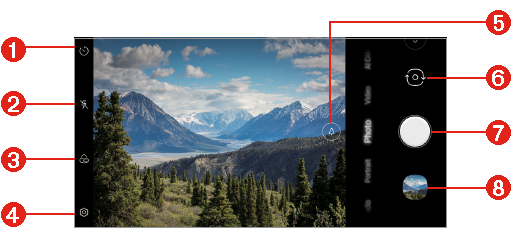
|
- Timer
Change the timer settings. Tap it to toggle through the timer options.
- Flash
Change the flash settings. Tap it to toggle through the flash modes.
- Film Effect
Apply a film filter effect.
- Settings
Displays the settings for the Auto camera mode. See Customizing the camera options.
- Camera Angle
Switches between standard angle and wide angle cameras
- Swap camera
Switches between front and rear cameras.
- Capture
Takes a picture.
- Gallery
Accesses your Gallery to view your saved photos and videos. Tap it to display the last photo or video you captured.