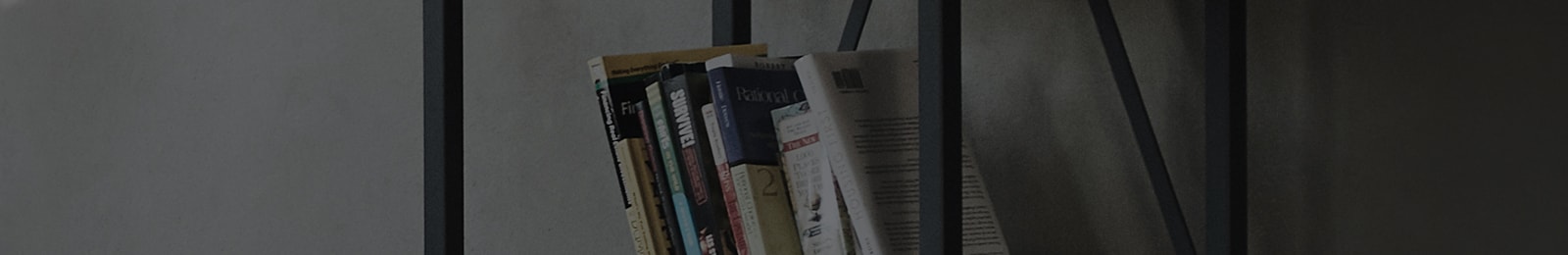
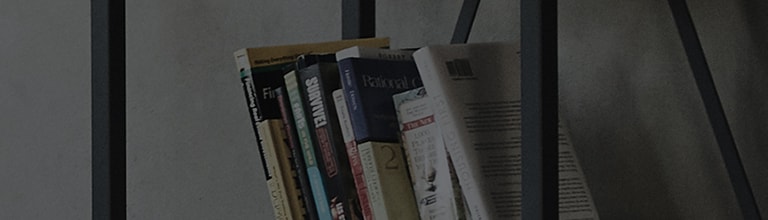
Help Library

288 Matching Results for Clear search condition XL7S clear the search keyword
LG XBOOM - How to connect to your XBOOM speaker via Bluetooth
[https://lg.com/support]※ Please note that the LG XBOOM app interface may look
LG TONE Free & TONE Plus Free I want to reset my TONE Free.
[https://lg.com/support/]Try thisYou can factory reset your TONE Free when it’s
LG Audio - How do I activate the surround sound mode with a sound bar?
How do I activate the surround sound mode with a sound bar? Symptom Surround sou
[LG Soundbar] How to enable the Auto Power feature
The method for turning on/off the Auto Power feature of the soundbar may vary by
LG DVD - It can't recognize Disc
[https://lg.com/support]It can't recognize Disc SymptomIt displays “NO DISC” o
[LG Soundbar] Understanding Different Soundbar Statuses Without a Display
Some models of soundbars use colored LED lamps to indicate the status ofexternal
LG Audio - How to Connect Soundbar to LG Smart TV?
[https://lg.com/support]For more assistance, please contact LG Customer service.
LG XBOOM Go XG7Q/XG5Q : Quick and Easy User Guide
[https://lg.com/support/]Try thisConnecting a smartphone via Bluetooth1. Press t
LG XBOOM - How to connect to your XBOOM speaker via Bluetooth
[https://lg.com/support]※ Please note that the LG XBOOM app interface may look
LG DVD - It can't recognize Disc
[https://lg.com/support]It can't recognize Disc SymptomIt displays “NO DISC” o



