
Easier To Use
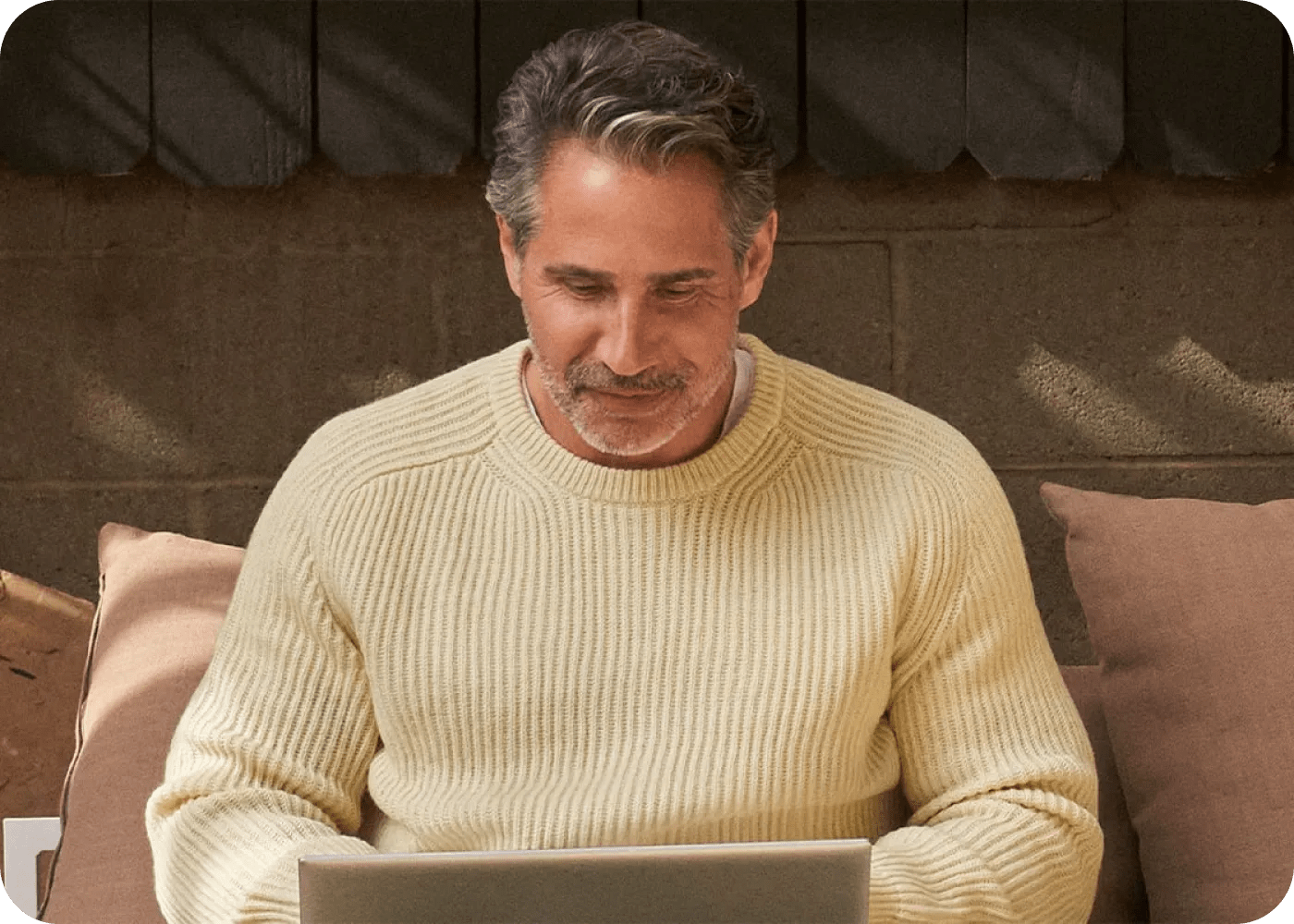
Easier To Be Productive

Easier To Stay Safe

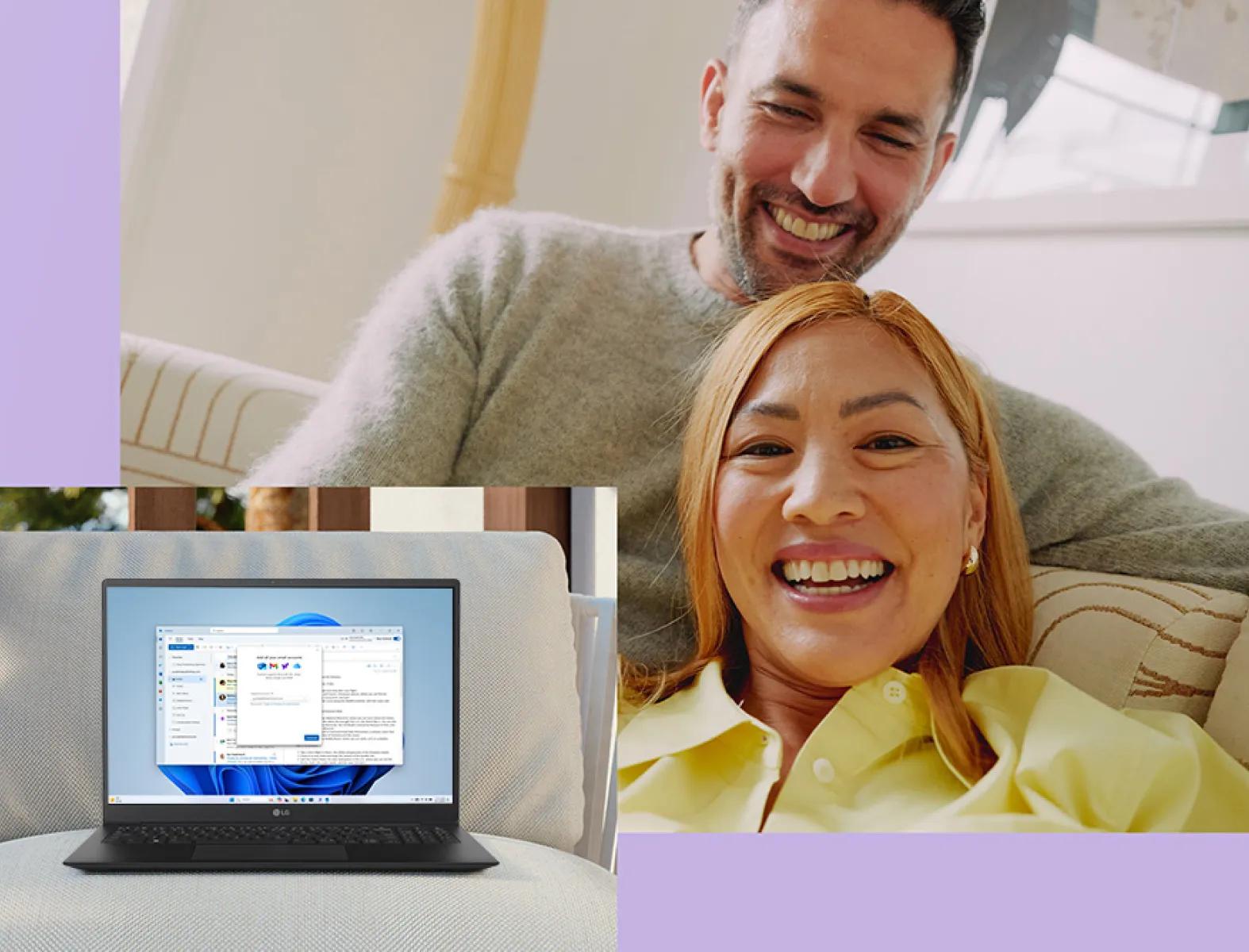


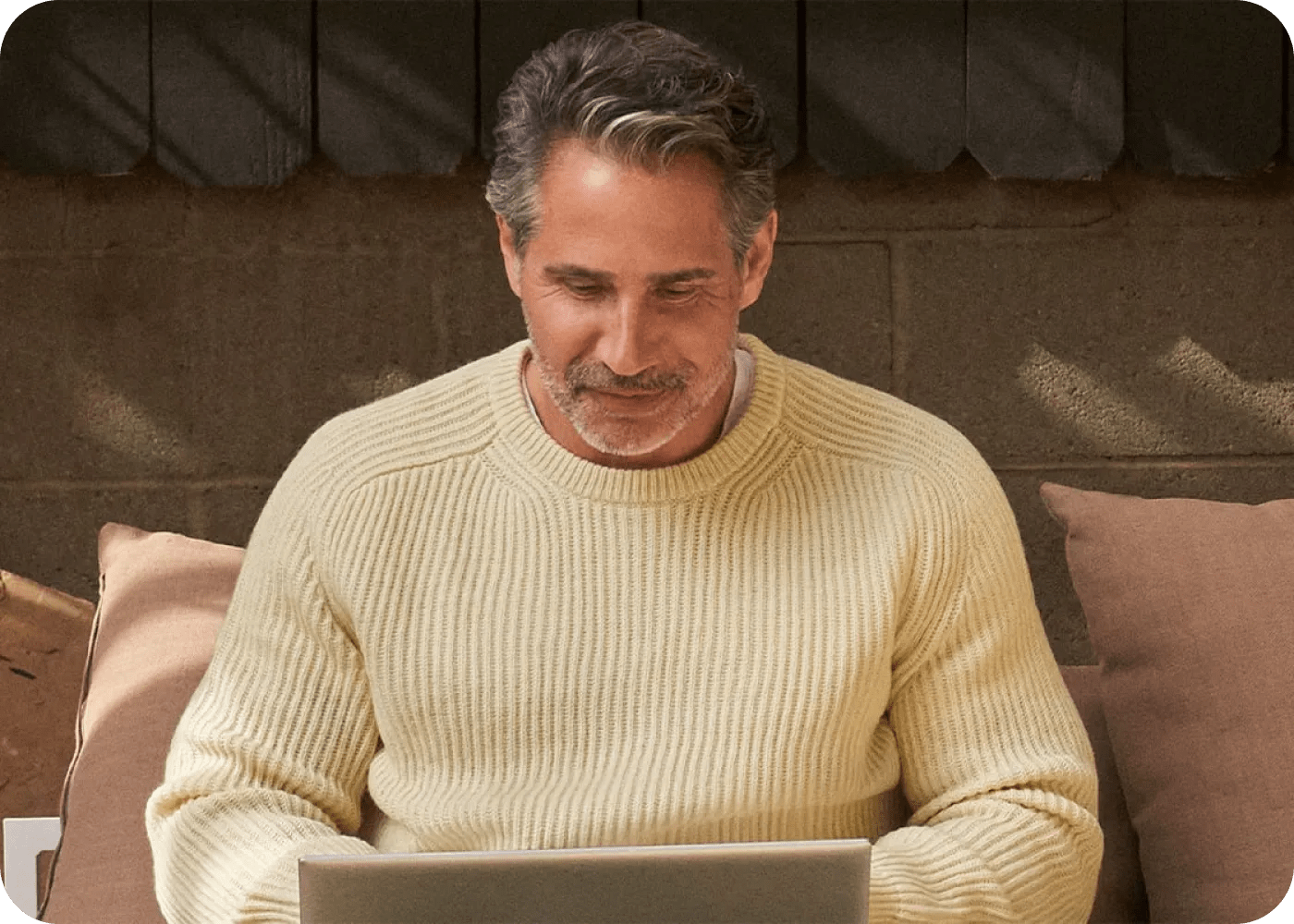


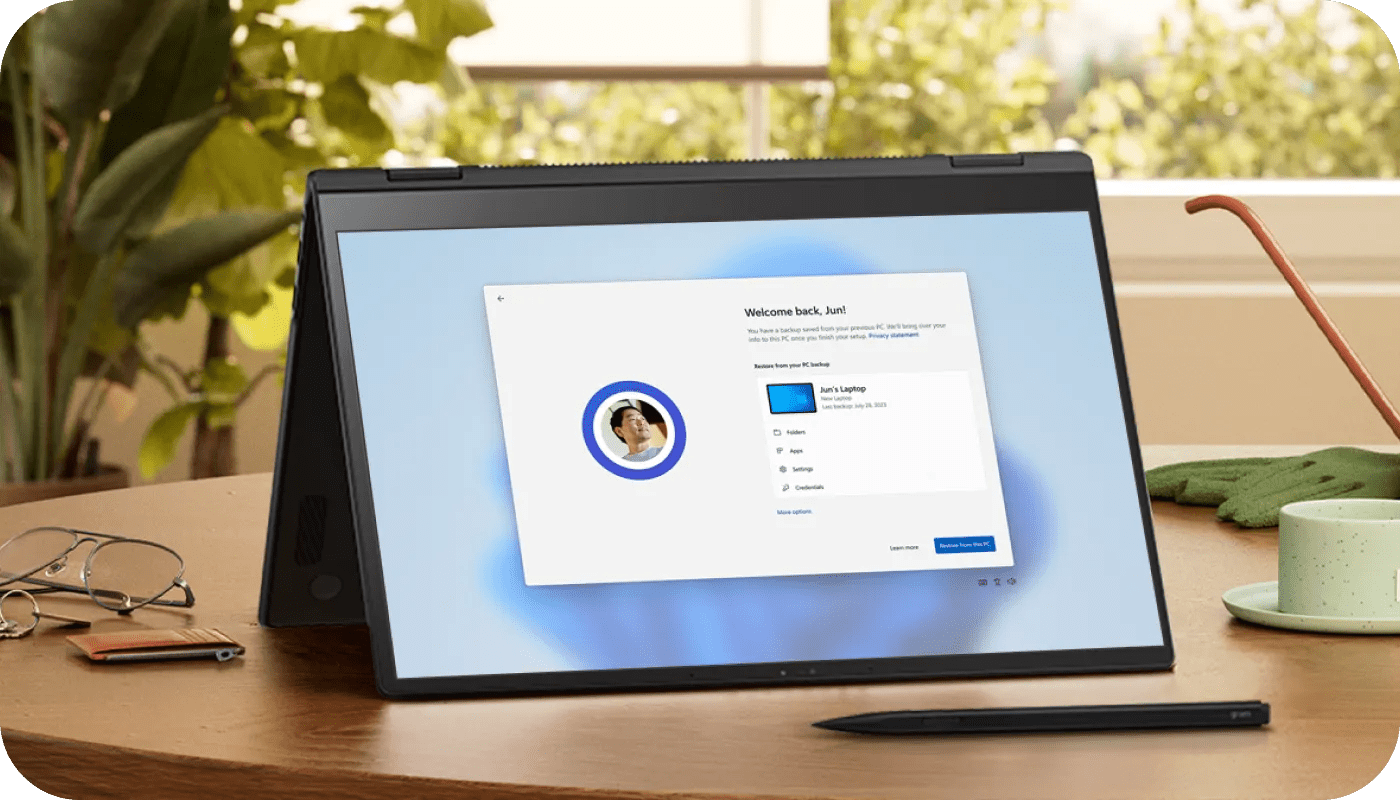
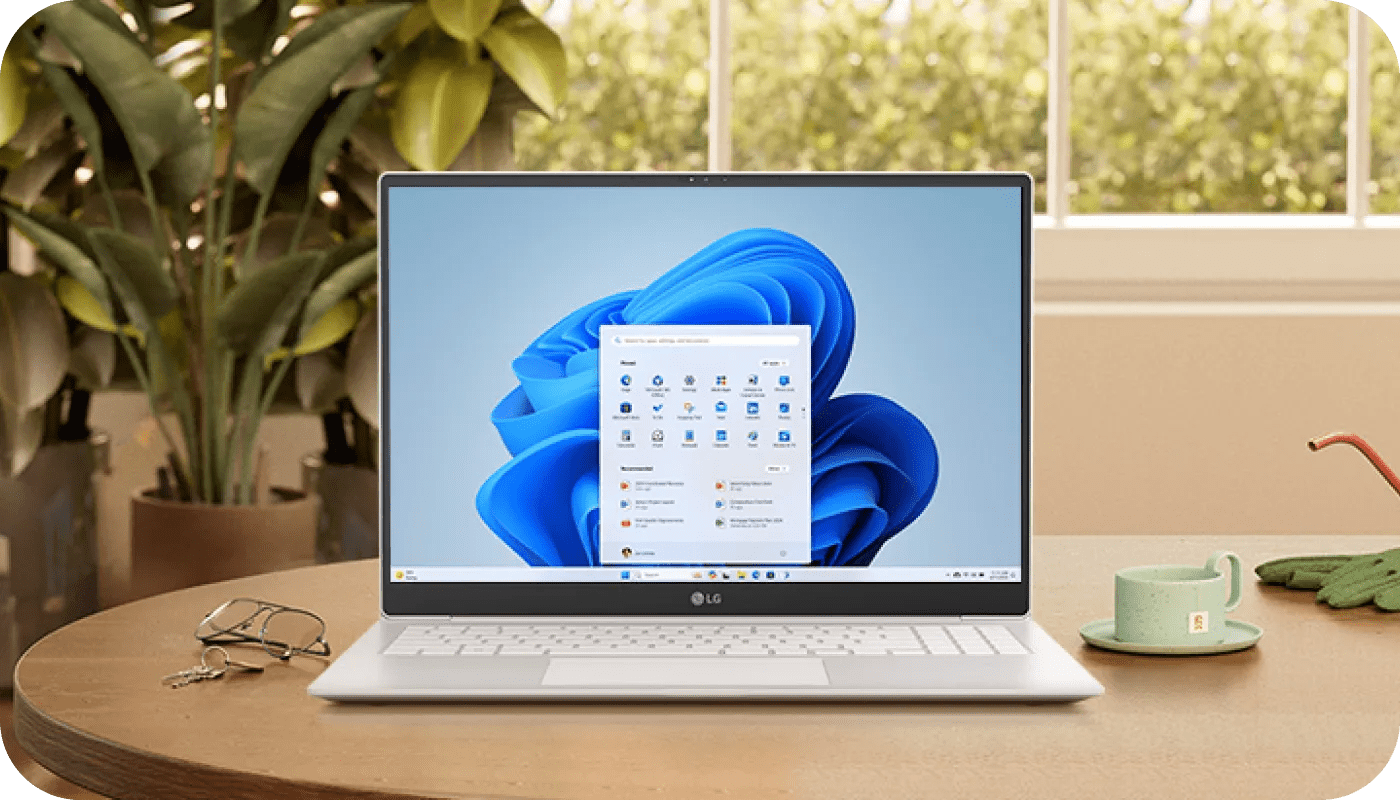
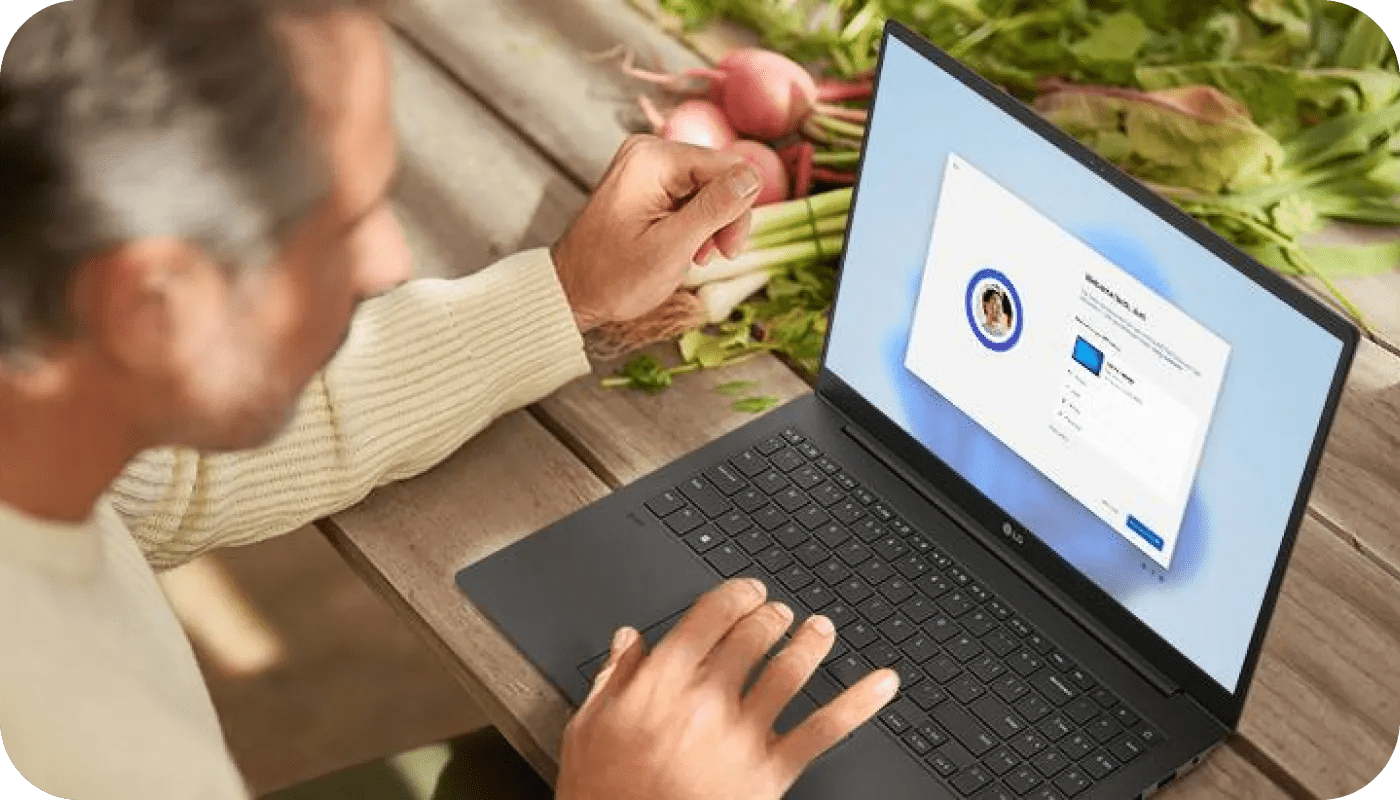


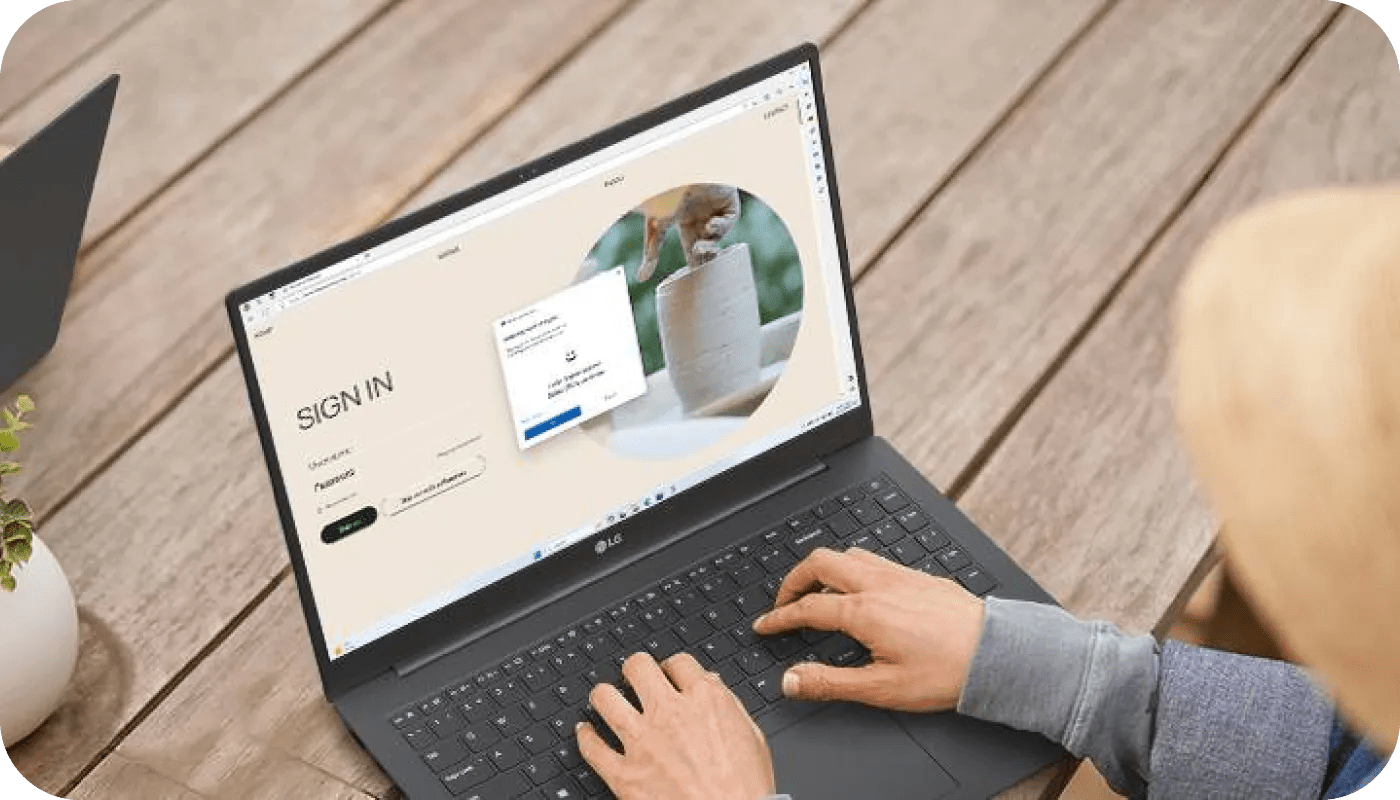
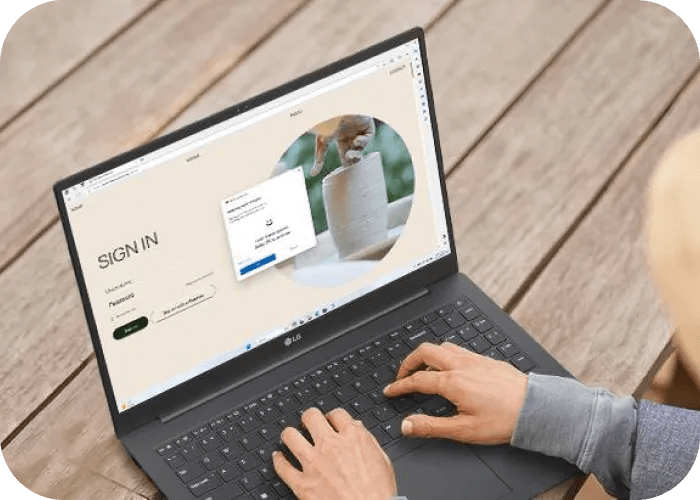
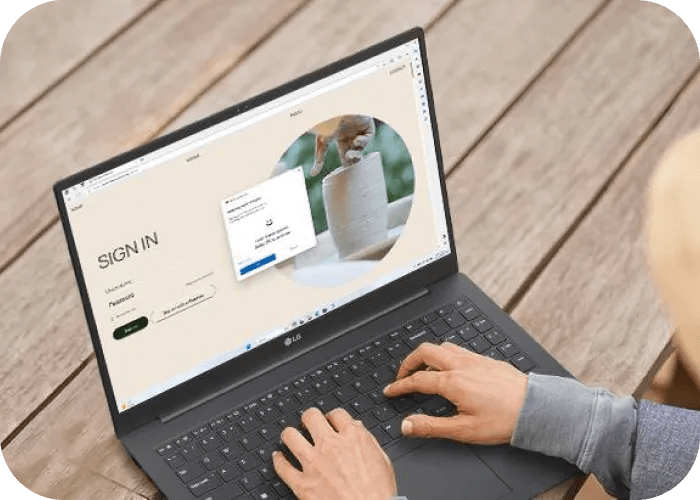
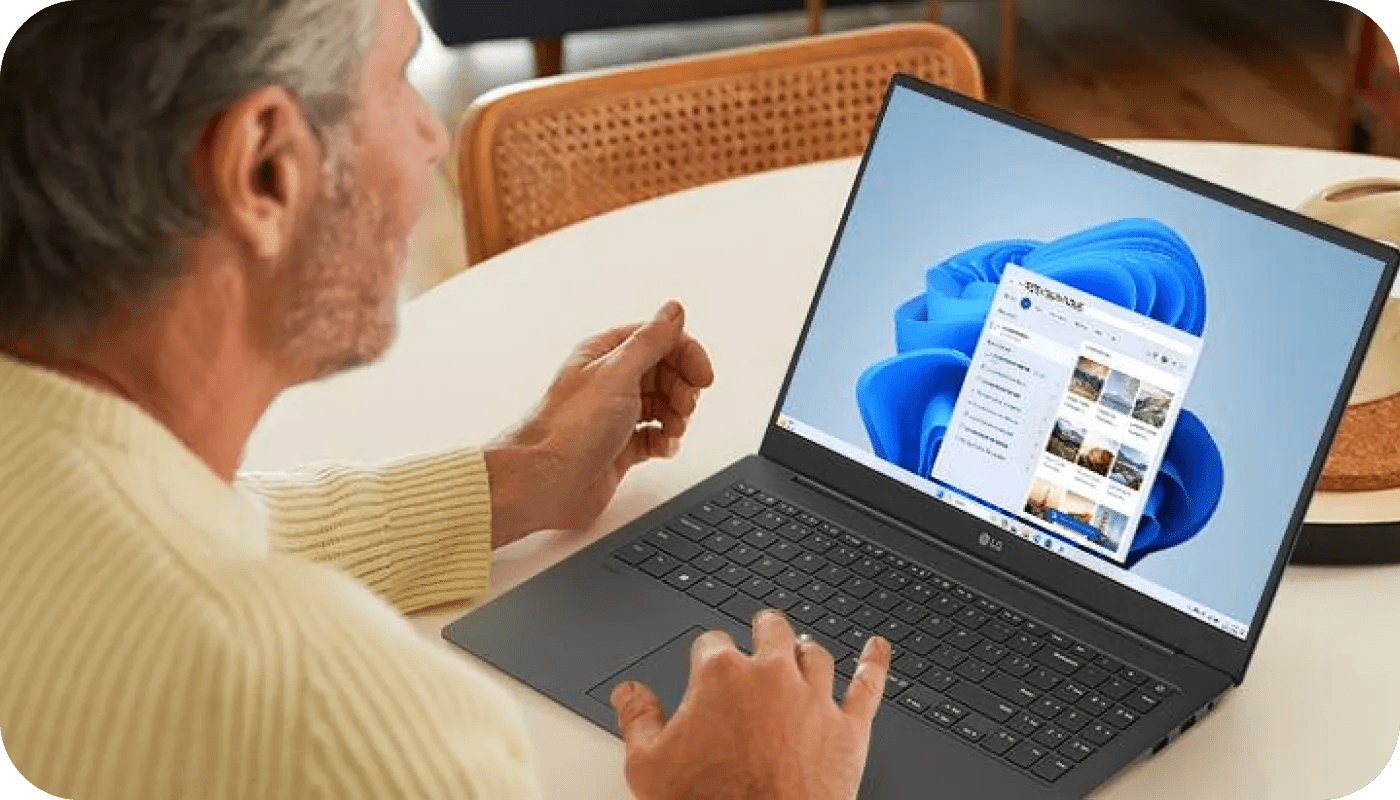





*Screens simulated. Features and app availability may vary by region.
1. Microsoft 365 Personal or Family subscription required.
2. U.S. Microsoft Customer Usage & Satisfaction Program Survey, May 2022.
3. Windows backup can only bring over files, settings, and apps from PCs running Windows 10 and higher. Restore is available on Windows 11 2022 update.
Images may be simulated and dramatized for illustrative purposes. Actual features, functionality, and other product specifications may differ and are subject to change without notice. Prices, promotions, and availability may vary by model, store, and online. Prices subject to change without notice. Quantities are limited. Check with your local retailers for their final price and availability.