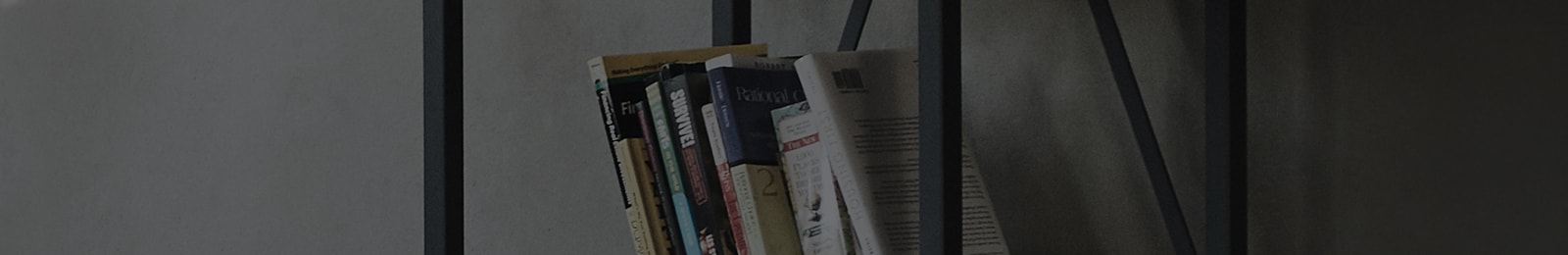
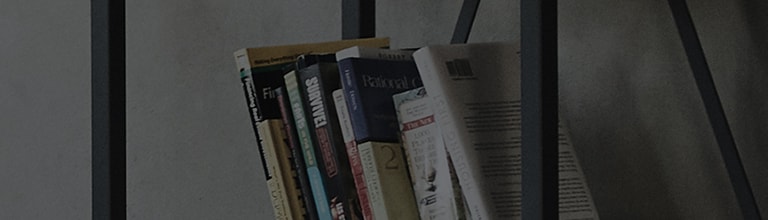
Help Library

630 Matching Results for Clear search condition 47LB631T.ATC clear the search keyword
[LG TV Update] How can I update the TV software (firmware)?
Smart TV software updates are automatically performed when the TV is connectedto
[LG TV] How to connect your TV to wireless internet (Wi-Fi)
Your LG Smart TV can connect to the wireless internet to enjoy a variety ofconte
[LG TV Initialization] Resetting the product to the factory default state
Try thisSelect [Initialization Settings] in the TV Settings menu.➔ Open the TV
[LG TV No Signal] I am getting a No Signal message on my screen
If there is no signal input to the TV, the [No Signal] message appears.Causes an
[LG OLED TV] How to Fix Reoccurring Pixel Refresher Notifications
Note If the issue persists after following the steps below, please contact LG
[LG TV] Remove the protective film from your self-installed TV
Newly purchased TVs and replacement screens come with a protective film over the
[LG TV] Troubleshooting Magic Remote Pointer Disappearance
Note If the problem is not resolved by following the steps below, the TV may r
[LG TV] Using your TV’s Smart features with the remote / How to install, delete apps / Troubleshooting common errors
This guide covers ways to selfresolve issues that may occur while using the TV’
[LG TV Initialization] Resetting the product to the factory default state
Try thisSelect [Initialization Settings] in the TV Settings menu.➔ Open the TV






